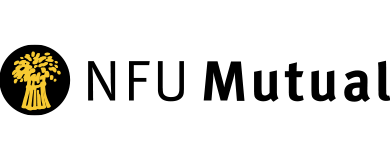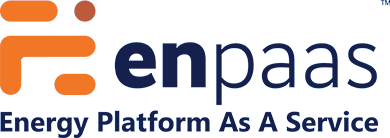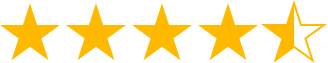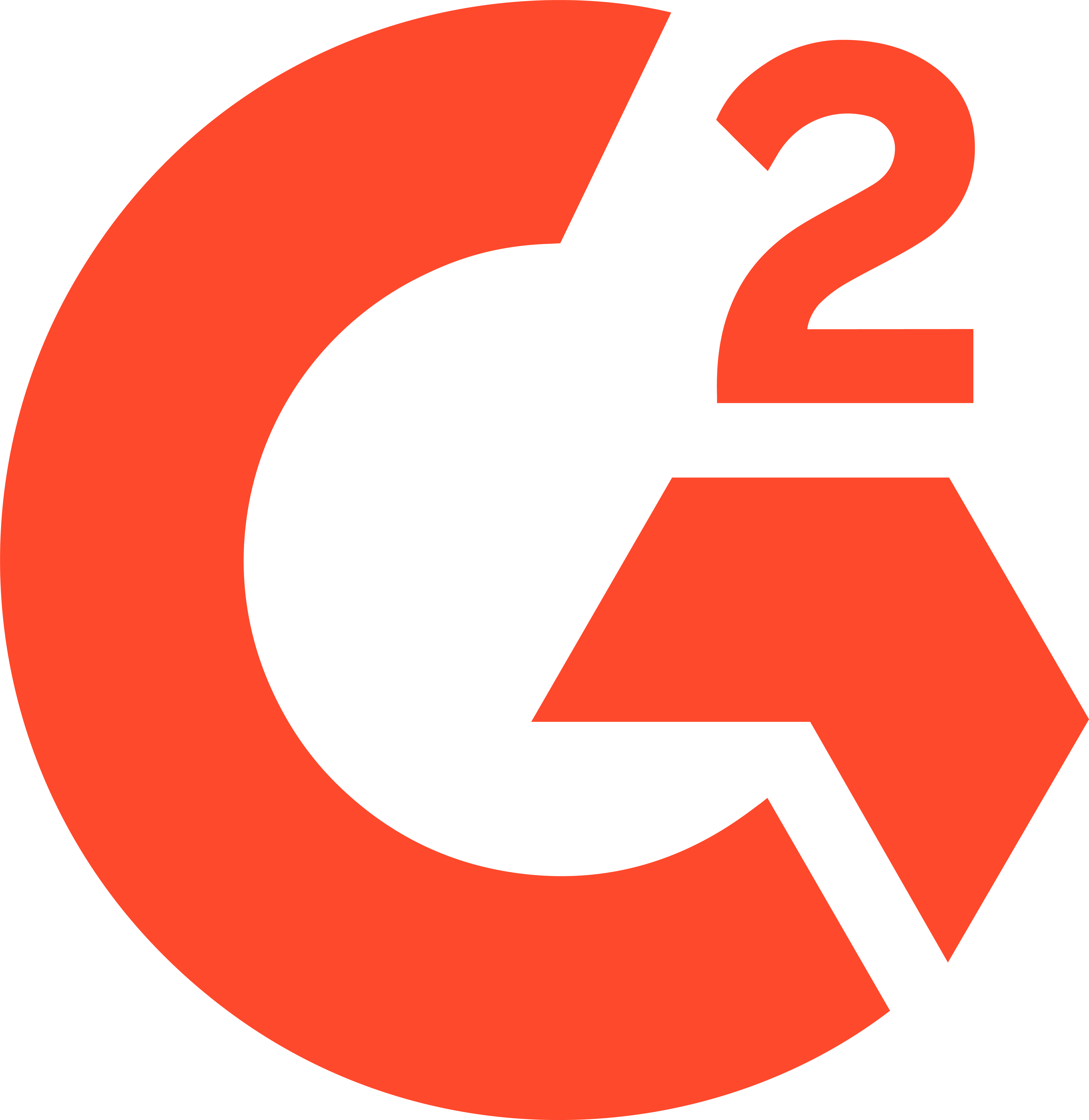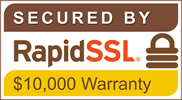Highly Secure Electronic Signature PDFs
Securely sign and manage PDFs with eSign. Add multiple security layers to protect documents. Boost productivity and create efficient workflows across your business.

Trusted By
Boost Efficiency and Security with PDF eSignatures
Streamlining Document Authentication in the Digital Age
Sign PDFs Electronically: A Seamless and Secure Solution
Signing PDF documents electronically has changed how we conduct business and manage agreements. No more printing, scanning, or faxing – eSignatures offer a fast, efficient, and legally binding way to complete documents from anywhere, at any time.
Whether it’s contracts, forms, or approvals, eSigning PDFs streamlines workflows, reduces paperwork, and accelerates turnaround times. This digital approach not only saves valuable time and resources but also reduces the risk of lost or damaged documents, contributing to a more sustainable and organised business environment.

Unlock the Benefits of eSigning PDFs
Enhance Security and Reduce Costs with PDF eSignatures
The advantages of signing PDFs electronically extend beyond mere convenience. Esignatures enhance security by providing an audit trail and ensuring document integrity. They are also legally recognised in most jurisdictions, offering the same validity as handwritten signatures.
Furthermore, eSigning PDFs contributes to cost savings by reducing paper consumption, printing expenses, and postage costs. By simplifying the signing process, businesses can improve customer satisfaction and accelerate sales cycles. Embrace the digital age and unlock the numerous benefits of eSigning PDFs to improve your operations and enhance your bottom line.

E-Signing PDFs made easy
Your Step-by-Step Guide to Adding eSignatures to PDFs
Adding an eSignature to a PDF document can seem daunting, but it’s actually a straightforward process when you have the right guidance. E-Sign’s comprehensive guide breaks down each step, from logging in to the dashboard and to securely placing your signature and finalising the document.
Whether you’re a seasoned professional or new to digital signatures, our clear instructions and helpful tips will walk you through the process seamlessly. Follow our step-by-step guide to quickly and easily e-sign your PDF documents.

Business Benefits of eSigning PDFs

Digital Signature Certificate
Every completed PDF is supported by a digital certificate documenting the author, signers, devices used, IP addresses, time, and date stamps and much more.

SMS Two-Factor Authentication
Signers receive a one-time passcode via SMS that must be entered before they can access the documents.

Email Personalisation
Add your logo, email signature, and customise the email text to reflect your company branding, so your recipients know they are signing PDFs sent from you.

Full Form Functionality
eSign offers versatile form functionality including text fields, radio buttons and checkboxes, so you can adapt eSign to fit your business documents. Dynamic field placement also allows you to place fields anywhere you require on your document.
Advanced Audit Trail
Track and record your document transaction at every stage, with an easily retrievable, advanced audit trail for every signed document..

Multi-Language Application
Send business documents in up to 9 different languages for international clients, improving customer experience and closing deals in a matter of minutes, with global time zone conversion for accurate date and time stamping.
Integrate with Leading Tools
Create bespoke workflows to suit your business with a range of application integrations.
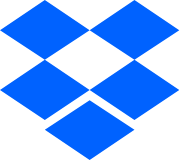
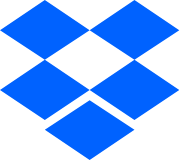
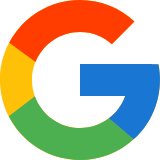
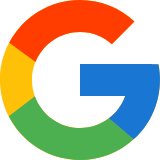
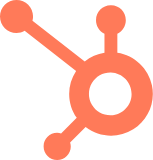
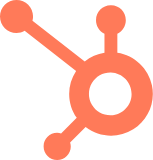


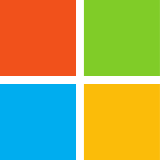
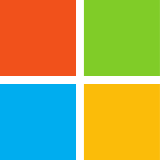






eSign Case Studies

National Clinical Homecare Association
Esign was supportive and responsive throughout the development lifecycle, enabling us to very rapidly produce a working prototype to demonstrate to the hospital customer.

Mid Devon District Council
Using eSign has made our tenancy completion processes so simple. You don’t have to be technically savvy to be able to use the platform and it doesn’t draw on any other ICT resources.

University Hospitals Leicester
The E-Sign implementation has achieved demonstrable improvements in service efficiency, supported cross-site working and reduced costs for the UHL Kidney Pharmacy home delivery services.
Frequently Asked Questions
How to eSign a PDF?
E-signing a PDF with E-Sign is simple. For our full step by step guide to add an esignature to a pdf please visit our help centre.
How do I verify the authenticity of an eSignature on a PDF?
You can verify an eSignature using the digital certificate embedded in the document. This confirms the signer’s identity and ensures the document hasn’t been altered after signing.
Do I need special software to add an eSignature to a PDF?
No, you don’t need any special software to add an e-signature. E-Sign’s platforms are entirely web-based, meaning you can easily upload and sign your PDF documents directly from your preferred web browser without the hassle of any additional downloads or installations. This makes the eSigning process incredibly convenient and accessible from any device with an internet connection.
Can I create document templates with eSign?
eSign’s document templates simplify repetitive workflows. Ideal for recurring eSign processes, templates streamline sending by reusing layouts and recipient info. For recurring contracts, agreements, or any frequently used document, eSign templates optimise workflow and enhance efficiency.
Are legally binding eSignatures PDF documents valid?
Yes, legally binding eSignatures on PDF documents are valid in the UK. Under the Electronic Communications Act 2000 and the eIDAS Regulation (EU Regulation 910/2014), eSignatures have the same legal status as traditional handwritten signatures. For an eSignature to be valid, it must meet certain criteria, such as clear intent to sign and the ability to identify the signer. Advanced and qualified eSignatures offer additional security features, ensuring a higher level of trust.
Are eSigned PDFs legal binding?
Yes, eSigned PDFs are legally binding and enforceable in most jurisdictions, provided they meet specific legal requirements and adhere to relevant regulations. Our eSignature platform is designed to comply with these regulations, ensuring your digitally signed PDF documents hold the same legal weight and validity as traditional paper signatures, giving you confidence in your electronic transactions.
How secure are e-signed PDFs?
E-signatures offer strong security through encryption and audit trails. Our platform uses robust security measures to protect your documents and signatures.
How secure is eSign’s platform?
eSign prioritises data security with a comprehensive program integrating advanced solutions. Our platform uses layered protection within a secure infrastructure, ensuring top-level document and data security.
Key security measures include:
- Strong Encryption: Up to 256-bit EV SSL encryption secures data transmission, protecting documents and sensitive information in transit.
- Physical Security: First-class physical security measures safeguard our infrastructure and data centers, protecting against unauthorised access.
- Envelope Security: Password protection and SMS verification enhance document security.
- Compliance: We adhere to industry best practices and relevant security regulations.
- Monitoring & Auditing: Continuous monitoring and regular audits detect and address vulnerabilities, maintaining platform security.
eSign provides a secure, reliable platform for your eSignatures and document management.