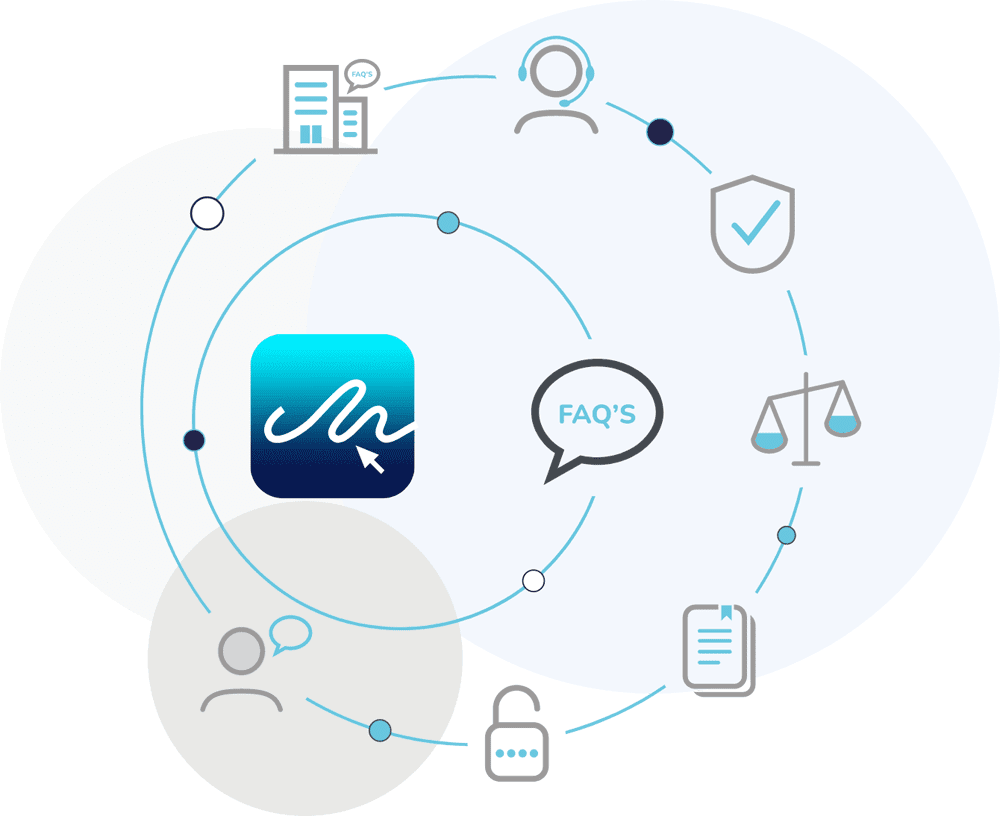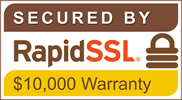How Do I Sign a Word Document?
E-Sign automatically converts Word documents to PDFs, ensuring document integrity and added security against unauthorised changes.

Seamless Document Conversion
When you upload a Word document into E-Sign, the platform automatically converts it into a PDF format. This seamless conversion process ensures that the document is ready for secure handling without any additional steps required from you. By automating this process, E-Sign saves time and effort, allowing you to focus on more important tasks.
Enhanced Document Integrity
The conversion to PDF plays a crucial role in maintaining the integrity of the document. PDF files are generally more secure than Word documents, as they are less prone to unauthorised changes. Once your document is rendered as a PDF, you can be confident that the content is locked, ensuring the authenticity of the information remains intact throughout the entire process.
Built-In Security for Sensitive Information
E-Sign’s automatic rendering of Word documents into PDF not only enhances security but also reduces the risk of tampering. This feature is especially valuable when dealing with sensitive or legally binding documents, as it provides an additional layer of protection. By securing the integrity of your documents, E-Sign ensures that your files remain safe, accurate, and unaltered from upload to signature completion.