How to Write a Web Design Proposal
Desislava Topuleva
Customer Success Manager
PUBLISHED
26th November, 2024
Investing in website design services is crucial for many businesses since a website serves as a powerful representation of a brand and plays a key role in driving leads and sales. To effectively convey your vision to clients, a website design proposal must be well-organised and include all essential details. This ensures clients understand the design process and feel confident in the final result. In this guide, we’ll walk you through the steps to craft a compelling web design proposal that will help you secure client approvals with ease.
First, what is a web design proposal?
A website design proposal is a comprehensive document that outlines the goals and objectives of a design project tailored to the client’s needs. Suppose the client agrees with the details presented in the proposal. In that case, they can sign it to formalise the agreement between them and the designer, ensuring clarity and commitment to completing the project.
The purpose of a web design proposal is to create an in-depth roadmap for the project that both the client and the designer can refer back to once work has started. It is the initial agreement between the two parties, but it’s not a legally binding contract. Typically, this will be provided before work is started on the web design proposal. E-Sign has the ideal web design proposal template to save you time and resources, as well as convey a professional image to your document recipient.
Download our web design proposal template here
What should be included in a web design proposal?
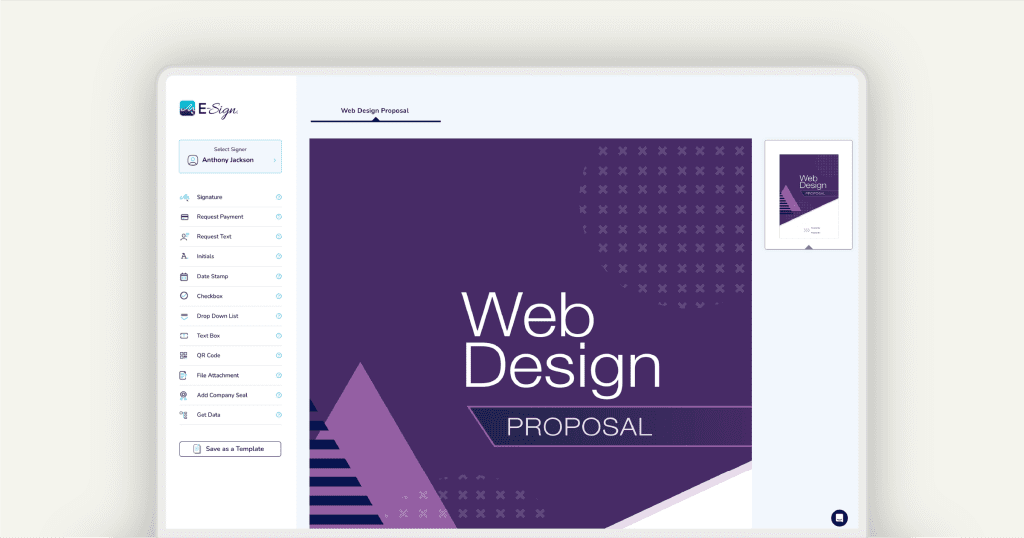
Your web design proposal should be formatted in an easy-to-follow way with clearly identifiable sections. So clients can flip through and find the exact information they’re looking for. In most cases, a web design proposal document should include the following details:
Cover page/overview
This is the first page of your document and should include basic information about the client and yourself. Whilst it may not seem that important, the overview page establishes the first impression the client will have about you. So you will want to make sure that it is designed professionally and lays out the relevant details including:
- The client’s business name and point of contact
- The project name
- Your business and contact information
- The date when the proposal was submitted
- Your business logo
Although this document is not legally binding in any way, having all this information on the first page of your proposal will help both you and the client stay on the same page and start your working relationship off in the right way.
Problem statement
Your problem statement serves as the ‘why’ of the project. This section should demonstrate to the client a problem that their business might be facing or an opportunity that they are missing. It should prove to the client that you have listened to them during meetings and understand what they need from a new website and why they need it. Also, by outlining the client’s problems, you can help them feel assured that you are the right person to resolve them. As you have a greater insight into their business challenges.
The proposed solution
After clearly establishing what the problems are, your next section should explain your proposed solution. And how your product or service can solve the problems and benefit the client’s business. A useful tip for this section is to write it like you’re a member of their team trying to convince the stakeholders in the company to invest in your project.
You can achieve this by using the company’s language and aligning yourself with their values and objectives. As well as listing the benefits the project will bring to the business. For example, you might state that by implementing your web design the company can benefit from an increase in sales or conversion rates. Or you might say that your solution will help the business boost its brand awareness and engagement on different devices to bring in new customers.
Project deliverables
In this section, you will want to provide a clear list of deliverables to establish what is and isn’t included in the project. It’s important to be very specific in this section and outline the exact scope of the web design including the processes, tools, and time needed to carry out the work. You may also want to include how many revisions you can offer following the client’s feedback on the design and the process for receiving the feedback.
The list of deliverables should include the core elements of the website design and build plus any extra parts required (you may want to incorporate these as part of the total cost or include them as add-ons for an additional charge). Examples of project deliverables might include implementing an online payment system, performing SEO optimisation, providing ongoing maintenance, or creating regular blog content.
Clearly defining these deliverables and setting precise objectives within your proposal is essential. This approach not only helps prevent scope creep but also establishes clear expectations. Ensuring the client understands exactly what the project entails.
Schedule
You should be upfront with the client about the workflow and set realistic expectations for how long the project will take to complete. Also, the schedule can provide key timelines for when the client should expect to receive any drafts, prototypes, tests, and rounds of corrections. When considering how long each part of the design will take, you should add a bit of extra time to account for any unexpected problems or occurrences that risk causing delays. Additionally, there needs to be specific windows for feedback and revisions as this will keep the project on track and avoid it dragging on.
Agree on a website launch date with your client and include this in your schedule, making it the overall goal to work towards in the project timeline. You may want to include the following deliverables in your schedule with an expected completion time for each:
- Initial research and concept development
- Wireframe
- Wireframe approval
- First draft of pages created
- Revisions
- Website build
- Testing
- Launch date

Quote for design costs
The cost of the project is an extremely important part of your proposal. So you will want to ensure that it is clear and straightforward. You should already have at least an idea of your client’s budget. Which you may want to consider when adding your costs to the proposal. Also, if you have already discussed price then you should try to keep your cost in line with those discussions. So it isn’t an unexpected surprise for the client when they read it.
Break down the cost of all the main elements of the project as well as the overall cost. However, don’t itemise each part too granularly or it could become confusing for the client. You are not required to justify your rate. The quote you provide to clients should cover all relevant costs within reason. If your client is unsure of the full scope of what they want, this section of the proposal can also be an opportunity to pitch different options and extras. Such as comparing a full website redesign to just a refresh of their current website.
Terms and conditions
The terms section of your proposal should include how and when you expect to be paid by the client and how and when the project will be delivered. Often freelancers follow a “net15” or “net30” approach. Smaller projects are typically paid 15 days after completion whereas larger projects are paid for 30 days after completion. Make sure you have your invoice prepared to send to the client after the work is finished.
Call to action
Including a call to action at the end of your proposal is key. As you’re still trying to close the deal with the client and you want to sway them to sign off on the proposal. A call to action makes it easier for the client to accept the project. Especially if you include the option to electronically sign the document to start work immediately. This avoids the burdensome job of the client having to print out the proposal, sign it, and scan it back in to return it to you, and reduces the risk of you losing business.
Simplify your proposal processes with E-Sign
Now that you know how to write a web design proposal and what to include, why not make creating and sending proposals even easier by using E-Sign? E-Sign is an industry-leading electronic signature and digital document solution that helps businesses and individuals streamline their workflows. We also have a range of document templates including a web design proposal template that will allow you to quickly and easily create your proposals in just a few clicks.
Contact us today to discuss your document needs and our digital transformation team will be able to provide a solution that perfectly meets your requirements. You can also get started with E-Sign by registering for our 14-day free trial. This will allow you to try the features and functionality of the platform for yourself and see how it could work for your business.
 Facebook
Facebook
 X (Twitter)
X (Twitter)
 LinkedIn
LinkedIn











