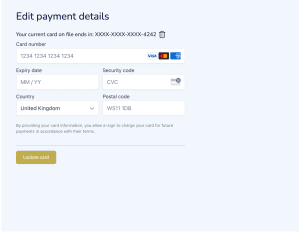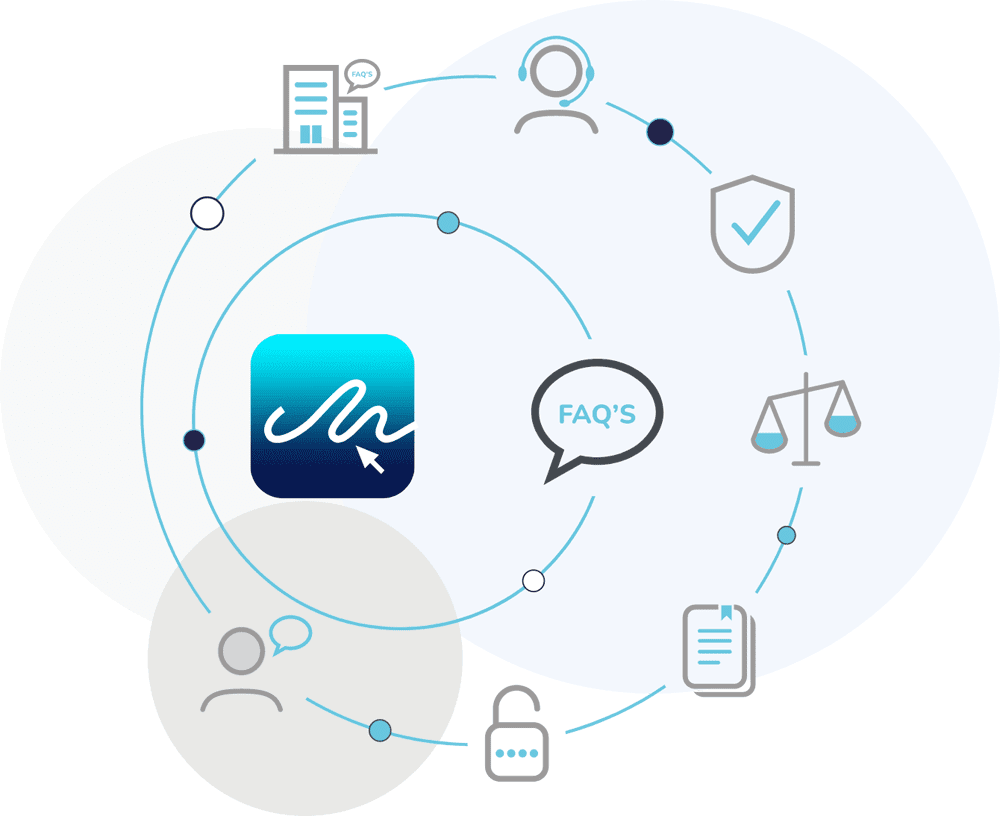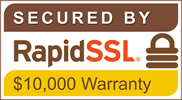How Do I Delete My Account
To cancel your account, please follow the steps below. However, if you're facing any issues or concerns, please let us know so we can assist you and possibly resolve any problems to keep you with us.

How to Delete your E-Sign Account
It is important to note that if you are part of a company account, only the administrator of the account will have the permission to delete the account.
Please be advised that once your account is deleted, all of your account data will be deleted.
Step 1 – From your E-Sign dashboard, click ‘Settings’.
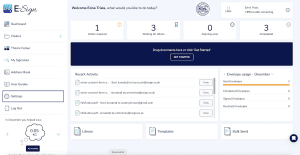
Step 2 – Click ‘Delete Account’
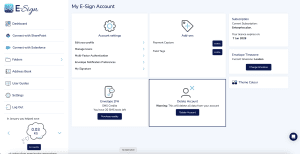
Please make sure that you have downloaded any documents from your account. Once you have deleted your E-Sign, all documents will be automatically deleted.
How to Remove Payment Details
By removing your card details, you will ensure your renewal will not take place, however your documents will still be stored within the platform until further card details are entered.