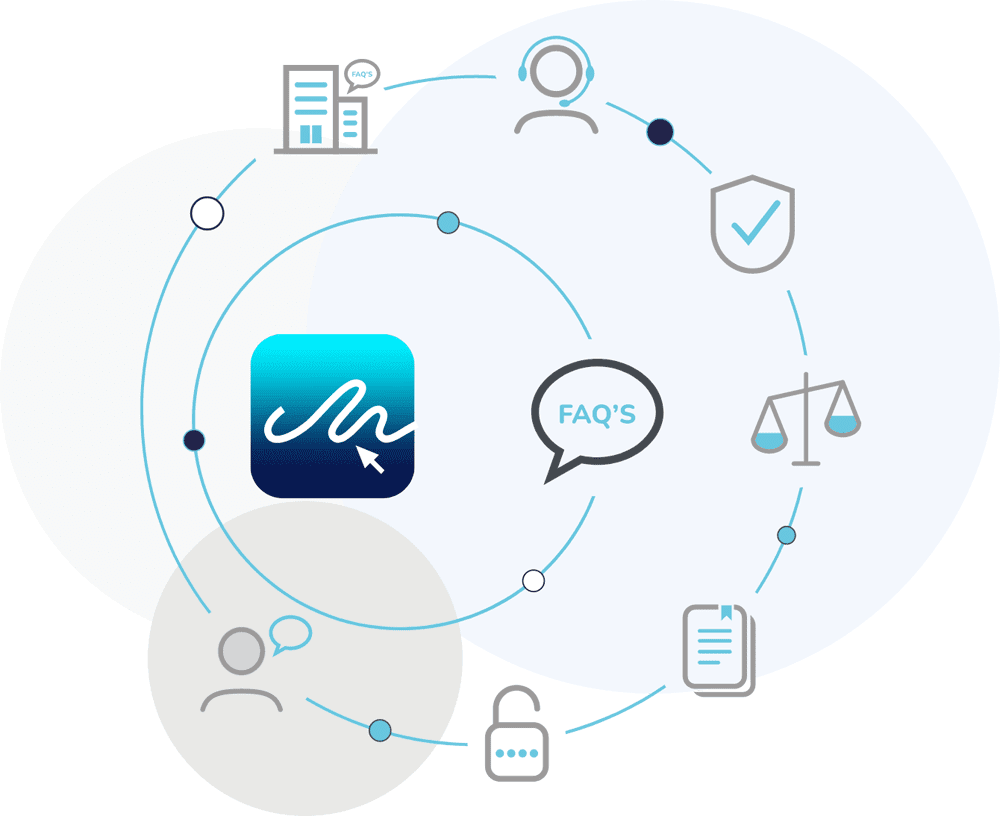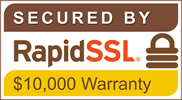How Do I Check on the Status of a Document?
E-Sign provides a comprehensive dashboard that allows you to easily check the status of any document at a glance

Tracking Document Status
Whether you’re waiting for a signature, monitoring the progress of multiple documents, or simply ensuring that everything is on track, the dashboard offers real-time updates with ‘Action Required’, ‘Waiting for Others’, ‘Expiring Soon’ and ‘Completed’ inboxes. This feature gives you full visibility into where each document stands in the signing process, helping you stay organised and in control of your document workflow.
Efficient Reminder System
In addition to tracking status, E-Sign also enables you to send reminders to document recipients directly from the dashboard. If a recipient hasn’t yet signed or reviewed a document, you can quickly send them a nudge to ensure the process continues smoothly. This built-in reminder system helps prevent delays and keeps your documents moving forward, ensuring that important agreements are completed on time.
Enhanced Workflow Management
By combining real-time status tracking with the ability to send reminders, E-Sign enhances your overall workflow management. You no longer need to manually follow up with recipients or worry about documents getting stuck in limbo. Instead, E-Sign’s dashboard centralises all your document-related tasks, allowing you to manage, monitor, and expedite the signing process from a single, user-friendly interface.