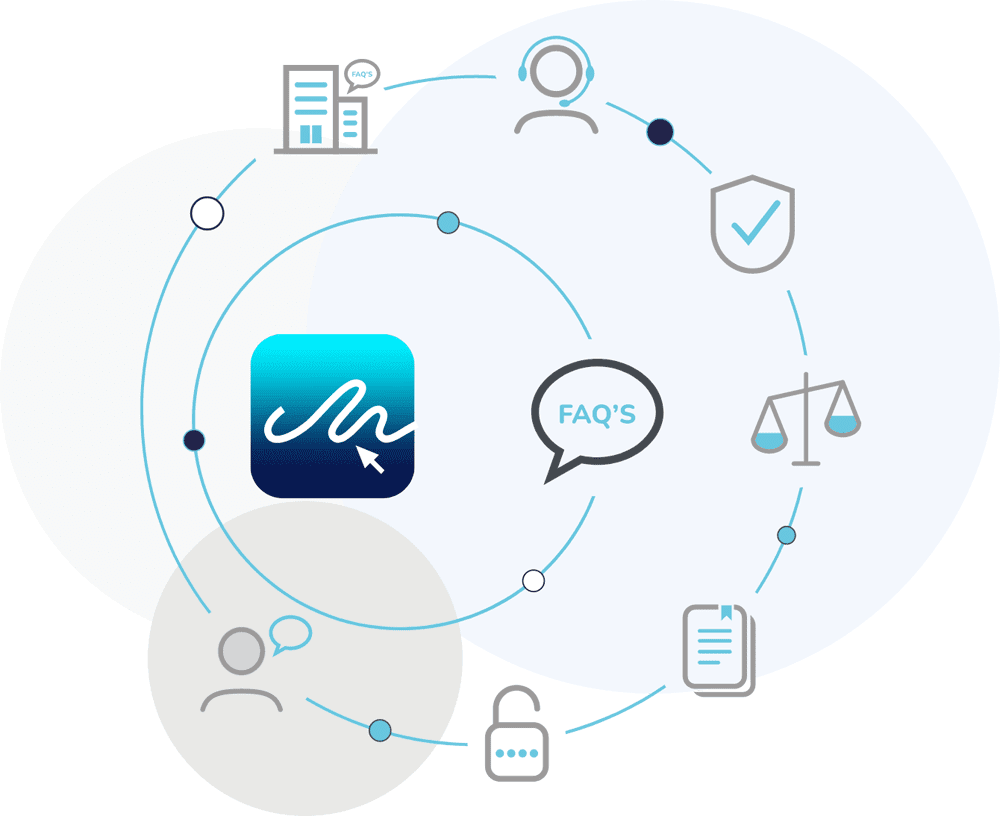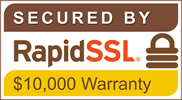What Should I Do If I Can't Log In?
An explanation of what to do when you are unable to login in to your E-Sign account.

Double-Check Your Login Details
When attempting to log in to E-Sign, it’s essential to first ensure that both your email address and password are entered correctly. Carefully review your login details, paying close attention to common issues such as capitalisation errors or misplaced characters. This simple step can often resolve login problems quickly.
Resetting Your Password
If you’ve verified that your login details are correct but still can’t access your account, the next step is to reset your password. Simply click on the “Forgot password” link on the login page and follow the prompts. This process will guide you through creating a new password, which can then be used to log in. Make sure to choose a strong password that you’ll remember, but if you’re still having trouble after resetting it, there may be other issues at play.
Contacting Support for Assistance
If you’ve completed the password reset process and still find yourself unable to log in, contact our Customer Support team. The E-Sign support team is available to assist with any login issues you might be experiencing. You can contact them directly at support@esign.co.uk, where they will provide further guidance and help you with access to your account. The support team is dedicated to ensuring that your experience with E-Sign is smooth and trouble-free.