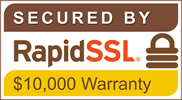How to Add a Template to an Envelope
Use the 'add template to envelope' feature to alleviate the burden of repetitive document preparation tasks.

Step-by-Step Guide - Add Template to Envelope
Watch the Video Tutorial
Watch our tutorial video to see how to add your existing templates to an envelope.
Step 1
Click ‘Get Started’ to begin the process of adding your template to the envelope.
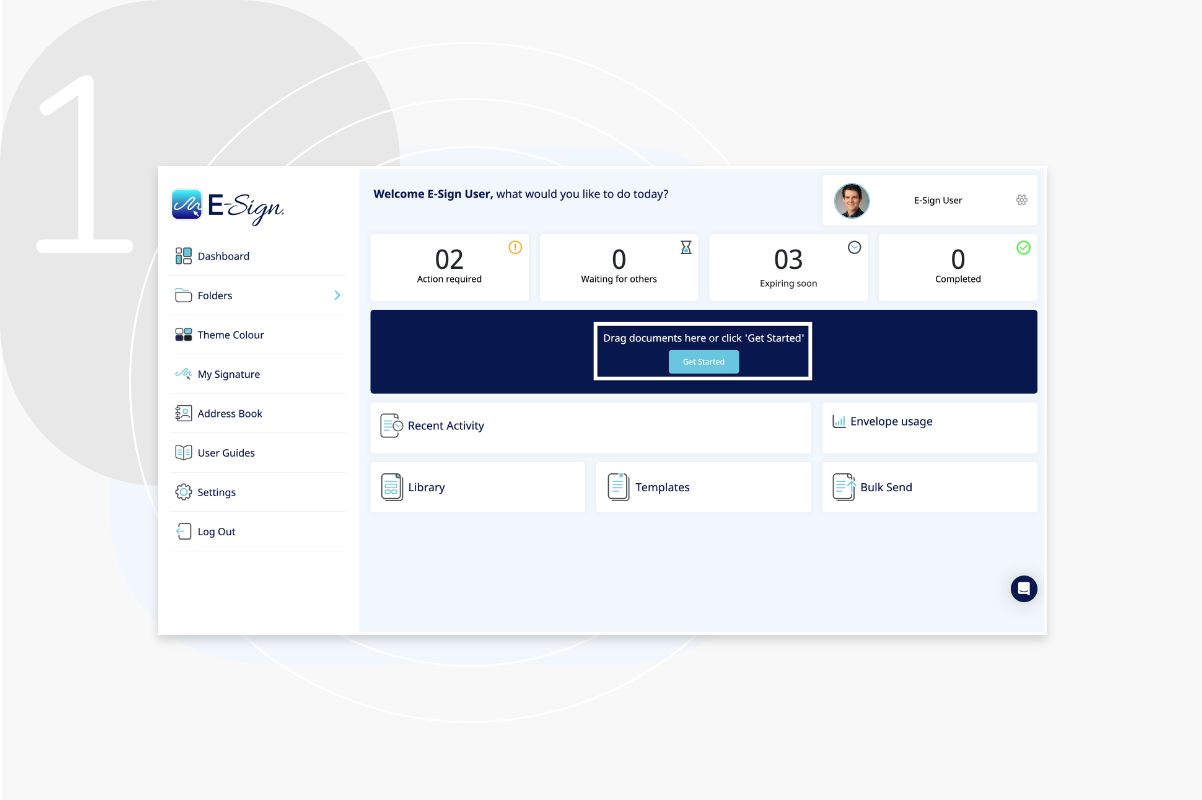
Step 2
From the drop down options shown, click ‘Template’ where you can choose from your saved templates.
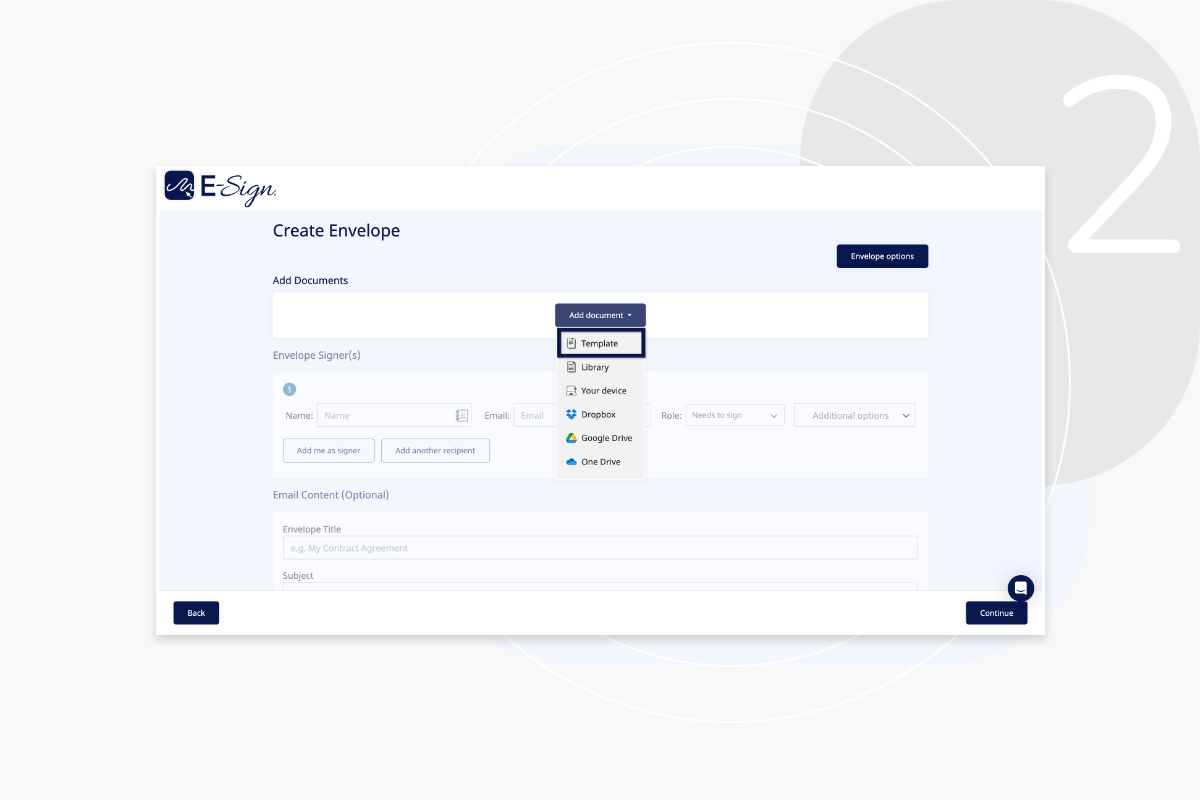
Step 3
Choose the template you wish to add to your envelope.
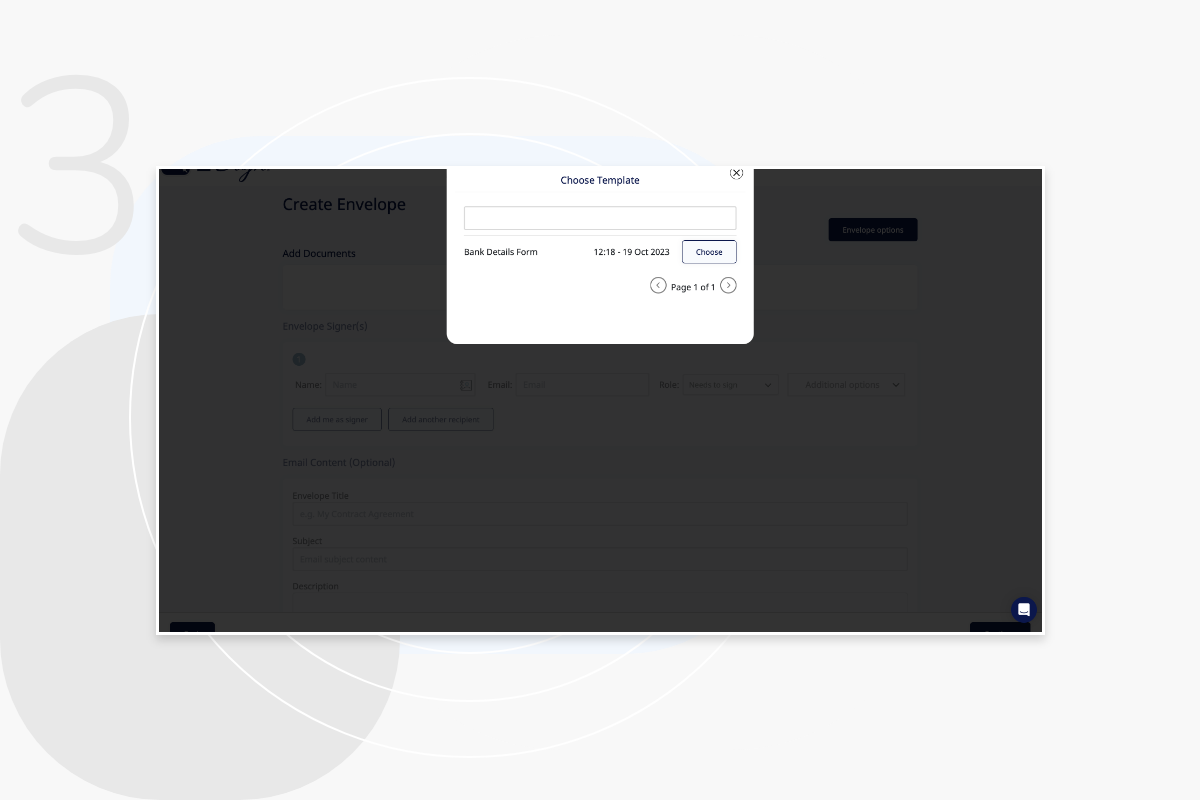
Step 4
Here you will be taken through the usual signing process. Enter the recipients details, envelope title, subject and email content then click ‘Continue’.
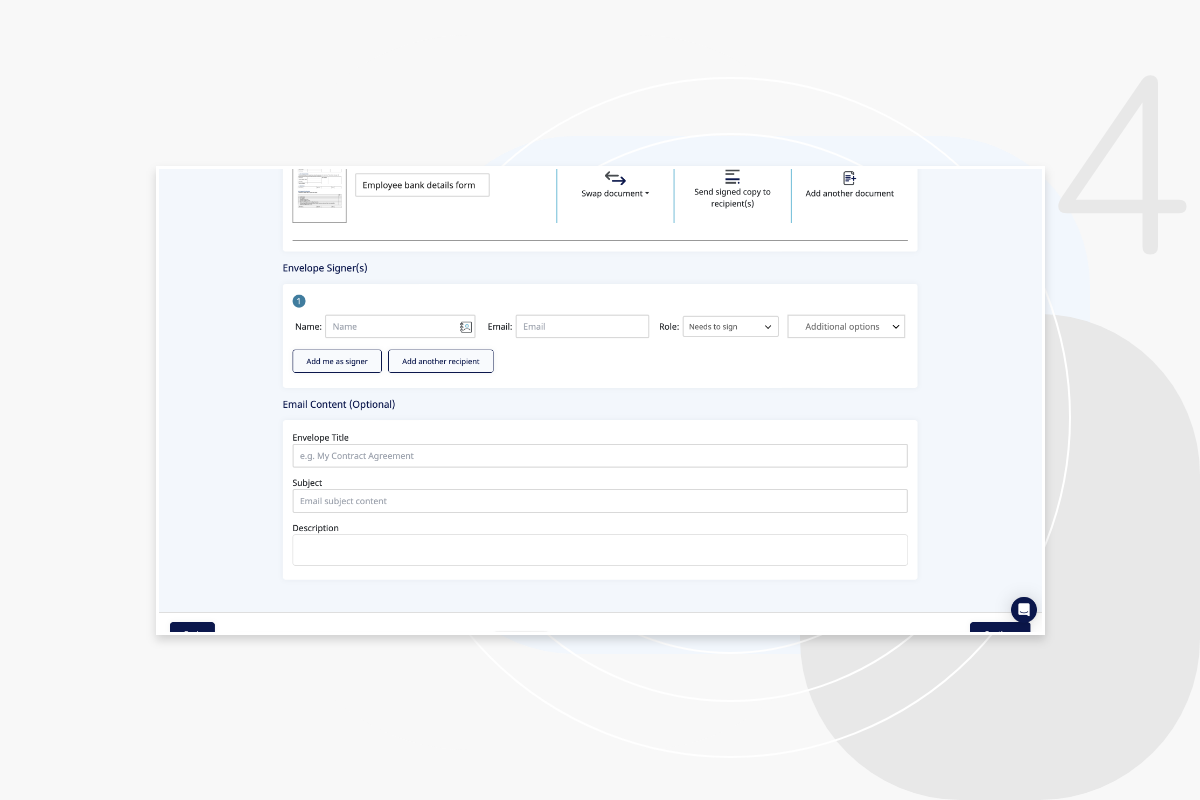
Frequently Asked Questions
How many templates can I add to an envelope?
Our Business and Enterprise plans allow you to add up to 10 templates per envelope.
Can I create templates with a Personal plan?
If you sign up for a Personal plan, you will have access to 5 pre-built templates, however you will not have the ability to create your own.
Does eSign have pre-built in templates that I can use?
Yes. When you sign up to eSign, you will have access to 5 pre built templates, such as Graphic Design Proposals, Tenancy Agreements and Business Contract Proposals.
Can I create templates with a Standard plan?
Yes, you can create templates with a Standard plan. However, to combine templates in one envelope, you must upgrade to either Business or Enterprise.