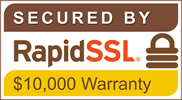How to Create and Personalise your eSignature
Discover the method for creating your signature using online platforms and forming a digital eSignature.

A Step by Step Guide - Create and Personalise an eSignature
Watch the Video Tutorial
Watch our video tutorial to learn how to create and personalise your eSignature within our dashboard.
Step 1
From your E-Sign dashboard, click ‘My Signature’ in the left hand column.
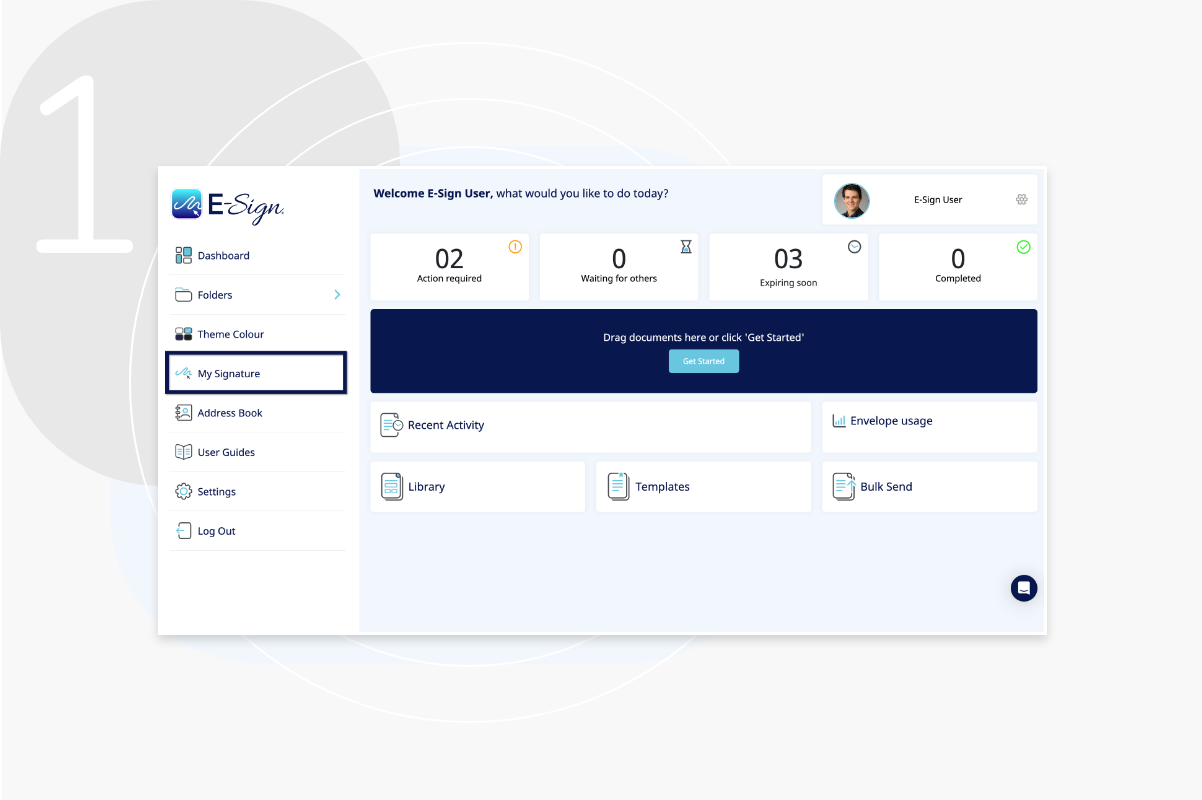
Step 2
Here you will be shown three ways that you can create your signature.
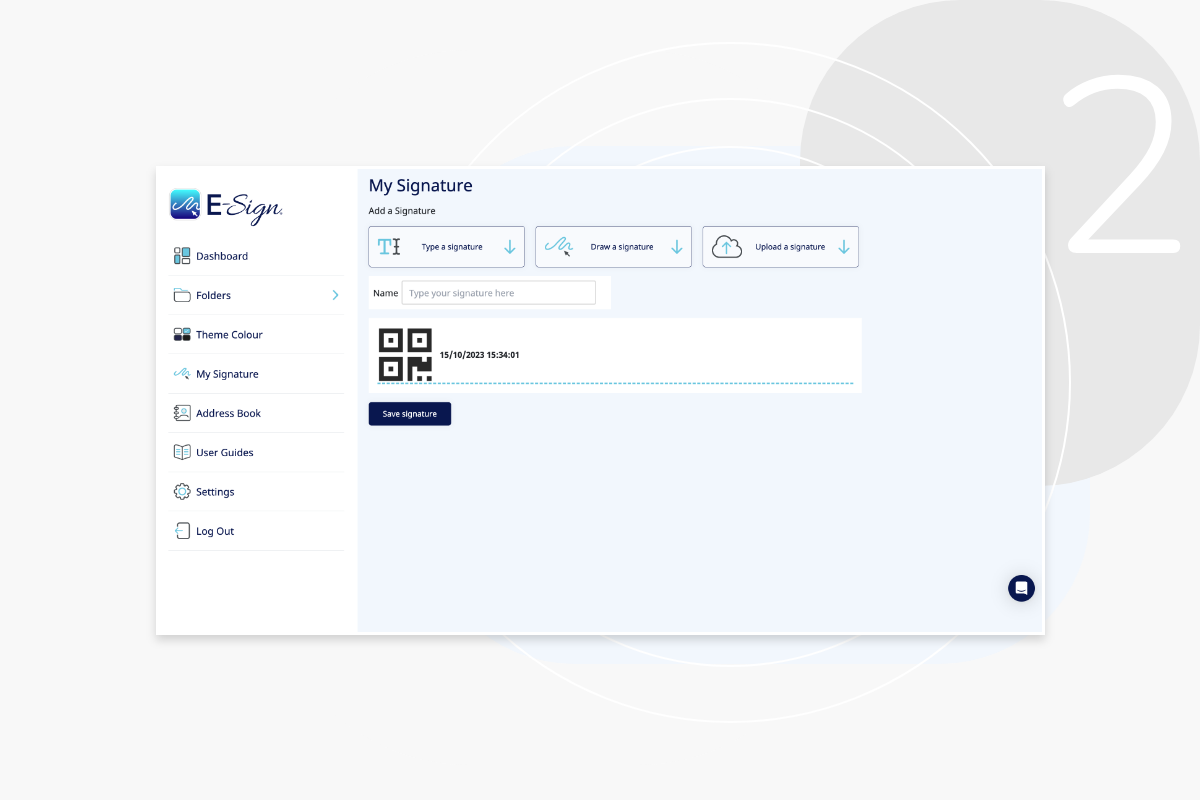
Step 3
Option 1 – Type your signature in the box shown.
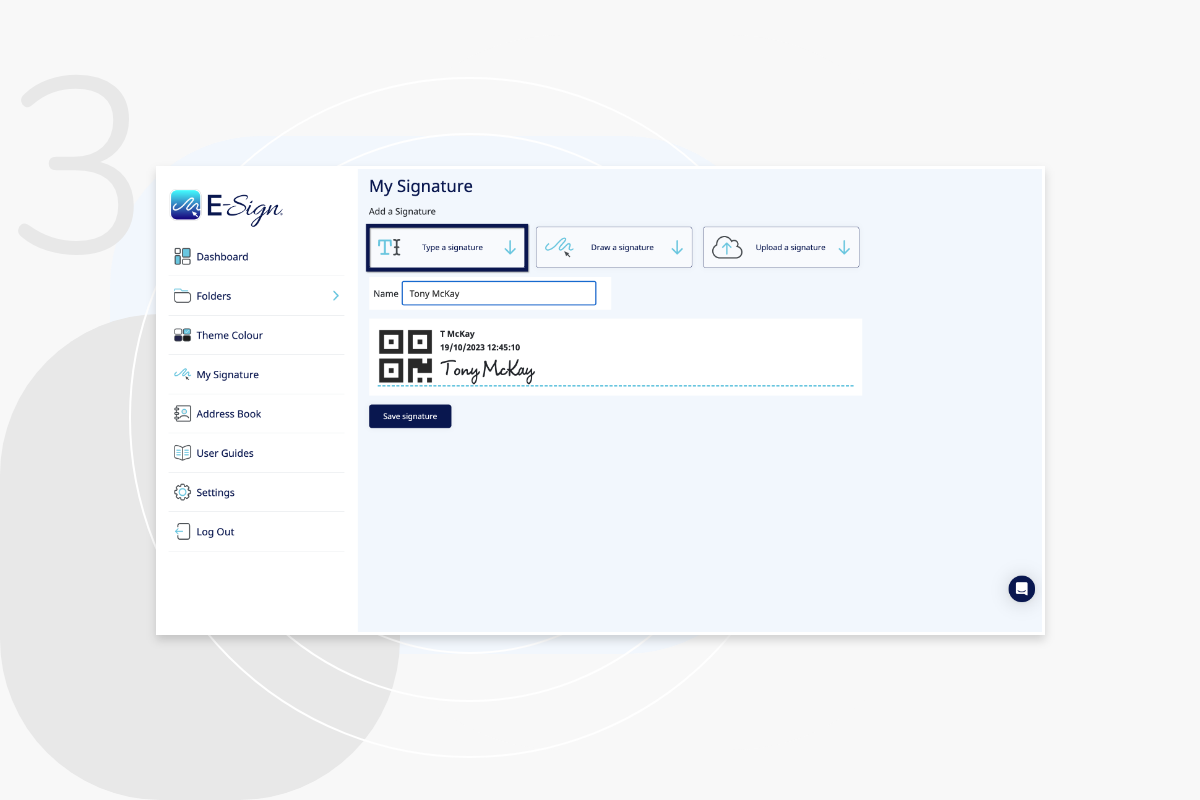
Step 4
Option 2 – Draw your signature either by using your mouse, or by drawing using a touch screen device.
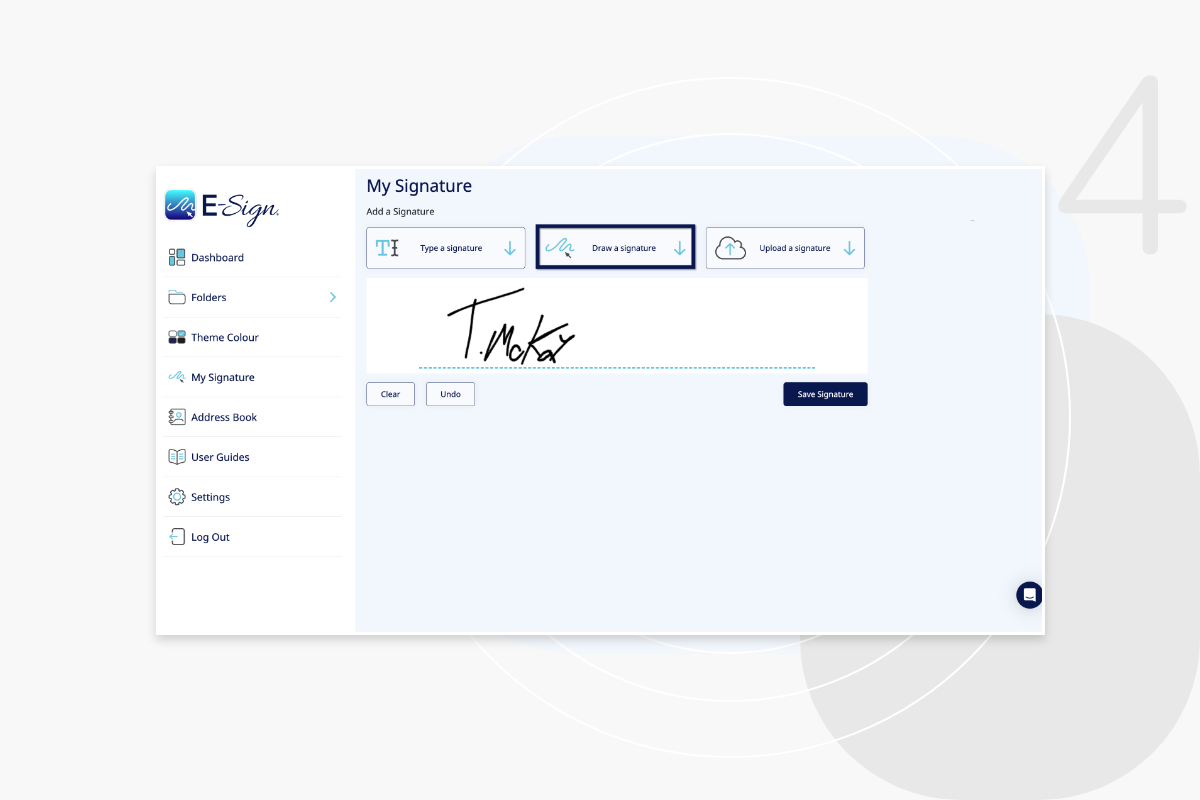
Step 5
Option 3 – Upload your signature in the box shown. You can upload your signature as either a JPEG or PNG file.
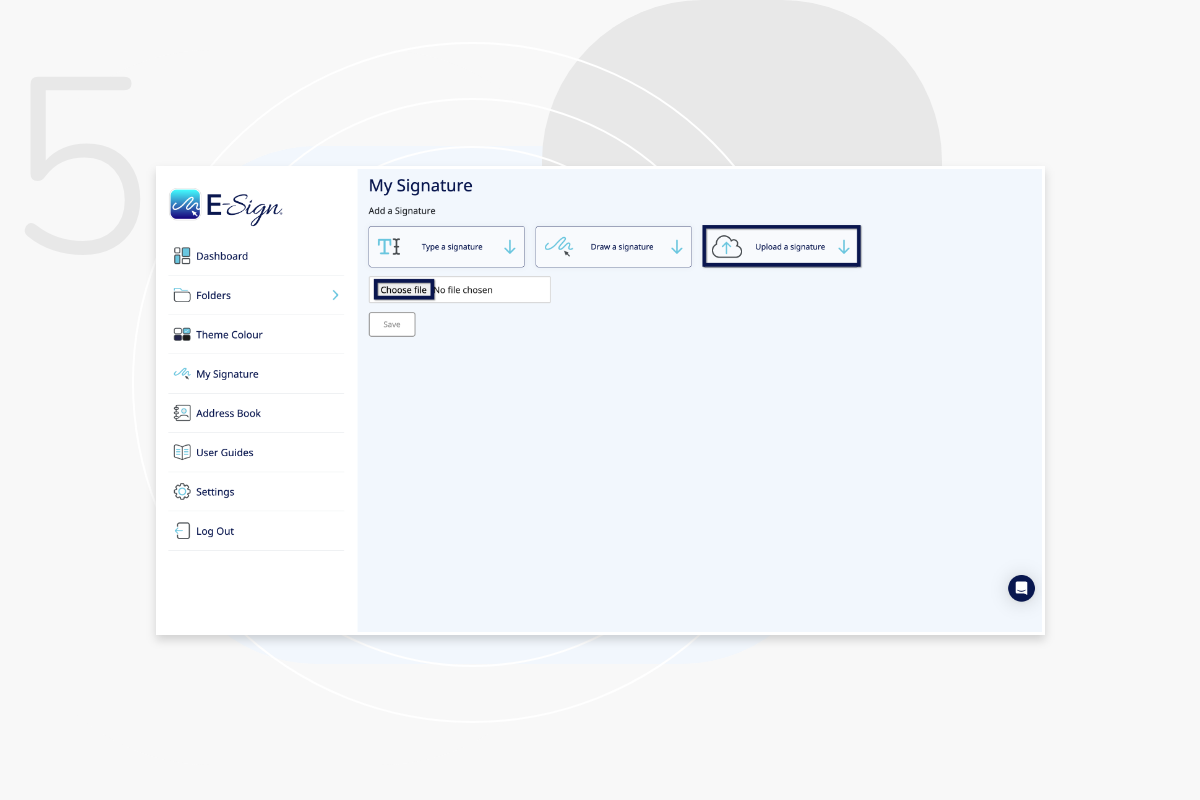
Frequently Asked Questions
Can I draw a signature online using my mobile phone?
Yes. The E-Sign Electronic Signature platform is optimised for most mobile browsers.
Would it matter if the eSignature I drew looked the same as somebody else's?
No. We recognise that our users like to add the ‘traditional’ hand signature. This is purely aesthetic, but behind this is E-Sign’s advanced electronic signature. E-Sign captures key identifiers to digitally record the identity of a signer, in a unique manner, and embed this onto the document. It is this e-signature capture that is legally binding and admissible.
Can my clients draw a signature online when electronically signing the documents?
Yes. If they are new to E-Sign, they will be invited to add their own personal e-signature. If they are a registered user, we can add this from our database.
Are eSignatures Legally Binding?
Electronic signatures are just as legal as hand signatures along with the security and benefits of technology and audit tracking.