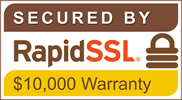Web Forms User Guide
Transform the way you collect data and signatures with an interactive and easy-to-use web form. Create personalised web forms in just a few clicks.

How to Use E-Sign's Interactive Web Forms
Watch the video tutorial.
How to Create a Web Form
Easily create a Web Form using drag and drop fields, add your company branding and share with your customers to begin collecting their important information.
Watch the video tutorial.
How to Complete a Web Form
Watch our easy-to-follow tutorial video, to learn how to complete a web form.
Frequently Asked Questions
Are Web Forms available as part of an E-Sign plan?
Yes. Web forms are available on our Enterprise plan. To find out more information, please contact our Digital Transformation team.
Do Web Forms affect my envelope usage?
Yes. A signed web form counts as an envelope sent.
Can I upload my company branding?
Yes. When creating your web form, you will have the option to upload your company logo and branded colours. These will display at the top of your web form.
Is there a page limit for a web form?
No, however there is 15 MB file size limit.
Are web forms legally binding?
Yes. Signatures on web forms hold the same legal weight as an electronic signatures on any other document. For more information on the legality of electronic signatures, please visit our legality guide.
How do I create a Web Form?
Web forms can be created by generating a web form link from a saved template in your dashboard.
How many signers can sign a Web Form?
Up to 13 signers can complete one web form document. For example, a student enrolment form that may need to be signed by the student and their guardians will be able to have 3 signers.
Can I share the Web Form on social media?
Yes. Web forms can be shared on social media, embedded on your website or app or sent as a link via email etc.
What happens to the form when it is signed?
Once the web form has been signed, the signer will receive a copy to the email address they have provided. The author of the web form will be able to view completed web forms in their E-Sign account.
What fields are not supported with Web Forms?
The file attachment field and QR code are not currently supported on our web forms.