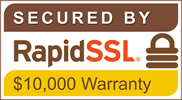<script type=”application/ld+json”>{“@context”:”https://schema.org”,”@type”:”FAQPage”,”mainEntity”:[{“@type”:”Question”,”name”:”How can I create an e-signature in Word?”,”acceptedAnswer”:{“@type”:”Answer”,”text”:”When using E-Sign, you can create your e-signature for your Word document in three different ways. \nType your signature \nDraw your signature with your mouse or finger if using a touch screen device\nUpload an image of your handwritten signature. Signatures can be uploaded as a JPEG or PNG file in E-Sign”}},{“@type”:”Question”,”name”:”Are electronic signatures legal in Microsoft Word?”,”acceptedAnswer”:{“@type”:”Answer”,”text”:”Yes, electronic signatures are legal in Microsoft Word, as long as a suitable third-party software like E-Sign is used. This is because an inserted signature in Word will not always be supported by any security or identity verification measures. Therefore it lacks evidence that validates the signature and document as legally binding. So, if challenged or disputed, it would not hold up in court.\n\nEvery signed document in E-Sign comes with a full audit trail showing the date, time, location, and IP address of the signature, and a tamper-proof PDF which ensures the document has not been altered in any way since it was signed. By using E-Sign, you can be fully confident that your signed Word document is compliant with all relevant regulations, including GDPR, eIDAS, ESIGN (if your business works in the US), and more worldwide e-signature legislation.”}},{“@type”:”Question”,”name”:”What are the best ways to electronically sign a Word document?”,”acceptedAnswer”:{“@type”:”Answer”,”text”:”There are multiple ways to electronically sign a Word document, such as using Word’s built-in “signature line” feature. However, the best way to add an e-signature in Word is by using E-Sign’s trusted signature platform. \nIn just a few quick and easy steps, you can sign and send your document without any hassle of lining up the signature and trying to include any other required fields in Word. You can also have complete peace of mind that your signed document is secure and legally binding when you use E-Sign to sign your Word document. “}},{“@type”:”Question”,”name”:”Are electronic signatures in Microsoft Word secure?”,”acceptedAnswer”:{“@type”:”Answer”,”text”:”Electronic signatures in Word are considered to be secure, especially if a third-party e-signature provider has been used. This is because a specialist electronic signature platform can support the following security aspects:\n\nAuthenticity – E-Sign uses the highest standard of encryption technology to verify the signer’s identity.\nIntegrity – E-Sign’s tamper-proof PDF ensures that the document hasn’t been altered after it has been signed\nNon-repudiation – E-Sign provides proof of the signer’s identity and the origin of the signed document, making it extremely difficult for a signer to deny that they have signed and agreed to the contents.”}}]}</script><!–FAQPage Code Generated by https://saijogeorge.com/json-ld-schema-generator/faq/–>