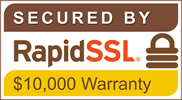Home | News & Insights |
7 Reasons Why Web Forms Can Benefit Your Business
Luke Garrett
Head of Digital Transformation
PUBLISHED
25th July, 2024
Collecting relevant details from customers using forms is a fundamental part of many businesses and industries. They are a driving force behind several important processes across various departments. Such as a personal application, handling purchase requests, event signups, and much more.
Web forms provide a faster and more effective solution for organisations who rely on paper documents or PDF fillable forms. In this guide, we’ll be explaining the main reasons why web forms can be beneficial for businesses and provide key insights into how they can work for your organisation.
What are web forms used for?
Before we get to the reasons and benefits of web forms, we first need to provide some context for what web forms are typically used for. In many cases, web forms are a great way to capture your website visitors’ details, such as their name, email address, date of birth, preferences, etc.
Additionally, they can be a useful method for customers or website visitors to contact a company, send information, or send a request or enquiry. These are just a few examples of what web forms can be used for. We’ll be looking at the specific types of documents that function as web forms later on in this article.
Why should you create an online form?
Web forms are much more efficient way of collecting customer data. However, they are much more successful if they are user-friendly and interactive.
- 81% of people have abandoned a form after starting to fill it out.
- 29% of people abandon a form for security reasons.
- 88% of people are unlikely to return after a poor form experience.
- Collect accurate data – your web form can be created to suit the specific needs of your organisation and the details you require from the individuals completing it. This means the data captured is accurate in meeting your objectives, especially as web forms can be used on most mobile devices. Which widens the reach of how many people can access the form.
- Easy to create – web forms are quick and easy to generate with E-Sign’s new web form feature. Simply select a template from your E-Sign library or create a new template to be used as your form. This can be tailored to the requirements of your business by using the drag and drop features to ensure the correct information can be added by the recipients.
- Secure data use – web forms allow you to collect data in an organised and secure way. Once the information is captured, it is securely stored to provide peace of mind for your organisation and your document recipients that data is protected from cyber attacks. As well as being misplaced or lost, which is a risk with paper forms.
- Greater efficiency – paper-based processes can be time consuming, costly, and even cause delays in your workflows. Creating online forms allows you to remove the need for paper. Which improves your environmental impact by reducing the carbon footprint of your organisation. As well as ensuring that your web form processes are streamlined to capture data quickly and efficiently.
7 ways web forms can benefit your business
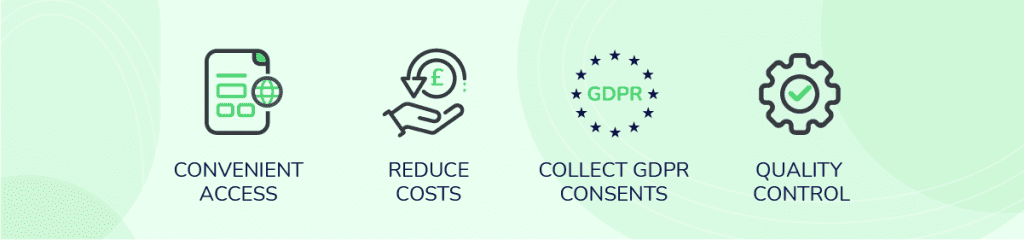
Convenient access
A web form link can be added to your website, application, or emailed to recipients. Giving them the freedom and control to complete it whenever is the best time for them. Web forms are an ideal solution for remote access issues, they can be opened and filled in from any location or device. The user can also take their time when providing their information, ensuring all details are correct and accurate.
Reduce costs
Replacing your physical paper forms with web forms can offer substantial cost savings for your organisation. You can reduce unnecessary spending on printing, ink, postage, etc which frees up additional budget and resources to be allocated to other important areas of your business. Also, as mentioned earlier, online web forms minimise the risk of documents being lost. Which can save frustration and the cost of locating or potentially re-creating misplaced forms.
Collect GDPR-related consents
The General Data Protection Regulation (GDPR) affects all businesses and organisations that handle personal data from their customers. In accordance with GDPR requirements, you need to record any consents you receive in relation to the lawful storage of personal data and sending email marketing messages. Web forms can provide you with an easier and more reliable way of obtaining and storing consents in your CRM platform.
Also, with web forms you can easily request and automatically register consents in your CRM without the need to store files in external systems or use a manual data input approach that could lead to errors. Therefore, you can be assured that the consent information you have is securely and accurately documented.
Quality control of data
Web forms give you better control over the quality of the data you’re collecting. This is because when a form is filled out, you cannot be sure that certain details they have put in are accurate, such as if they have misspelt or entered a fake email address. Your forms can be set up with controls to ensure that any invalid details are unable to be submitted. As a result, your team can effectively capture accurate data upfront.

Save time and improve efficiency
Using web forms can save a significant amount of time for your organisation. Especially if you have previously been working with paper forms. There won’t be any delays in providing forms to customers. Or waiting for the completed documents to be sent back to your organisation.
It can all be achieved within minutes rather than a potential turnaround of several days. By saving time on your forms you can optimise the efficiency of your processes, ensuring your organisation can generate successful results and grow sustainably.
Personalised branding
Your web form doesn’t have to be generic, with E-Sign’s new web form feature, you have the option to include your company logo and change the banner colour to reflect your corporate branding.
These elements of customisation ensure your organisation conveys a professional image to users and increases brand recognition. Which is essential for establishing a positive reputation and growing your customer base.
Relevant and better targeted communication
Web forms are highly beneficial from a marketing perspective. As they can ensure that the right content reaches the right audience. This can be achieved by having a web form that offers subscription options. Then the user can decide what type of information they want to receive from your organisation by simply ticking the relevant boxes on the form.
By using web forms in this way, your marketing team will have a greater insight into how to target leads and only send information that is relevant to users based on their preferences. Therefore, you can increase your customer engagement and conversion rate.
What are some common documents that are used as web forms?
There are many types of documents that function as web forms, used to collect and analyse data from one place. Whilst still ensuring a user friendly experience for recipients of the form. We have listed some of the most common online web forms across several industries below.
- Survey forms
- Contact forms
- Time-off request forms
- Invoices
- Medical consent forms
- Medical history forms
- Donation forms
- Expense report forms
- Employee application forms
- Registration forms
- Feedback forms
Conclusion
Web forms are a useful tool for many businesses who regularly collect relevant data from large numbers of people. If your organisation is looking to transition from slow and ineffective paper form processes, E-Sign has the perfect solution.
We recently launched our new web form feature, allowing users to create web forms using new or existing templates in their library. The process is quick and easy, with users having the ability to include their own branding colours and company logo. As well as adding the relevant fields for their recipients to input their details.
Once you’re happy with the form the link will be generated, which can be embedded on your website, in your application, or attached to emails depending on your preference. It’s important to note that the new web form feature is available on our enterprise plan.
If you’d like to find out more about our web form feature and how it can support your organisation, don’t hesitate to contact us today. Our team of digital transformation specialists will be able to find a solution that meets your requirements. You can also explore the key features and functionality of the E-Sign platform for yourself by registering for our 14-day free trial.
 Facebook
Facebook
 X (Twitter)
X (Twitter)
 LinkedIn
LinkedIn