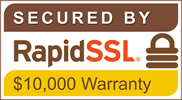Home | News & Insights |
E-Signature for Salesforce: The Ultimate Guide
Laura Cain
Marketing & Brand Manager
PUBLISHED
30th May, 2022
E-Sign for Salesforce
It’s safe to say that your sales team is the backbone of your company. They create new business opportunities and help to sustain your company’s financial growth. They’re also responsible for processing a lot of documentation. Everything from onboarding documents, sales contracts and service requests are filtered through your sales team.
If your sales team is still using paper, there’s a good chance that you’re not working as effectively as you could. Paper documents are no longer the most efficient way to do business. They take too long to process and slow down your transactions. For streamlined, efficient processes, you need digital documents and electronic signatures; and you need them to integrate into Salesforce.
What Is Salesforce?
Salesforce is a popular CRM software used to centralise customer interactions and manage customer data. It provides the whole marketing team with a space to record information and keep each other up to date about transactions. The software is designed to improve communication, collaboration, and productivity, as well as empower your sales team to provide proactive and responsive customer service.
It also provides a place to exchange and manage sales documents. That’s where a secure electronic signature comes into play. By combining the two together, your sales teams can benefit from an integrated digital solution.
Can You E-Sign Documents in Salesforce?
Yes, if you need to e-sign digital documents in salesforce, you can integrate an electronic signature into the platform. This enables your sales team to prepare and e-sign documents all within the Salesforce app.
Salesforce is designed to integrate with a number of popular applications, including E-Sign. We even have our own app on their marketplace, the Salesforce AppExchange.
The AppExchange allows you to view, demo and install your chosen e-signature extension. Once installed, you’ll be able to draw on the capabilities of both Salesforce and e-signature to power your customer interactions and sale documents.
Are Electronic Signatures Legally Binding?
Whatever type of business you run, you’ll no doubt want peace of mind that your e-signature is valid and legally binding. The good news is that electronic signatures are indeed perfectly legal. The Electronic Communication Act says that e-signatures are legally valid. They have also been accommodated in European law since 2016 by the eIDAS regulation. In 2019, the Law Commission also resolved any remaining ambiguity by confirming the validity and legality of e-signatures in executing documents, including where there is a statutory requirement for a signature.
Digital signatures can also be used in court if necessary. With handwritten signatures, the validity is established by comparing copies of the signature with testimonies from handwriting experts or witnesses of the signing. Thanks to the electronic signature’s audit trail which contains information such as the IP address, location, and date/time stamp, which helps to confirm the authenticity of an electronic signature.
How to Use E-Sign with Salesforce
Once you’ve installed the E-Sign integration into your Salesforce platform, you can easily sign and track your sales documents from your CRM. Simply open your sales documents on the Salesforce platform and click ‘Send with E-Sign’.
You’ll then be able to enter your signer information and drag and drop editable fields on your document. Whatever type of document you’re sending out to your clients, having your electronic signature integrated into Salesforce streamlines your workflow and makes life easier for both your sales team and clients.
Electronic signatures make creating, sending, and returning documents simpler. There’s no need to print out documents, make digital scans or wait around for the post. The integration also makes it easier to keep track of your documents and see where you’re up to with your customer transactions. This ensures that no transactions fall by the wayside and that your team can fully capitalise on all opportunities that come in.
What Sales Documents Can You E-sign in Salesforce?
As e-signatures are perfectly legal and valid, you can use them on any document you would normally sign by hand. For sales teams, this could be things like:
Onboarding Documents
The onboarding process is a crucial stage for your business. This is when you formalise the partnership you’ve developed with your clients. It’s important that you continue to impress them with responsive and proactive interactions, including any onboarding documentation. Integrating an electronic signature into Salesforce allows you to quickly get digital paperwork to your clients and makes it easier for them to sign on the dotted line.
Sales Contracts
Sales contracts are the main documentation for any sales teamand they can be signed easily with an electronic signature. Integrating E-Sign and Salesforce helps your team to better track the progress of your customer interactions, including whether sales contracts have been signed by the clients. You can also create automatic updates in the Salesforce platform so that when a document is signed, it’s converted to a win or notifies your team that the transaction is complete.
What Are the Benefits of Using Electronic Signatures in Salesforce?
Integrating your electronic signature into Salesforce can bring several benefits to your sales team and business as a whole. Let’s take a closer look:
Process Documents Quicker
Using an electronic signature allows you to process documents with greater efficiency and speed. Processing paper documents takes time. It requires additional steps such as printing, scanning, and posting, all of which make sending documents to your clients so much slower. With an electronic signature integrated into Salesforce, you can e-sign and send documents in just a few clicks.
Improve Customer Experience
Every interaction your team has with a potential customer determines whether they do business with you or not. You, therefore, need to provide excellent customer service at all stages of the sales process. Digital documents and electronic signatures help to create a responsive and proactive sales team, one that’s no longer held back by slow and inefficient paper processes.
Create Automated Workflows
By keeping your documents digital, you can create streamlined and efficient workflows. Integrate the capabilities of Salesforce and an electronic signature provider (like E-Sign) can further boost productivity. It ultimately allows you to add simple automation to your processes. For example, you can automatically update the status of your sales transactions when documents are signed and returned.
Improved Document Security
We understand that the security of your data and client information is a top priority. Digital signatures can offer a high degree of security, authenticity, and integrity. If documents are tampered with or signed by someone other than intended, the signature will be invalidated. This provides peace of mind that your sales contracts are secured against fraudulent activity.
Reduce Operational Cost
Paper processes can be a drain on your company’s finances. Paper, stationery, and document storage may seem like small expenses but they all add up. In addition, there’s also the cost of equipment such as printers and scanners. Keeping your documents digital can help you reduce spending in these areas. Instead, you have one monthly or yearly payment for your electronic signature software.
E-Sign and Salesforce
At E-Sign, we want our electronic signature solution to be compatible with as many business applications as possible. That’s why we’vebuilt the E-sign for Salesforce app: :
Install the E-Sign Extension
E-Sign has its very own extension in the Salesforce AppExchange. Try a demo, install the software, and start e-signing your sales documents without having to leave the Salesforce platform. Streamline your workflows and save time on admin with these two integrated platforms.
Add Automation with E-Sign, Salesforce and Zapier
At E-Sign, we want to make automation accessible for all businesses. Create automated workflows using pre-set ‘triggers’ and ‘actions’ and streamline your collaborative platform for maximum efficiency. With so many triggers and actions available on Zapier, you can create truly bespoke workflows that help your business stay productive.
Manage Customer Interactions with E-Sign and Salesforce
Winning new clients is essential to growing your business and documents play a big part in this. Integrating Salesforce and E-Sign makes managing your CRM a lot easier. Set up automatic updates in Salesforce when E-Sign documents are signed and completed and track the progress of your transactions.
Simplify Admin With E-Sign and Salesforce
For many businesses, the sales process involves sending out documents, such as collateral or contracts. Easily create and e-sign documents to send to your customers, reducing administration document turnaround time. Using E-Sign will ensure you’re getting the most from your business applications.
Integrate E-Sign and Salesforce Today
If your business and sales team use Salesforce as your CRM, integrate E-Sign and start e-signing your digital sales documents. Find the E-Sign extension in the Salesforce AppExchange here. Try a demo and discover just how well E-Sign and Salesforce work together. If you’d like to speak to a member of our team to find out more, please contact us at info@www.esign.co.uk.
E-Sign is a leading provider of digital transaction management solutions, supplying professional services including Electronic Signatures, Web Forms, ID Checker, Verification Tools, Personalised Emails, API and Payment Processing to businesses of all sizes across the UK.
To find out more about our E-Sign solutions and how they could transform your business, get in touch with us today
 Facebook
Facebook
 X (Twitter)
X (Twitter)
 LinkedIn
LinkedIn