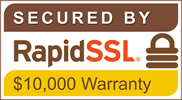Home | News & Insights |
How to Create an eSignature
14th January, 2025
Desislava Topuleva
Customer Success Manager
In today’s rapidly evolving digital landscape, electronic signatures have transformed the way businesses sign and manage documents. By eliminating the need for traditional paperwork, which can be time-consuming, costly, and resource-intensive, e-signatures have undeniably secured their position as an essential tool in the contemporary business environment.
So, how do you create an eSignature? In this guide, we take you through the process of creating an electronic signature with E-Sign if you have never used one before.
Create an Electronic Signature – Step-by-Step Guide
Generating an e-signature and signing documents online has never been easier thanks to E-Sign, you can sign from anywhere at any time, using practically any device.
Step 1
Sign up for a free trial of E-Sign with your email address. No credit card details are required to set up a 14-day free trial.
Step 2
Log into your account and from your E-Sign dashboard, click ‘My Signature’ in the left-hand column.
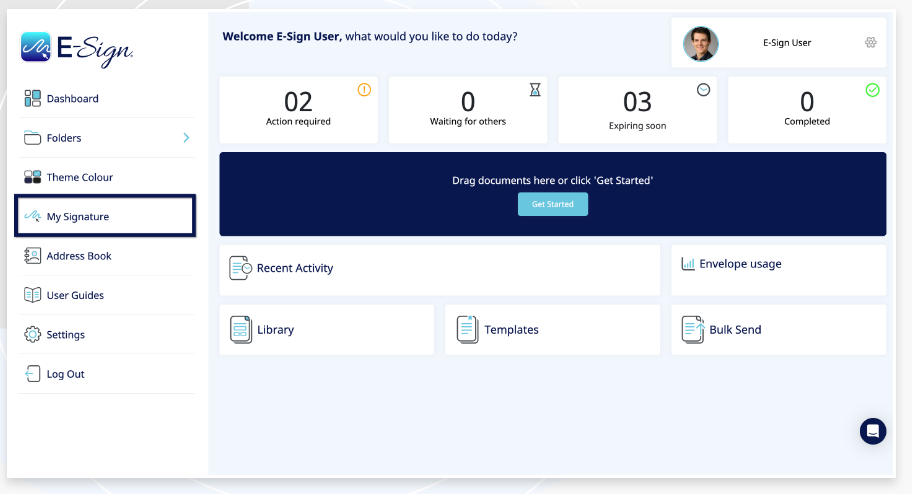
Step 2 – 4
Choose from one of the three options to create your signature:
- Type a signature
- Draw a signature – either by using your mouse or drawing on a touchscreen device
- Upload a signature – you can upload your signature as either a JPEG or PNG file
Type the signature
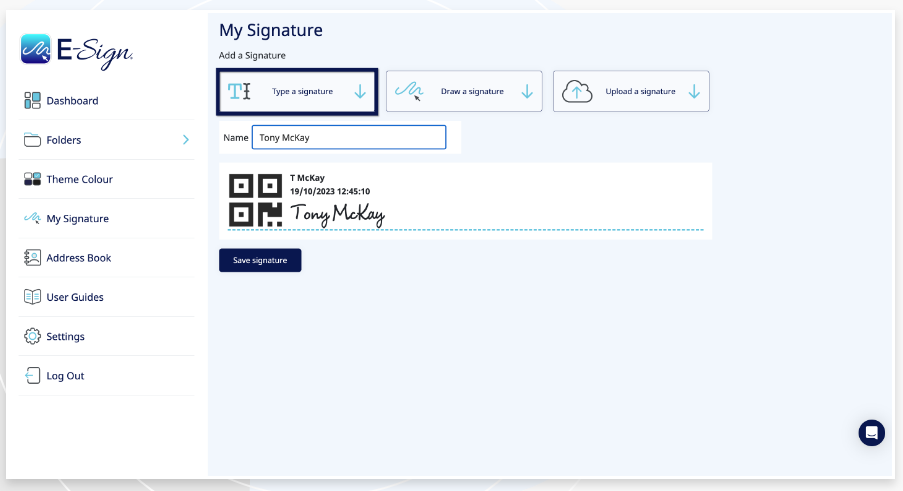
Draw the signature
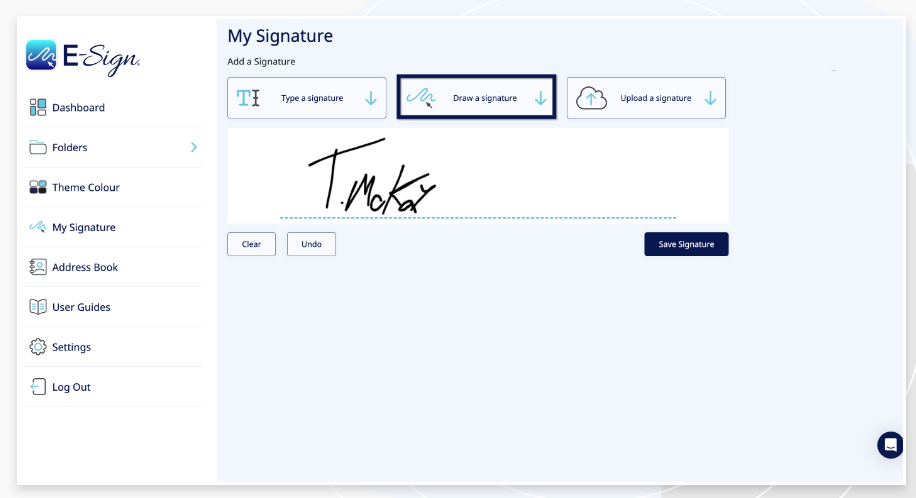
Upload the signature
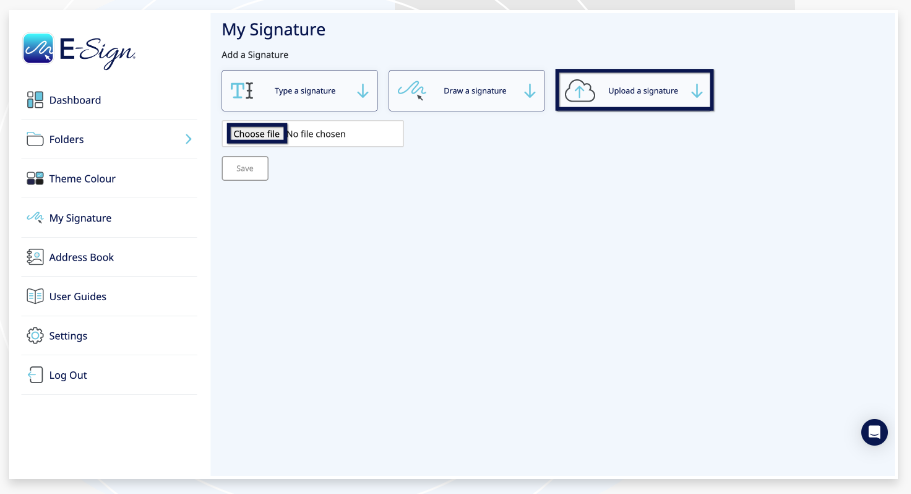
Step 5
When you are happy with your signature simply click ‘Save signature’
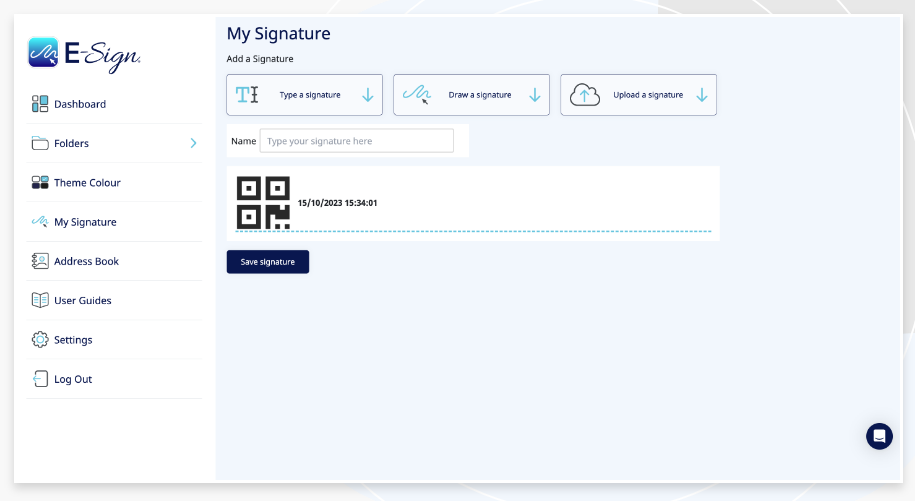
Now you have created your signature, check out our step-by-step guide for ‘How to Sign a Document Electronically’ with your new e-signature.
Frequently Asked Questions:
Do I need to create an electronic signature?
You don’t need to create an electronic signature if you are using traditional paper documents. However, if you’re looking to streamline your workflows and carry out your document transactions digitally, creating an electronic signature provides a fast, efficient, and secure way to sign important documents in your business.
E-Sign uses advanced electronic signatures, implementing the highest standards of security and identity verification measures in line with the eIDAS regulation to protect documents and confirm signers are who they claim to be. Qualified electronic signatures (QeS) are also available to businesses and organisations in highly regulated industries that require maximised security and verification in their e-signature solutions.
Discover our complete guide to electronic signatures to find out more about their features and benefits.
How can I create an electronic signature?
To create an electronic signature you should first register for a free trial of an e-signature platform like E-Sign. Then follow the step-by-step guide provided to successfully create your unique digital signature. With the E-Sign software, you can create your signature by drawing it, typing it, or uploading an image of it.
Do I need to upload my handwritten signature to make it electronic?
Not at all! Uploading your handwritten signature is just one of multiple methods for creating an electronic signature. You can also generate your e-signature by typing your name using a keyboard, drawing it directly on a touchscreen device with your finger, or using a mouse to draw it on a laptop or desktop. The choice is yours, depending on your preference and the tools you have at hand.
What are the steps to create an eSignature?
After signing up for a free trial with E-Sign, log in to your account and navigate to the “My Signature” section located in the left-hand menu of your dashboard. From there, you can create your electronic signature using one of three methods: drawing it manually, typing your name and selecting a font, or uploading an image of your handwritten signature. Once you’re satisfied with the result, click “Save,” and your personalised electronic signature will be ready for use.