How to Reduce Employee Burnout with Workflow Automation
Luke Garrett
Director of Product
PUBLISHED
16th January, 2025
Do you often find yourself feeling tired or drained? Are you feeling tired or drained most of the time? Do you find yourself feeling cynical more than you’d like to? Maybe you’ve started procrastinating more than usual?
If so, then you could be experiencing symptoms of burnout.
Officially recognised as an ‘occupational phenomenon’ by the World Health Organisation in 2019, many employers are now trying to prevent and tackle increasing burnout in their workforce. But what is burnout and how does it happen? More importantly, what can businesses do to stop their employees from becoming burnt out?
In this blog, we’ll be answering these questions and more, as well as discussing how technology such as workflow automation including electronic signatures can help the fight against burnout.
What Is Burnout?
A type of prolonged stress, Burnout refers to a collection of symptoms such as exhaustion, low motivation, irritable feelings and feeling overwhelmed. If left ignored, burnout could further harm your physical and mental health, with unmanaged stress leading to anxiety and depression. These symptoms can affect all areas of your life and can also impact your performance at work.
Sadly, burnout seems to be on the rise. According to a YouGov survey, around 46% of workers feel ‘more prone to extreme levels of stress than they did in March 2020’. The Coronavirus pandemic had a significant impact on people’s energy, motivation, and stress levels.
Burnout is characterised by three dimensions:
- Feelings of energy depletion or exhaustion
- Increased mental distance from one’s job, or feelings of negativism or cynicism related to one’s job
- Reduced professional efficiency
Burnout Statistics
Employee burnout remains a significant concern in the UK, with recent studies highlighting its prevalence and impact:
- Prevalence of Burnout: Approximately 79% of UK employees experience burnout, with around 35% reporting extreme or high levels.
- Work-Related Stress: Over two-thirds (70%) of employed individuals find their jobs stressful, citing factors such as workload (35%), working hours (23%), and workplace culture (20%).
- Industry-Specific Data: Employees in sectors like healthcare, education, and legal services report higher instances of burnout, with 82% in healthcare and 73% of lawyers feeling burned out.
- Economic Impact: Burnout contributes to significant economic losses, with UK businesses losing over £700 million annually due to employees calling in sick with signs of stress and exhaustion.
A study carried out by Mental Health UK in 2024 also found that:
- 1 in 4 adults feel unable to confidently manage stress and pressure levels in their lives
- 35% of adults feel uncomfortable speaking to their manager about their concerns
- 20% of workers in the UK needed to take time off work in the past year due to poor mental health caused by pressure or stress
- 76% of respondents agree that workplace stress affects their mental health
There are several reports that have recently been published highlighting the increase and urgency of poor mental health in the workplace including a report from the Financial Times and an article by Reuters who state that ‘UK workers face some of Europe’s greatest job stress’. These highlight the severity of burnout in the workplace in recent years, with the coronavirus pandemic just being one factor contributing to poor employee mental health in 2024.
Why has Burnout Increased in the UK?
Some of the main reasons the UK has seen an increase in employee burnout over the past few years include:
- Increased workloads and expectations – companies face heightened economic challenges, leading to a push for greater efficiency and output from employees.
- Economic instability – rising inflation and stagnant wages increase financial stress on workers, exacerbating mental health issues. Also, many employees feel pressure to over perform in fear of losing their jobs in a volatile market.
- Blurring work-life boundaries – while offering flexibility, these models often extend work hours and make it harder to disconnect from job demands, with an increased expectation to be available outside work hours.
- Inadequate support for mental health – not all companies have sufficient mental health support systems in place.
- Demographic shifts – millennials and Gen Z workers prioritise mental well-being and work-life balance, but many feel their needs are unmet in traditional workplace structures.
How Does Burnout Develop?
The modern workplace can be full of stress triggers. Tight deadlines, big to-do lists, information overload and frustrations with technology can add up to create a high-stress environment. These were definitely amplified by the pandemic and the pressures of balancing home/work life.
Burnout arises from prolonged or under-managed stress at work. The body responds to stress in 3 stages, known as general adaptation syndrome (GAS).
Alarm reaction stage
The body’s initial reaction to stress activates the ‘flight, fight or freeze’ response and releases stress hormones like adrenaline and cortisol.
Resistance stage
After this initial response, the body remains on high alert but starts to recover itself, releasing lower amounts of hormones.
Exhaustion stage
If the stressful situation continues, the body eventually loses the ability to fight these stressors and energy levels become drained. This is the stage where burnout can occur.
How Can We Beat Burnout?

Stress is a part of life. Sometimes it can’t be avoided, especially in the workplace. Learning how to manage stress is therefore important. Things like lifestyle management, self-care and mindfulness are all things individuals can do to help manage their stress levels, not only in the workplace but also in everyday life.
Yet with burnout now affecting such a large proportion of the UK workforce, businesses also need to do their bit to promote employee wellbeing and create a positive working environment. Whilst this often involves workplace initiatives and policies, businesses can also utilise technology to help create better, and less stressful ways of working.
How Automating Your Workflows Can Help Prevent Burnout
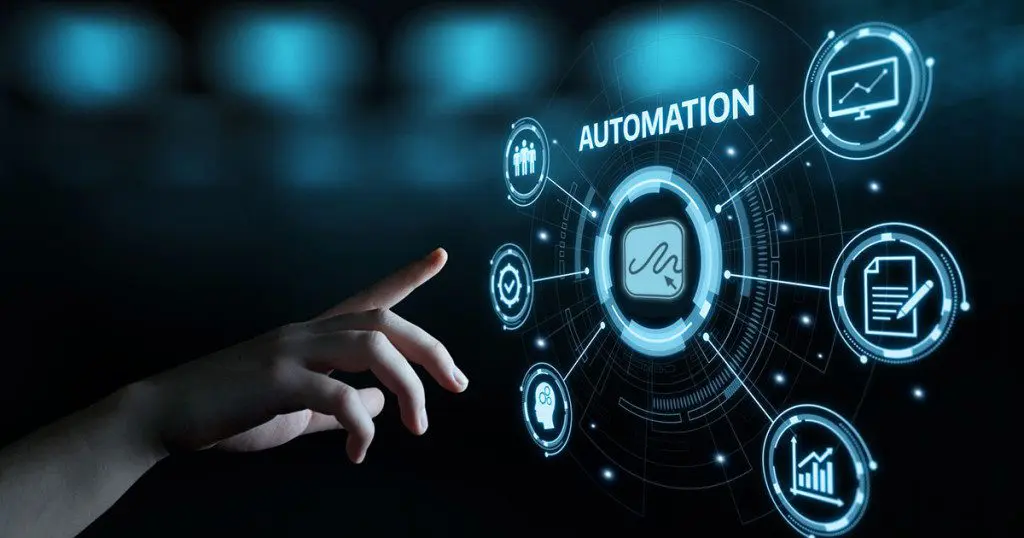
Since the dawn of time, innovations and technologies have helped to make the way we work and live easier. Yet sometimes the things that are meant to help us, can become more of a hindrance. The modern office is jam-packed with business technology and admin processes that are meant to make the working day easier.
But the lack of collaboration between these disjointed workflows and manual processes can be a source of stress, frustration, and burnout for your employees. By adding simple automation to your daily processes, you can create efficient ways of working that empower employees, instead of stressing them out.
Here are 8 ways that automating your workflows can help avoid employee burnout.
1) Minimises Repetitive and Dull Tasks
Every office will have daily administrative tasks that need to be ticked off the to-do list. But could these low-value tasks be causing your employees to feel overworked and stressed out?
While these may seem like simple responsibilities, they can actually be time-consuming and demoralising. Before you know it, your employees are bogged down carrying out repetitive and dull tasks for a large chunk of their working hours.
Automation tools and software can handle monotonous and repetitive tasks, such as data entry, report generation, and routine administrative duties. By automating these tasks, employees can be freed up to engage in more creative and intellectually stimulating work, which can help prevent burnout caused by boredom and frustration.
2) Streamlines Administrative Processes
No matter what industry you’re in, it takes a lot of administration to keep a business going. Yet cluttered and siloed processes can be stressful for employees to manage. They could also have things on their to-do list that they simply struggle to get done thanks to time-consuming administration. Why waste time and money on these inefficient processes?
Adding automation improves collaboration between your software and applications, allowing you to create efficient and streamlined workflows. With cleaner processes and automated elements, you allow employees to use their time more efficiently, so they have greater control of their workload and professional life.
3) Reduces Unnecessary Equipment
Effective automation can only be implemented if your processes are entirely digital. Moving towards this ‘digital ecosystem’ can also help to reduce the day-to-day pressures on your employees. And it helps to reduce the one thing most employees hate: managing physical paperwork and having to deal with outdated technologies such as printers, scanners and even fax machines.
We all know how annoying it is when the printer or fax machine stops working during the day. Moving to a digital and automated way of working makes frustrations like these a thing of the past and means your employees can work exclusively in an efficient digital sphere.
4) Reduce Error Rates
Everyone makes mistakes, even the most focused and accurate employees. Yet mistakes can cost businesses time, money, and effort to fix that mistake. As a result, some businesses can monitor error rates. Whilst this is just a normal part of the business world, it can also put employees under stress to perform perfectly 24/7. People aren’t computers, however, and mistakes can still happen.
By automating your workflow, you immediately reduce the amount of manual intervention in your processes. As a result, the chance for human error goes down. In this respect, automation can help to reduce your business error rate, whilst also eliminating unrealistic expectations and pressure on employees.
5) Improve Communication
For any business, communicating with colleagues and clients is a part of everyday office life. Yet sometimes, keeping everyone in the loop can seem like a full-time job. Sending emails, using CRMs and posting on collaborative software can all take time out of your day. Managing all these communications can also be stressful- and if not done correctly can result in miscommunication, confusion and frustration in your team.
Harnessing automation across your business applications and software ultimately makes collaboration and communicating much simpler. With automatic updates on your CRM, instant notifications sent to colleagues and much more, you can streamline and declutter your business communications, reducing the workload and stress for employees.
6) Focus on Meaningful Work
Businesses want their staff to find their work meaningful. Automating repetitive and low-value tasks will enable employees to have the opportunity to focus on more challenging, strategic, and rewarding work. Engaging in meaningful work contributes to job satisfaction and helps employees stay motivated and invested, lowering the risk of burnout.
7) Improved Work-Life Balance
By automating routine processes, employees can complete their work more quickly, leading to shorter working hours and reduced overtime. Automation can support more flexible working arrangements, such as remote work or flexible hours, which contributes to better work-life balance.
8) Real-Time Feedback and Monitoring
Automated workflows often include real-time monitoring and analytics, allowing employees to get instant feedback on their performance. This reduces anxiety related to uncertainty and helps employees stay on track. Automation can identify potential issues before they become significant problems, reducing the stress associated with crisis management.
Why Choose eSign for Automation?
We appreciate that there are quite a few document management systems out there. Here’s why we think you should choose us to help you increase automation and reduce employee burnout:
Easy Connectors for Simple Automation
We know how important it is that your business applications work together. Connect and integrate E-Sign to any other software. Our platform will help you create a better customer experience optimising both time and cost efficiencies.
Use pre-set ‘triggers’ and ‘actions’ to add elements of automation in your document and e-sign signature processes. View our connector partners here.
User-Friendly Document Platform
To make life easier for you and your employees, you need technology that’s easy to implement and simple to use. The E-Sign platform is cloud-based and can be accessed from an Internet browser. Simply drag and drop editable elements onto your documents and create contracts for signing with just a few clicks.
Everything You Need, in One Place
E-Sign is so much more than just an electronic signature. Offering a payment gateway, web forms, personalised emails and signing PDFs, the E-Sign platform has everything you need to encourage productive and efficient working- without causing extra stress for your employees.
Highly Secure Platform
At eSign, security and privacy are at the heart of everything we do. With both the latest cyber and physical security measures in place, you can be sure your data and network are protected with eSign. Operating from ISO 27001-certified data centres, our state-of-the-art servers are protected with commercial-grade firewalls, border routers, and network management systems, as well as 24-hour on-site security and strict physical access controls.
eSign is a leading provider of digital transaction management solutions, supplying secure document management professional services, including Electronic Signatures, Web Forms, ID Checker, Verification Tools, Personalised Emails, API and Payment Processing to businesses of all sizes across the UK.
Our powerful, trademarked, proprietary software is flexible, allowing easy integration and our committed team will work to find a bespoke solution for your needs. We are accredited by ISO 27001, ISO 9001, Cyber Essentials Plus and PSN and our product has approved government status.
To find out more about our eSign solutions and how they could transform your business, get in touch with us today.
 Facebook
Facebook
 X (Twitter)
X (Twitter)
 LinkedIn
LinkedIn











