eSign and Microsoft Integration
Integrate your Digital Signature solution into your existing Microsoft applications for a more streamlined and efficient workflow. Sign up for a free trial today.

We're trusted by





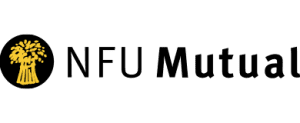
Collaborate and eSign all Your Documents from Microsoft
Create an effective workflow.
eSign for Sharepoint
Integrating your SharePoint and eSign accounts also allows you to improve document organisation and storage. Add automation into your document management processes, reducing the manual steps needed to create, share, and send out your documents.
Create an effective workflow that truly benefits your business and employees. Here are some things you can do with our connector:
- Select and upload documents from SharePoint into your E-Sign account
- Check the status of a document within SharePoint
- All completed documents save directly into SharePoint
- Specify signing workflow to route your document in an order you define

Get the most from your CRM system.
eSign for Microsoft Dynamics 365
By integrating E-Sign with Microsoft Dynamics, streamline document management, improve collaboration, and ensure compliance with industry standards. Experience the future of digital transactions and elevate your business processes.
Signing or receiving signatures on a document is simple with E-Sign for Microsoft Dynamics 365. Some of the key features include:
- Request e-signatures for your Microsoft Dynamics documents
- Completed documents save in Dynamics
- Check the status of pending envelopes
- Send documents for signature using an existing template
- Request signatures using your Dynamics address book

Integrating your digital signature solution.
eSign for Windows
By integrating eSign into your Windows operating system, you can sign and send documents straight from your Windows workspace, whatever the format, including PDFs and Microsoft Office documents, as well as documents stored on OneDrive. With simple collaboration between Windows and eSign, your business can take full advantage of eSign’s capabilities, including web form functionalities, eSignatures, ID verification and payment processing.
If your company uses Windows, integrating your digital signature solution into your operating system can complement your workflow, fine-tuning your business processes for ultimate efficiency. By improving collaboration between these two interfaces, negotiating between two separate workspaces becomes significantly easier, allowing you to eliminate unnecessary steps that impede productive work.

Improve communication and collaboration between clients and customers.
eSign for Microsoft Outlook
In the business world, most communication and collaboration between clients and customers is carried out by email and email attachments. That means your email inbox needs to be optimised to suit your workflow.
Power Automate allows you to integrate eSign and Outlook, adding elements of automation between your inbox and eSign.
- Send out an eSign envelope when a new email with an attachment has been received in Outlook.
- Connect Outlook to eSign in order to send documents for eSignature automatically.
- When a new email arrives, send an envelope using a template.

Incorporating eSign’s technology into Microsoft Word.
Digital Signature and Microsoft Word
If you use Word to create business documents such as contracts or agreements, integrating eSign’s digital signature allows you to eSign and send documents within the Microsoft workspace. Simply enable the eSign add-on and sign away.
With the ability to upload Word documents to eSign’s management platform, you can save your created document as a template, allowing you to reuse the lay out and content, reducing document creation time for a quicker turnaround.
With these two platforms working together, you can optimise your workflow and benefit from the functionality of both eSign and Microsoft without having to switch between the two.

Ability to use your digital signature solution.
eSign for Office 365
As well as working with Microsoft Word, eSign can also be used in conjunction with the entire office 365 suite, such as PowerPoint, Excel and OneNote. In this sense, if your business relies heavily on Microsoft’s applications for its daily operations, eSign allows you to integrate into your existing processes easily and without hassle.
With the ability to use your digital signature solution with any of the Microsoft applications, sending and signing documents, as well as storing signed papers, becomes a simple, integrated workflow, rather than a siloed process that requires manual input from your employees.

Benefits of eSign and Microsoft Integration
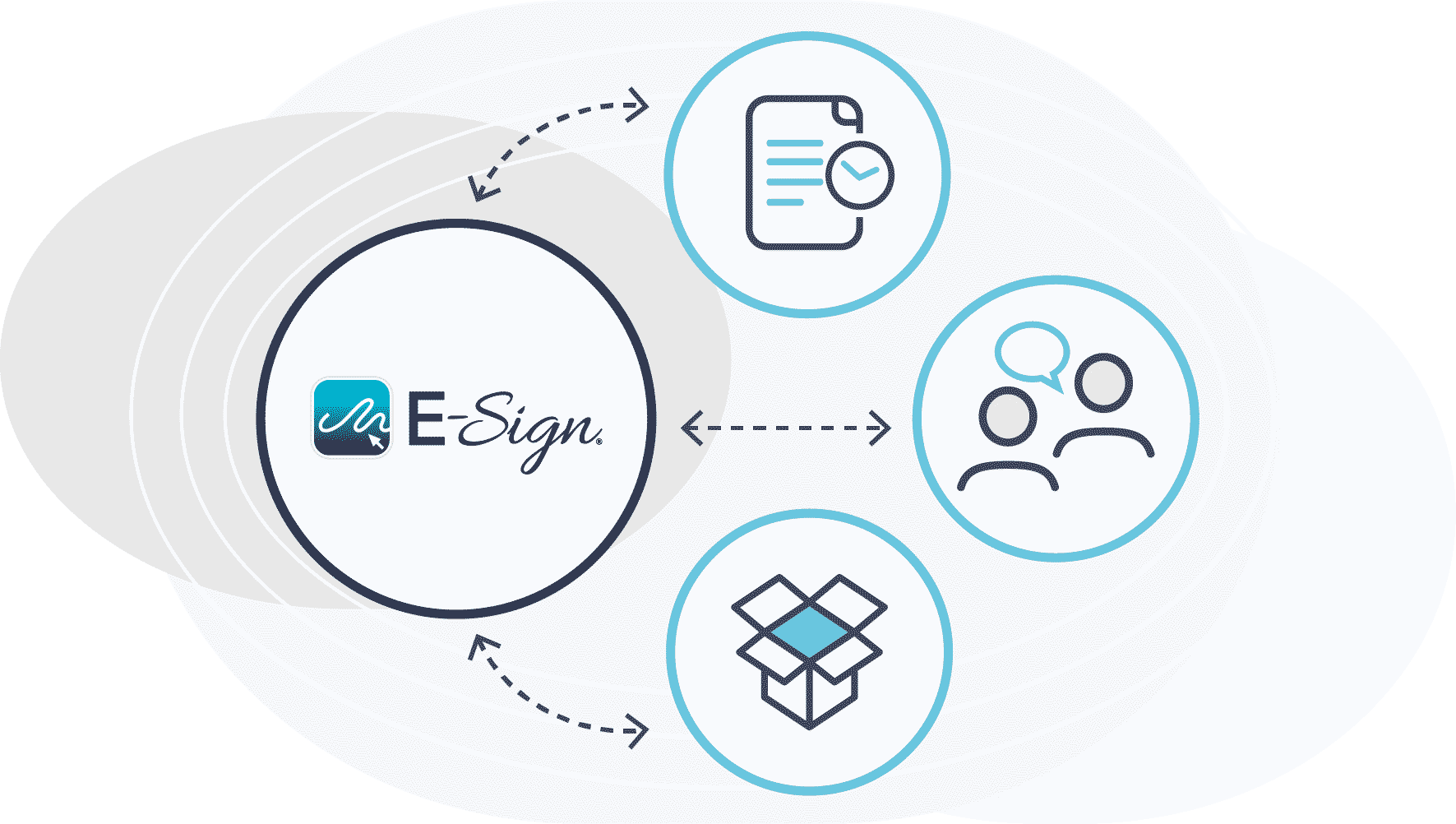
Streamline Business Communications
Our digital products are aimed at streamlining your business workflow, communication, and collaboration. Combining eSign and Microsoft can simplify your processes and boost communication between your chosen workspaces.
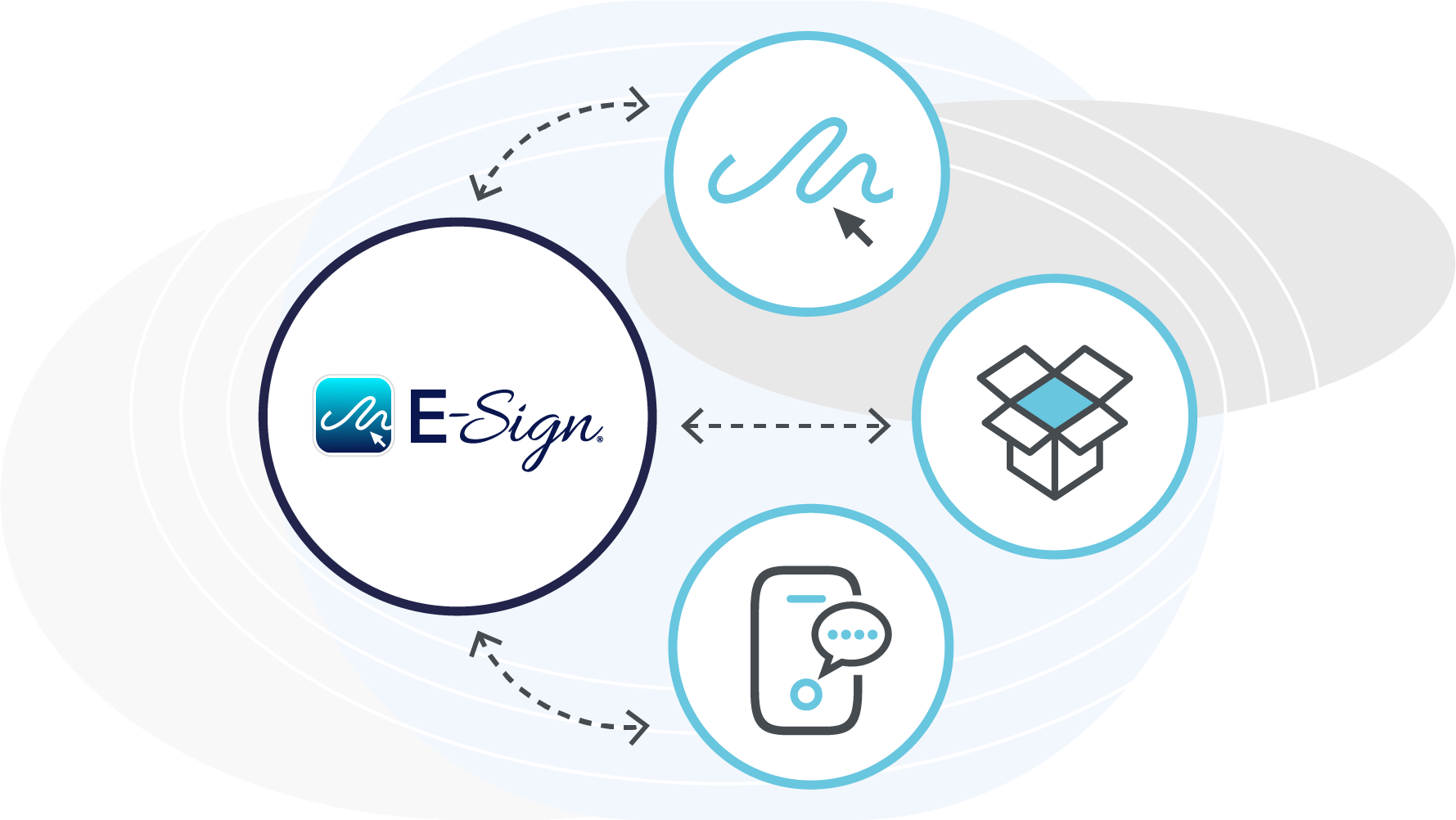
Modernise Your Operations
Paper-based processes can no longer keep up with the demands of your business and market. Modernise your operations with our digital platform and electronic signature and ensure your business stays one step ahead of competitors.

Improve Customer Experience
Optimise your current processes and offer responsive customer service to leave a lasting impression of your company. With eSign and Microsoft, your digital solutions can communicate and collaborate for maximum efficiency.
Chat with our digital transformation team today
Simply fill out this form, and we'll get back to you within one business day. Need help right away? Give us a call!
Frequently Asked Questions
What is Microsoft 365?
Microsoft 365 is a cloud based productivity platform that is made up of several useful applications for businesses, including Microsoft Word, Teams, PowerPoint, Excel, OneDrive, and more. These applications can be used across various device types to ensure your business can work productively.
Does E-Sign integrate with SharePoint?
Yes, E-Sign has an integration with SharePoint. This allows you to create an effective workflow that enhances productivity. You can add automation into your document processes to minimise the manual steps required to create, send, and sign documents.
What’s the difference between Microsoft 365 and Dynamics 365?
Microsoft 365 is focused on enhancing collaboration and productivity with its useful applications and security features. Whereas Dynamics 365 provides detailed business solutions that cover ERP and CRM functionalities, which helps businesses to optimise their customer relations and processes.
How can I integrate E-Sign with Microsoft?
E-Sign for Microsoft applications is available through Microsoft AppSource. Contact our digital transformation team if you have any questions about which integrations are right for your organisations.
































