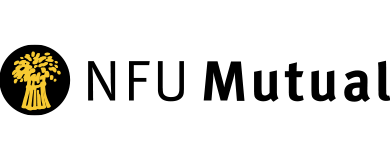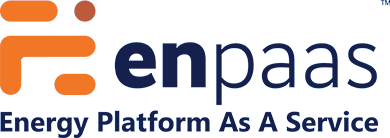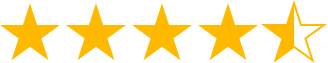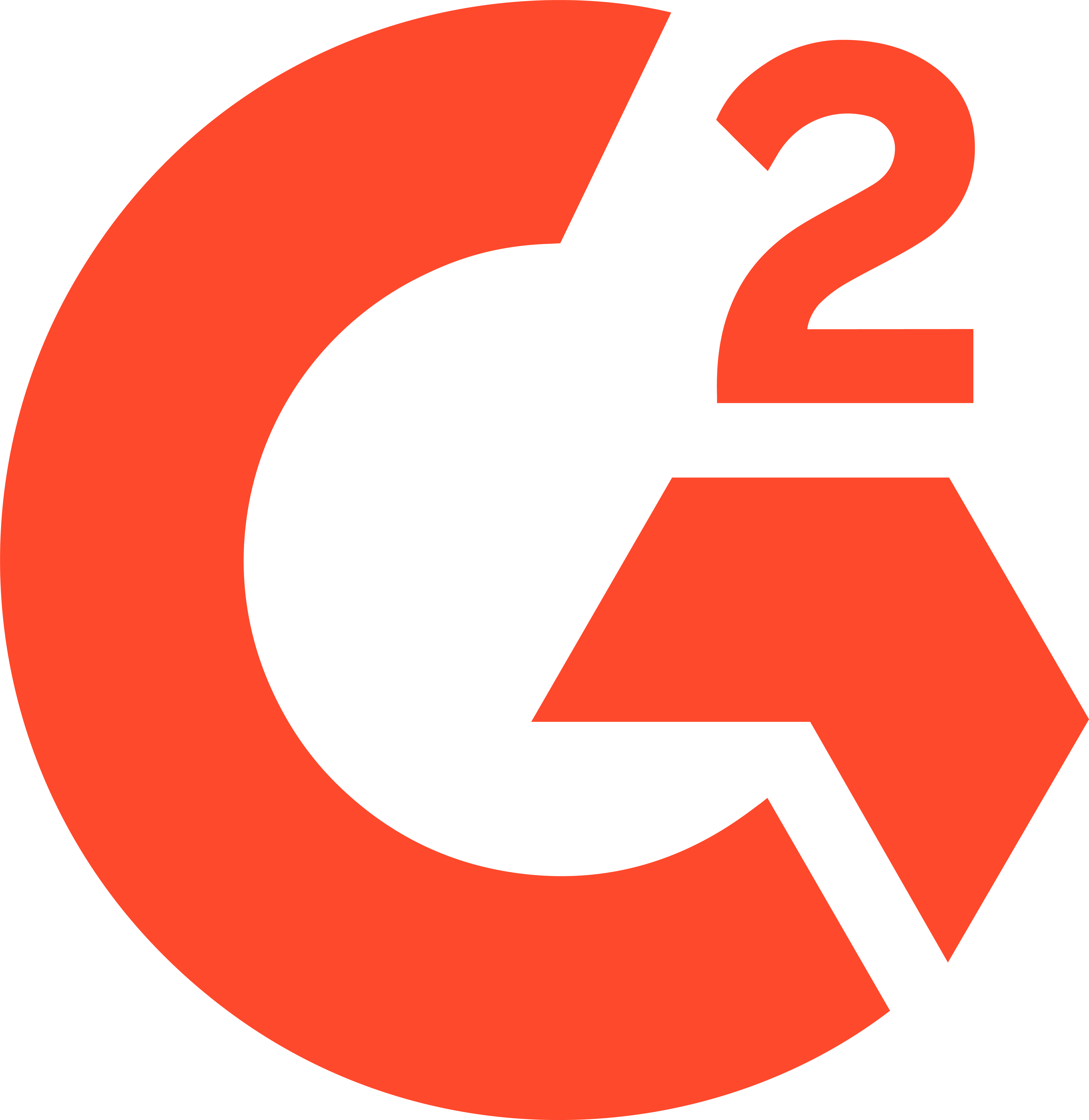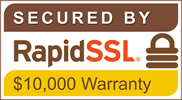eSign for Microsoft Dynamics 365
eSign for Microsoft Dynamics enables you to prepare, sign and manage documents from within Dynamics. Contact us today to get started.
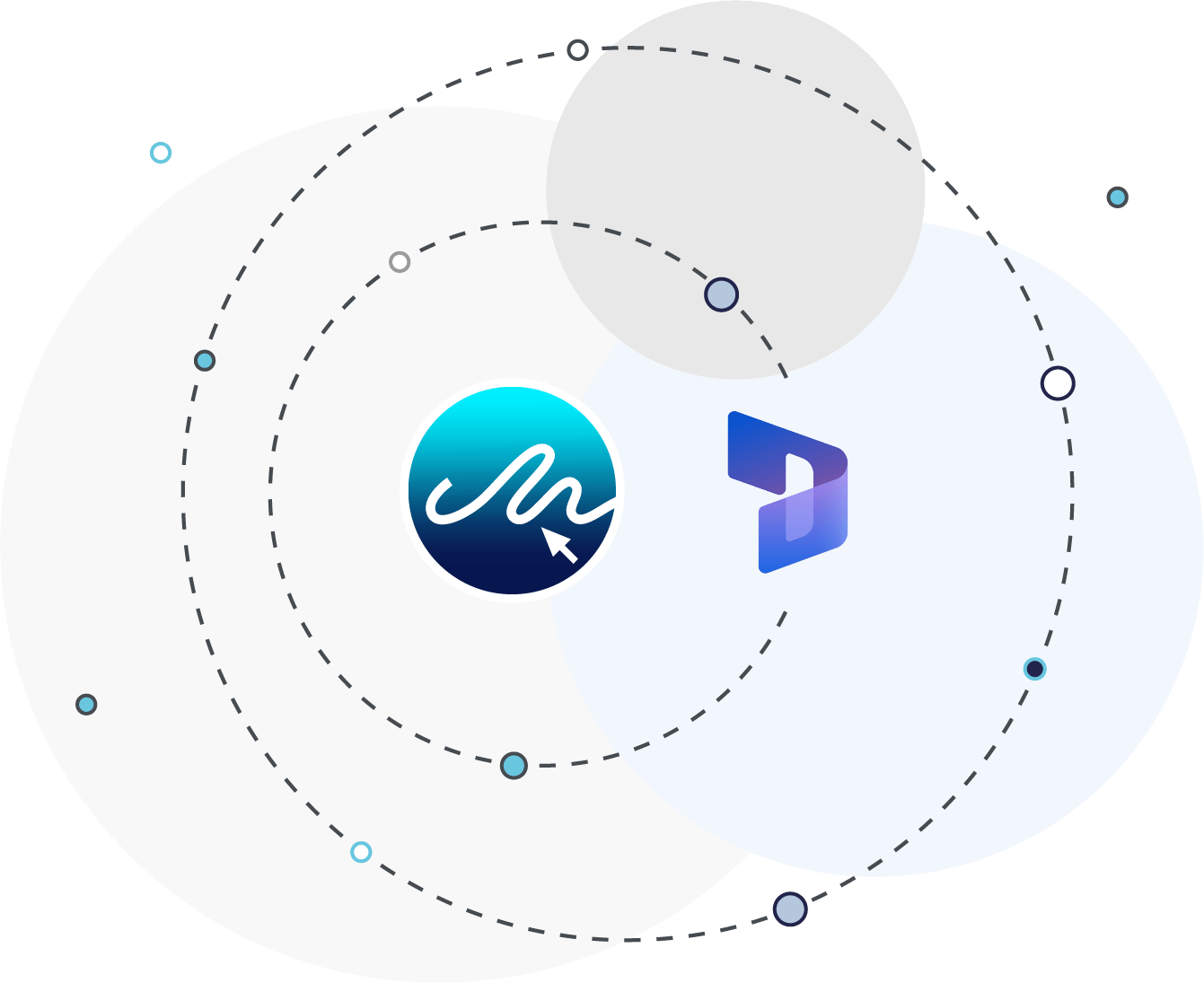
Trusted By
Seamless Integration with Microsoft Dynamics
Unlock the full potential of your business operations with E-Sign's direct integration with Microsoft Dynamics. Our advanced e-signature solution is designed to enhance your workflow, providing a secure, efficient, and user-friendly experience.
By integrating E-Sign with Microsoft Dynamics, you can streamline document management, improve collaboration, and ensure compliance with industry standards. Experience the future of digital transactions and elevate your business processes with E-Sign.
Get Started with eSign for Microsoft Dynamics Today
Simply fill out this form, and our Digital Transformation team will send you the package to install eSign for Microsoft Dynamics.
Directly send documents for eSignature from Dynamics 365.
Send Documents and Approvals for Signing Directly from eSign
Signing or receiving signatures on a document is simple with E-Sign for Microsoft Dynamics 365. The ‘Get Signatures’ action allows you to easily send or sign a document, stored in Dynamics 365, with pre-populated recipient information.
Some of the key features include:
- Request e-signatures for your Microsoft Dynamics documents
- Completed documents save in Dynamics
- Check the status of pending envelopes
- Send documents for signature using an existing template
- Request signatures using your Dynamics address book
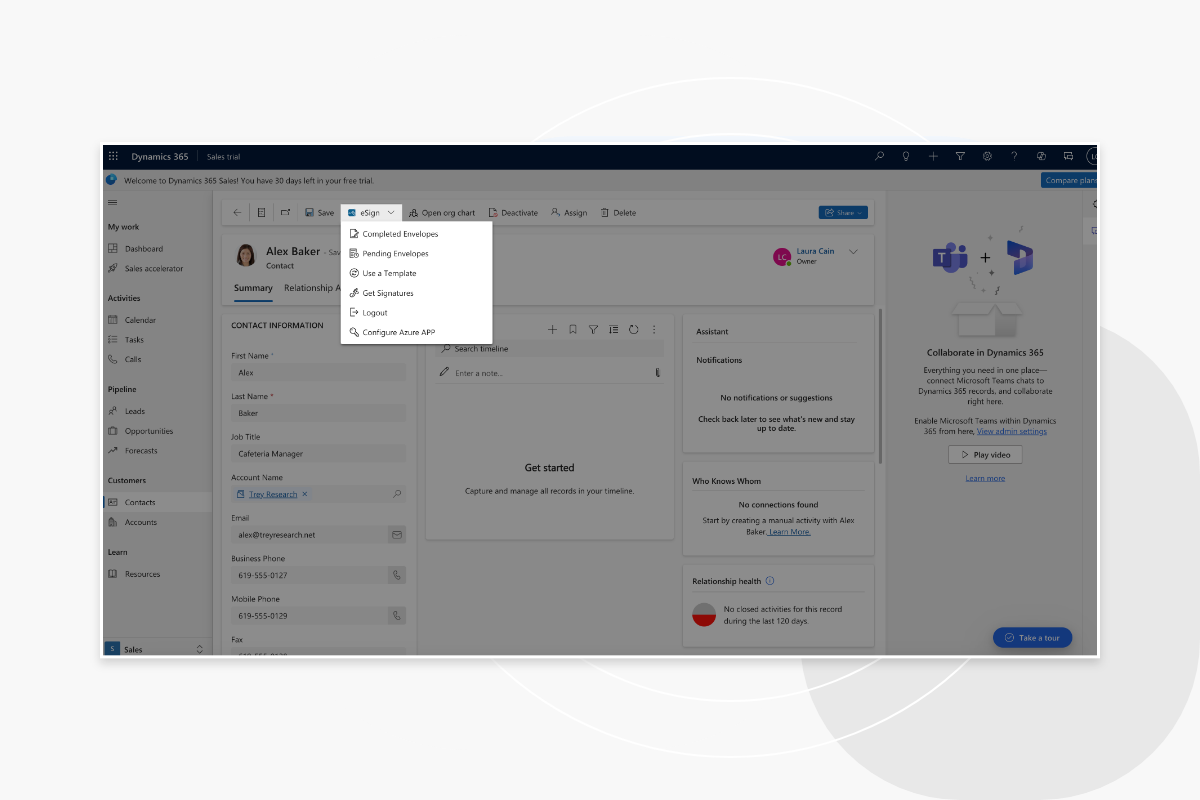
Automatically and securely store signed documents in Dynamics folders.
Greater Visibility and Control over your Sales Cycle
Use the ‘Pending envelopes’ action to check the status of documents sent from Dynamics 365 for signature. Each document comes with a full audit trial, so that you can keep track of every action that is taken with the document.
E-Sign also enables users to send reminders to document recipients directly from the dashboard. This built-in reminder system helps prevent delays, enables you to send reminders in just a click and enhances your overall workflow management.
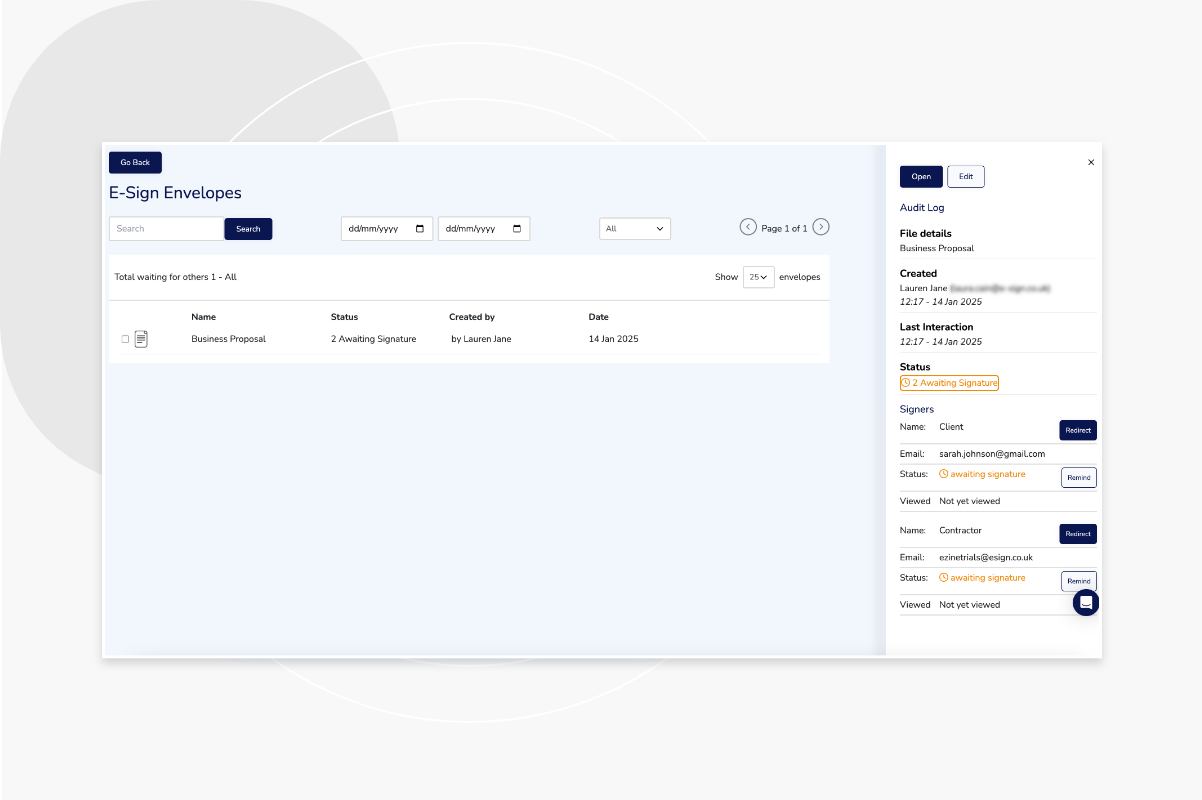
Collect valid signatures and route documents.
Configure and Customise to your Business Needs
E-Sign for Dynamics 365 is designed and built with flexibility and scalability in mind. With the ability to configure and customise to your bespoke processes, businesses can streamline document management processes, enhance productivity and maintain compliance with ease.
The E-Sign Developer Hub has a range of advanced API guides, SDK’s, code samples and a built-in playground for testing, so that you can have complete control over your integration. Experience the convenience and efficiency of E-Sign for Dynamics 365, and transform the way you handle digital transactions.

Benefits of eSign and Dynamics 365 integration

Streamline Business Communications
Our digital products are aimed at streamlining your business workflow, communication, and collaboration. Combining eSign and Dynamics 365 can simplify your processes and boost communication between your chosen workspaces.

Modernise your Operations
Paper-based processes can no longer keep up with the demands of your business and market. Modernise your operations with our digital platform and electronic signature and ensure your business stays one step ahead of competitors.

Improve Customer Experience
Optimise your current processes and offer responsive customer service to leave a lasting impression of your company. With eSign and Dynamics 365, your digital solutions can communicate and collaborate for maximum efficiency.
Frequently Asked Questions
How do I integrate electronic signatures with Microsoft Dynamics 365?
To install the E-Sign app into your Dynamics 365, please follow the steps below:
- Go to Power Automate, then ‘Solutions’ and ‘Import Solution.
- Select the E-Sign package, click ‘Next’ and ‘Import’.
- Go to ‘Contacts’ in Power apps and click on a user. Here you will see the drop down for E-Sign in the menu.
- Click ‘Login’ and you will be navigated to the E-Sign login page. Please enter your E-Sign account credentials to authorise.
Once access has been granted, you will be able to select documents for signature directly from your Dynamics 365 dashboard.
How secure are electronic signatures in Dynamics 365?
Advanced and Qualified electronic signatures are more secure than traditional signatures due to multiple layers of security and authentication built in. E-Sign’s signature has features like audit trails, certificates of completion, and tamper-evident seals.
Digital signatures, use public key cryptography to validate the authenticity and integrity of a message or document, making them significantly more secure.
To find out more about our security protocols, please visit the E-Sign Security Guide.
Are e-signatures legally binding in Dynamics 365?
Yes, electronic signatures are legal. They are recognised as valid and enforceable in many countries around the world. For instance:
In the UK, electronic signatures are legally recognised and enforceable under the Electronic Communications Act 2000 and the UK Electronic Trade Documents Act 2023.
In the United States, the Electronic Signatures in Global and National Commerce (ESIGN) Act and the Uniform Electronic Transactions Act (UETA) establish that electronic signatures have the same legal standing as traditional handwritten signatures.
In the European Union, the eIDAS Regulation provides a framework for electronic signatures, ensuring their legality and recognition across member states.
To find out more please visit the E-Signature Legality Guide.
How do I track the status of electronically signed documents in Dynamics 365?
When you send a document for signature, you can select ‘Check pending envelopes’ to check the status of your Dynamics 365 documents. When you click the document, you will be shown a full audit trial to see where the document stands in the signing process.
E-Sign also enables you to send reminders to recipients directly from the dashboard. If a recipient hasn’t yet signed or reviewed a document, you can quickly send them a nudge to ensure the process continues smoothly. This built-in reminder system helps prevent delays and keeps your documents moving forward, ensuring that important agreements are completed on time.