eSign and Microsoft Power Automate
Powerful Workflows with Instant Signature Capture. Automate document management process with a range of versatile templates within Microsoft Power Automate.

We're trusted by





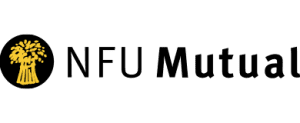
Adopt Pre-built Workflows
Automatically stored securely.
Secure Storage Through Automation
Many businesses operate on a variety of applications for day-to-day operations. Communication between multiple workspaces is essential for effective operation and secure data storage.
eSign’s Power Automate connectors allow you to automate data processing and set up bespoke workflows, so documents are automatically stored securely in the right location.

Automatically send additional notifications.
Automated Updates and Notifications
Using connectors like Power Automate enables you to automatically send additional notifications to your other workspaces.
Send out multiple documents and keep up to date on the progress at every stage of the transaction. eSign’s connectors provide the ability to set up pre-determined workflows that will send notifications to your chosen platform, keeping your teams up to date with all document transactions.

Benefits of eSign Integration with Microsoft Power Automate
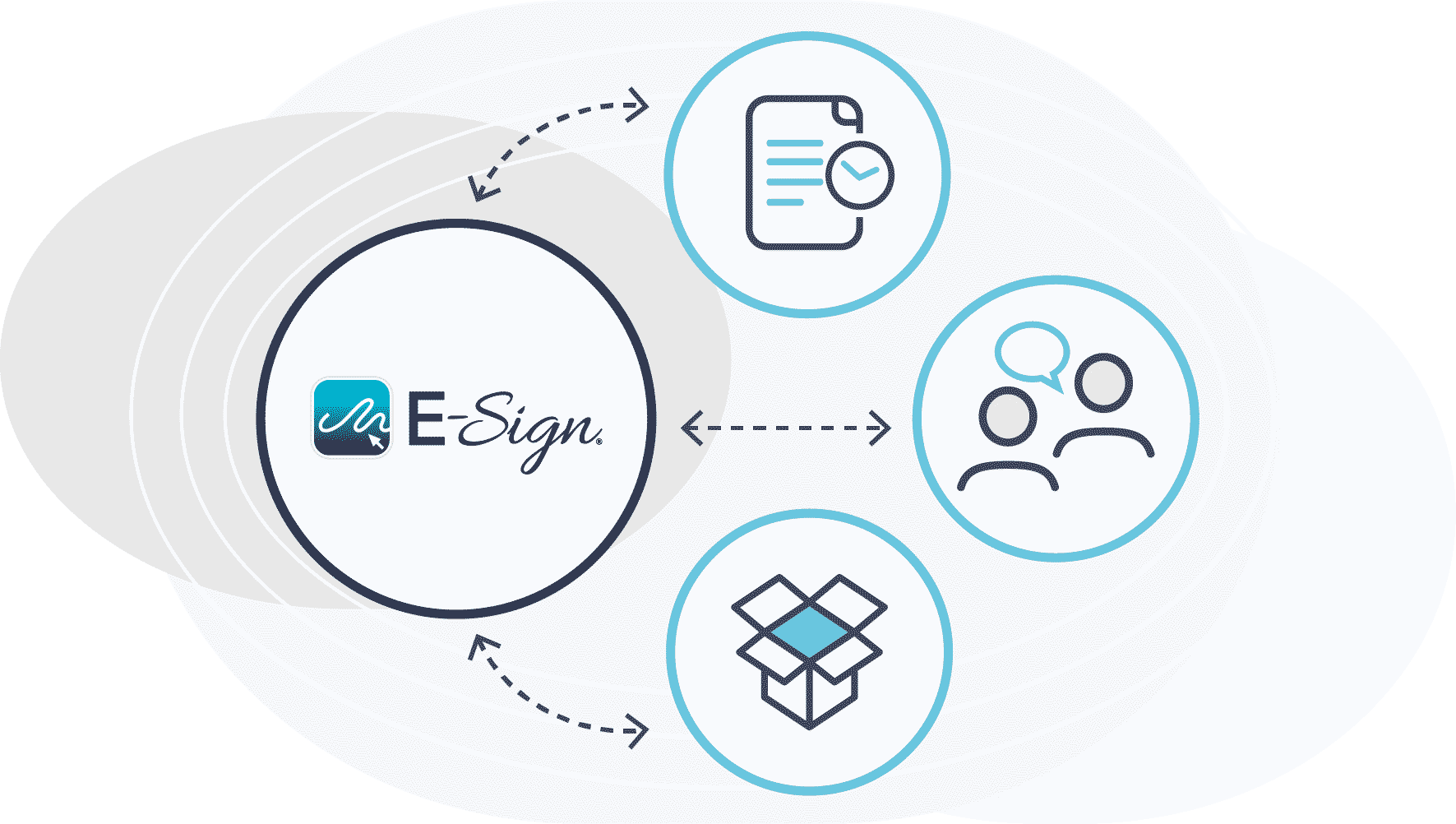
Streamline Business Communications
At eSign, all our products and services are designed to streamline your company operations and business communications. By automating your document management process with eSign and Microsoft Power Automate, you can simplify both your business communications and workflow, reducing manual administration and freeing up time to focus on other areas of your business.
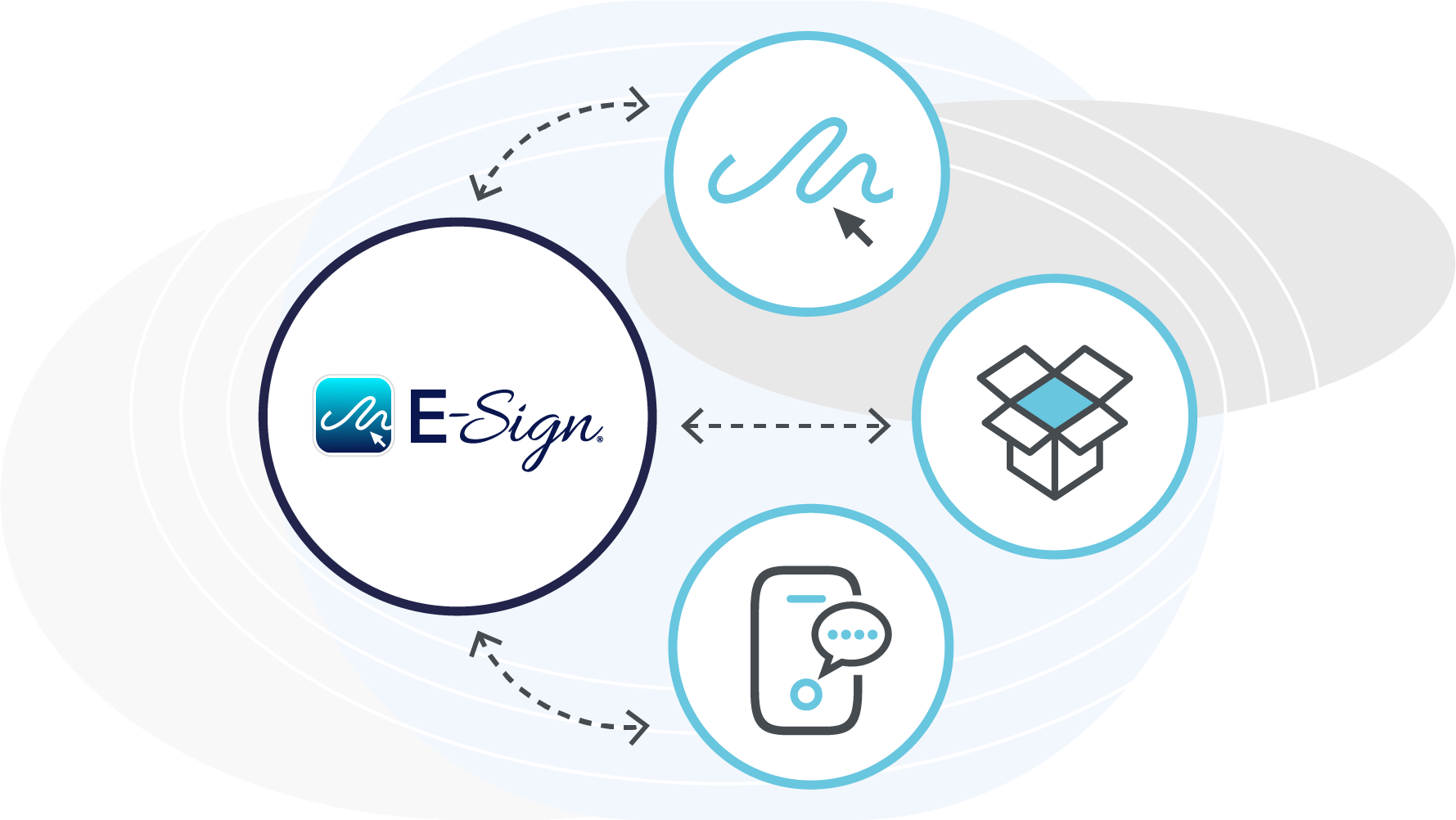
Modernise Your Operations
In an increasingly digitalised world, paper-based processes are swiftly becoming outdated and inefficient ways to conduct business. Whilst digitalisation goes a long way to modernising your processes, this can be further supported by automating eSign’s document management capabilities. Embracing automation and incorporating it into your business operations allows your business to stay ahead of your competitor, preparing your business for its digital future.

Improve Customer Experience
Digital solutions should simplify your existing processes for both your employees and customers, providing an effortless and efficient customer experience that creates the best possible impression of your business. Automating your processes not only helps your business run smoothly, it also saves time on administration, so you can process documents and get back to your customers in record time.
Chat with our digital transformation team today
Simply fill out this form, and we'll get back to you within one business day. Need help right away? Give us a call!
Frequently Asked Questions
What is Microsoft Power Automate used for?
Microsoft Power Automate is a cloud-based system that simplifies the process for businesses to create workflows that automate manual, time-consuming tasks across multiple applications and services.
When should I use Power Automate?
Power Automate can be applied to a wide range of different use cases. For example, HR departments can benefit from Microsoft Power Automate to onboard new employees. This is beneficial because they can create workflows that automate manual, repetitive tasks, such as welcome emails, new-hire announcements, updating databases, and more.
































