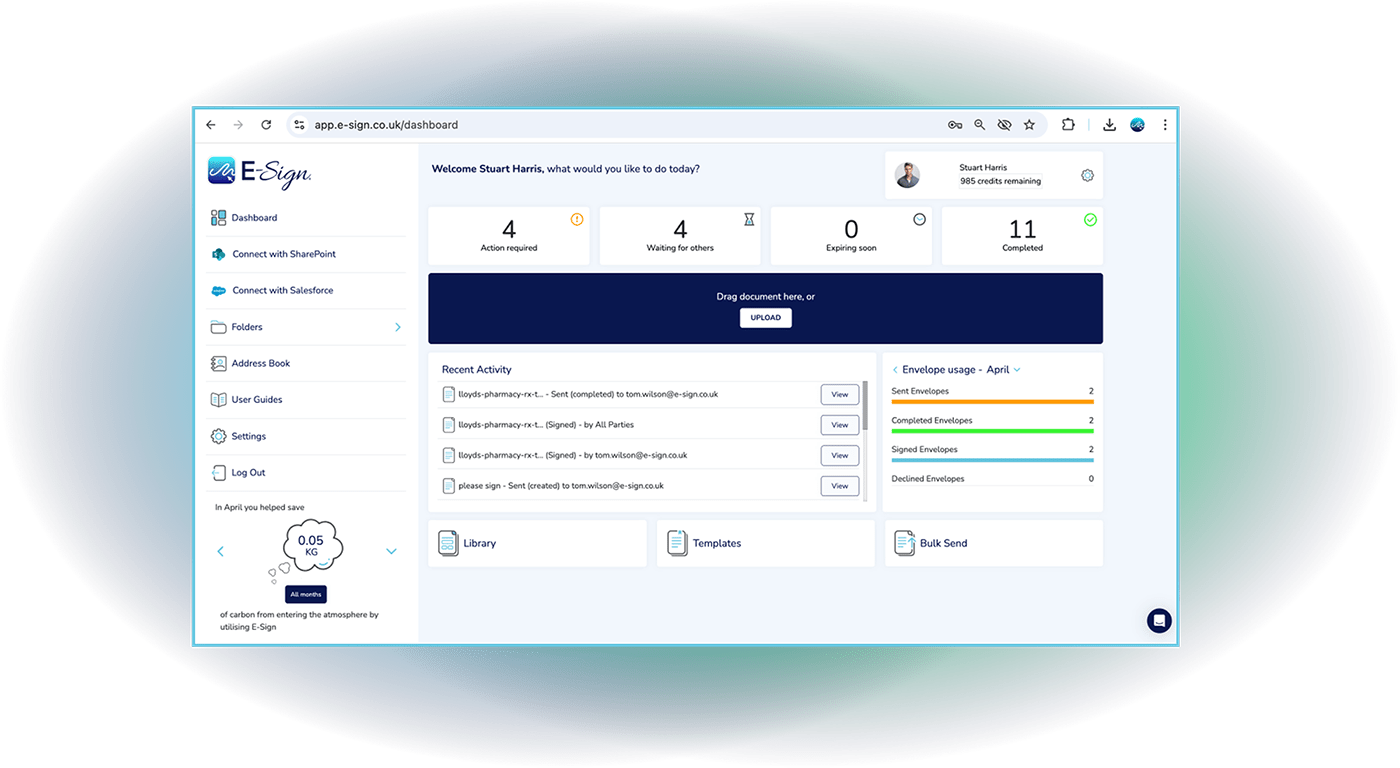Manage, send and sign documents without leaving SharePoint
Get secure, legally binding eSignatures for your SharePoint documents and workflows. Already built into your enterprise plan – no hidden fees.
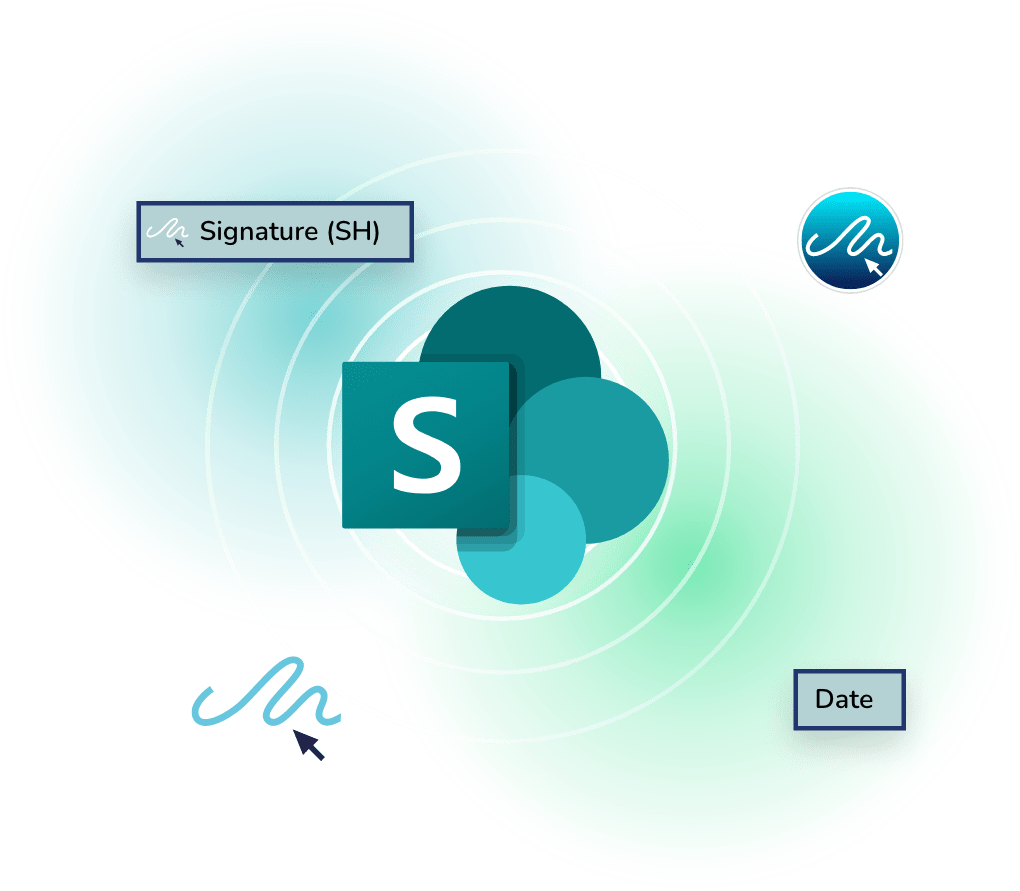
We're trusted by





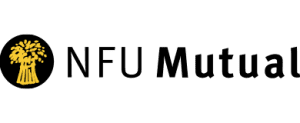

Start signing in minutes
With our SharePoint plugin, get started managing, sending and signing documents for signature with a few clicks. No complex setup or coding required.
Whether you’re onboarding a new team or rolling out across multiple departments, you can easily bring eSign into your existing workflows.

Built for security with UK data residency
Ensure your data is protected in our ISO 27001 UK-based data centres. eSign is a trusted provider and is approved by the UK government, ensuring peace of mind for your organisation.
Every eSign transaction is secured using cryptographic protocols and advanced audit trails, providing full visibility into every action taken with your documents.
Streamline workflows with eSign + SharePoint
Send for signature inside SharePoint
Create and send documents for signature without switching platforms.
Save signed documents automatically
No need to manually upload signed documents back into SharePoint.
Manage documents from one central location
Keep important documents organised and accessible for team members in one place.
Collaborate in real time
Enable live editing, commenting and version tracking for documents shared between team members and departments.
Create and access saved templates
Streamline repetitive tasks by building and reusing document templates saved in SharePoint.
More efficient and compliant workflows
Eliminate bottlenecks, reduce admin time, and ensure every step of your process meets regulatory standards.

Transparent pricing and hands-on training
Say goodbye to hidden fees and per-user charges. Our SharePoint integration is included in your enterprise plan at no extra cost.
We’ll also set you up for success with a personalised demo, hands-on training for your team as required, and dedicated support so your team is fully productive from day one.
Why choose eSign?
Legally binding eSignatures
Secure and tamper-proof signatures that are uniquely linked to the signer and backed by a full audit trail.
UK-based data centres
Meet regulatory and compliance requirements with our UK-based, ISO 27001 data centres.
More efficient workflows
Keep documents moving and deliver a signing experience that's intuitive for signers and senders.
UK-based support team
Our local support team is always available during UK business hours via live chat or email.
Enhanced security
Cyber Essentials Plus accredited and approved as a provider on the Government’s Public Service Network
Ensure document integrity
Maintain a single source of truth with automatic versioning and secure storage of signed documents.
Simplify signing for your industry
Streamline pensions, insurance policies, loan agreements, and more with eSign for Finance. Stay compliant with FCA regulations, including KYC and AML, while keeping every document secure and minimising risk.
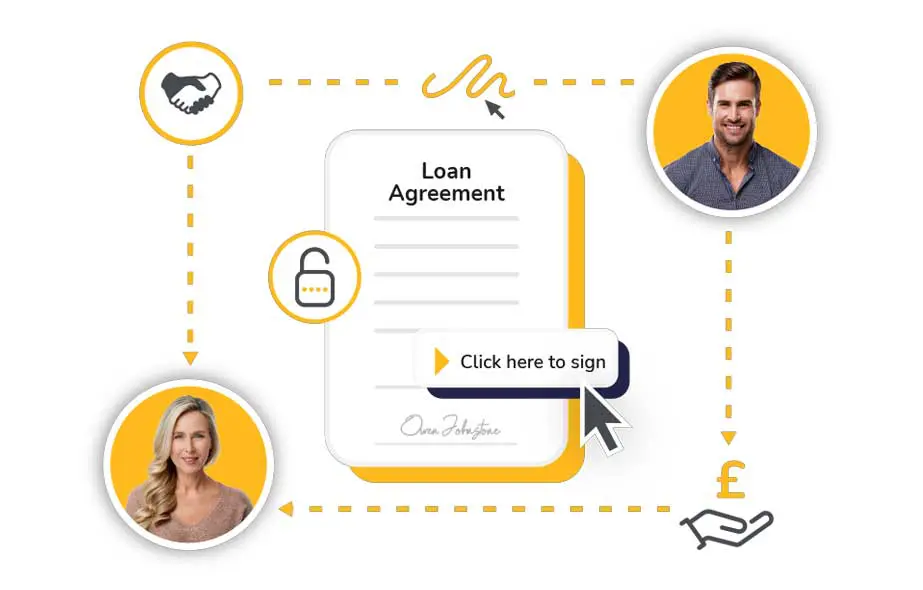
Speed up enrolments, permissions, student communications, and more with secure e-signatures. eSign helps schools, colleges, and universities reduce admin time and simplify processes for staff and students alike.
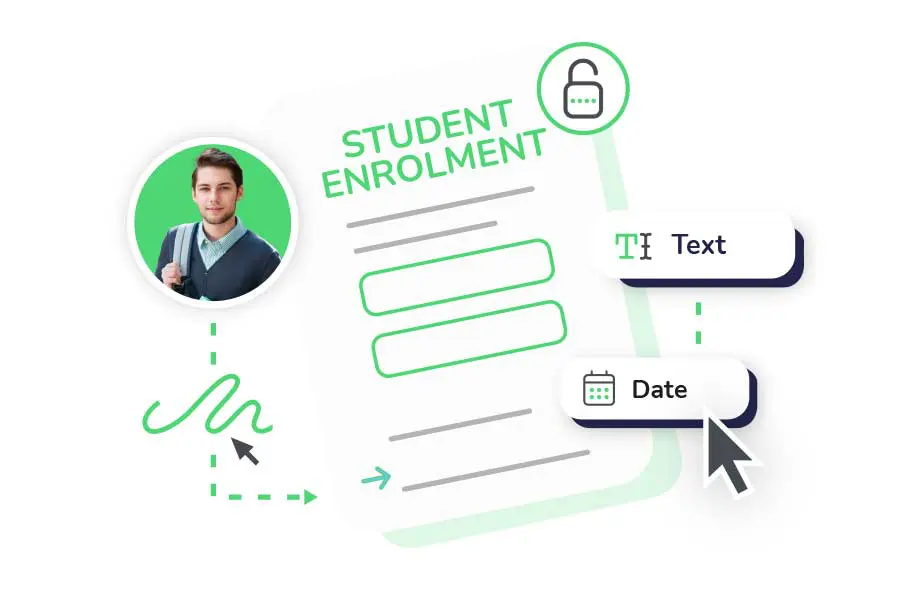
Safely manage prescriptions, consent forms, and patient records with compliant, tamper-proof e-signatures. eSign helps healthcare providers meet NHS and data privacy standards, including GDPR, while reducing admin burden and turnaround time.
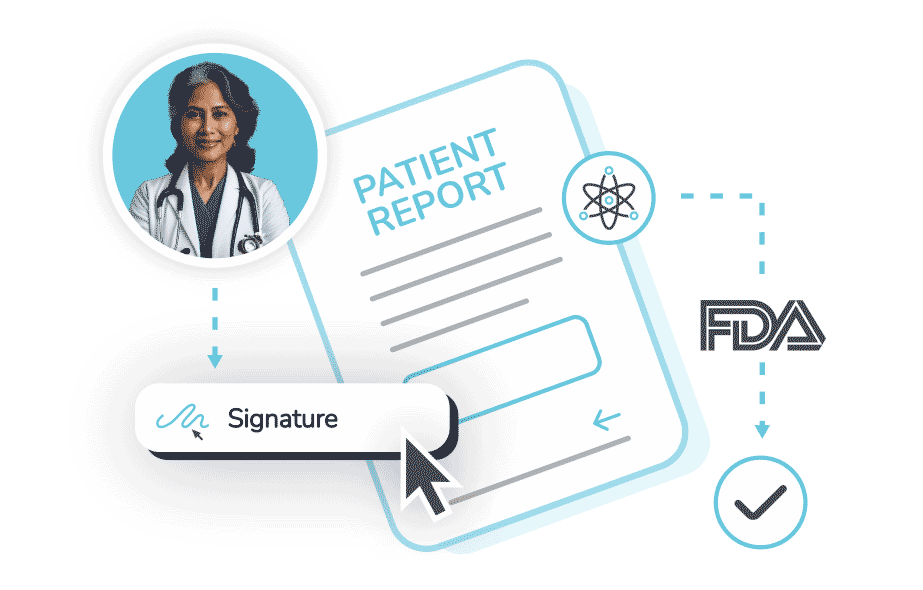
Drive faster contract turnaround, ensure full regulatory compliance, and enhance contract review processes with a secure signature solution. eSign helps law firms and legal teams refine workflows and improve efficiency for both staff and clients.
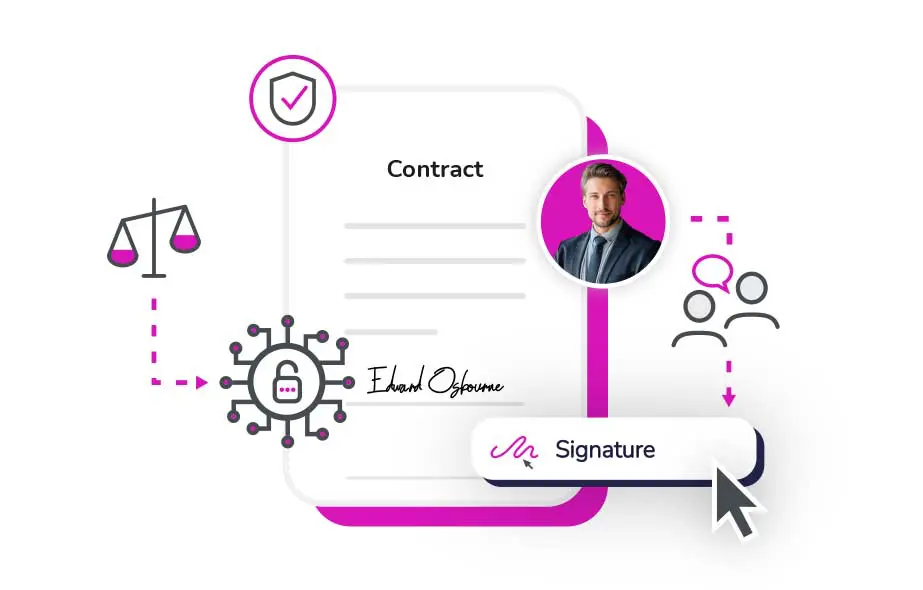
Save time on approvals, applications, communications, and more with compliant e-signatures. eSign supports government departments and local authorities in reducing admin burdens and improving services for staff and the public.

eSign provides digital solutions for organisations and individuals across all industries.

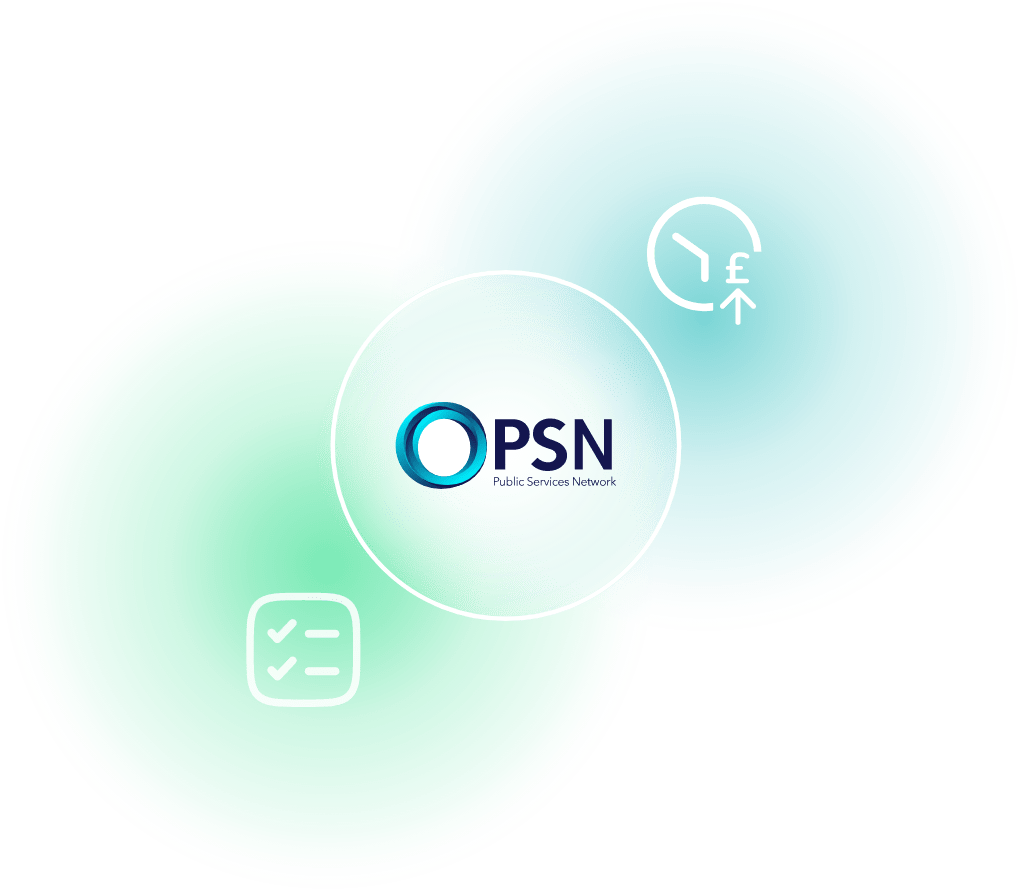
UK Government’s high-performance network
eSign is a UK government approved supplier
eSign is the only eSignature provider trusted on the UK Public Service Network (PSN) – proof that we meet the highest security, compliance, and interoperability standards.
We’re also on the Government’s Digital Marketplace, which enables buyers to select from a pre-approved list of suppliers.
For public sector organisations, this means your procurement and compliance teams get the reassurance of government-level due diligence already done – reducing risk and making roll-out smoother.