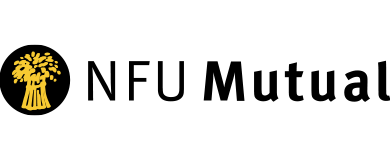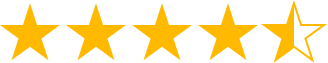Sign Documents Online with eSign
Sign a document online with eSign. Increase productivity, streamline your administrative tasks, reduce costs, and improve efficiency across your business operations.
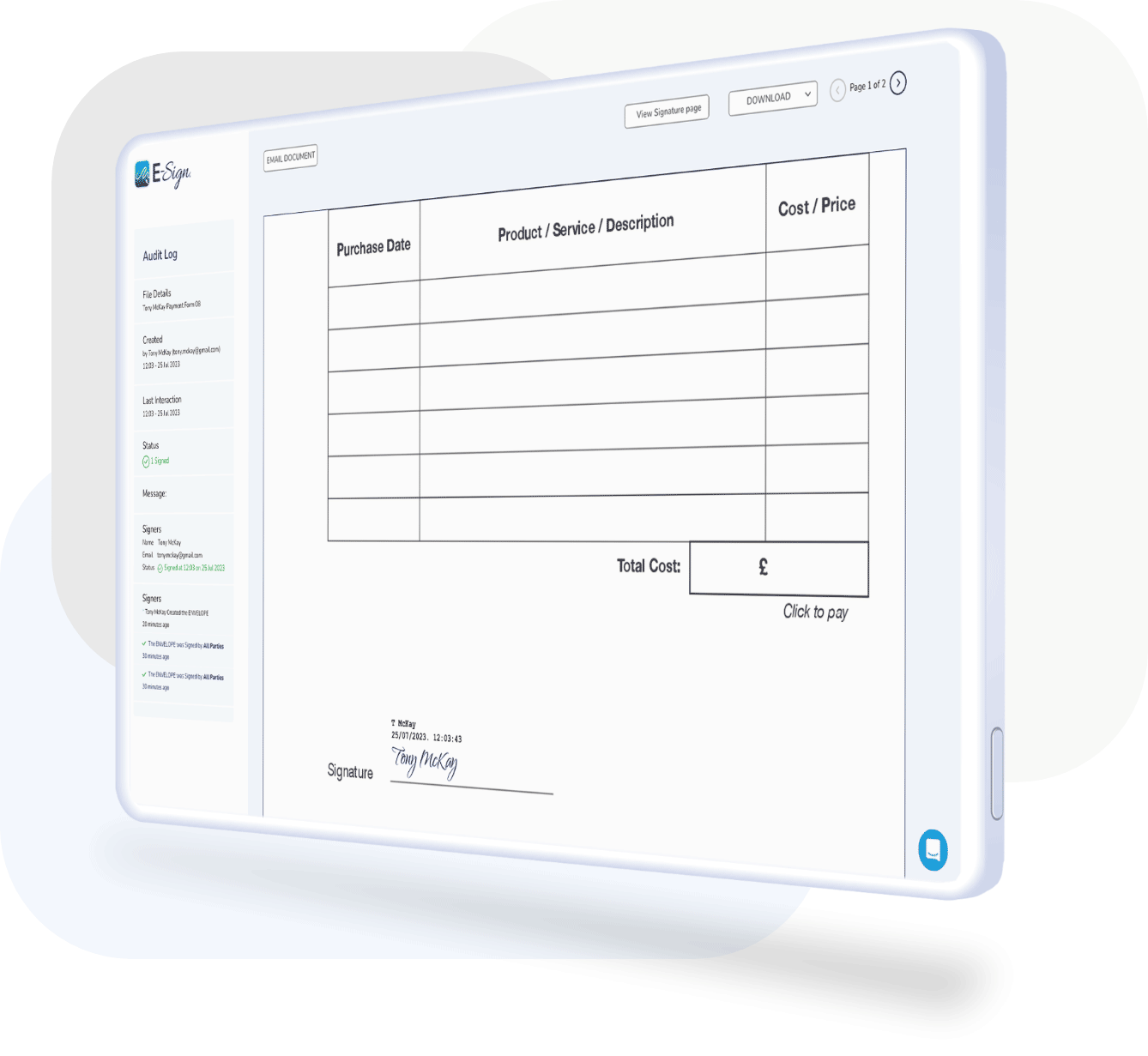
Trusted By
Accelerate your Business with Electronic Signatures
A secure and legally recognised way to sign documents, contracts, and agreements online.
Secure Electronic Signatures for Online Documents
E-Sign’s digital signatures are 100% legally binding, indicating the signer’s intent to agree to the content of a document or a set of data to which the signature relates.
E-Sign’s advanced signature capture technology means that all our digital signatures are 100% verifiable and backed by a unique digital certificate. We provide a full audit trail, incorporating key identifiers. eSign’s platform is secured via 256bit SSL encryption.

How to Sign Documents Online
1. Create an E-Sign Account
E-Sign Registration is FREE & SIMPLE to do.
You can benefit from instantly receiving a 14 day free trial to learn the features and functions of E-Sign’s electronic signature technology.
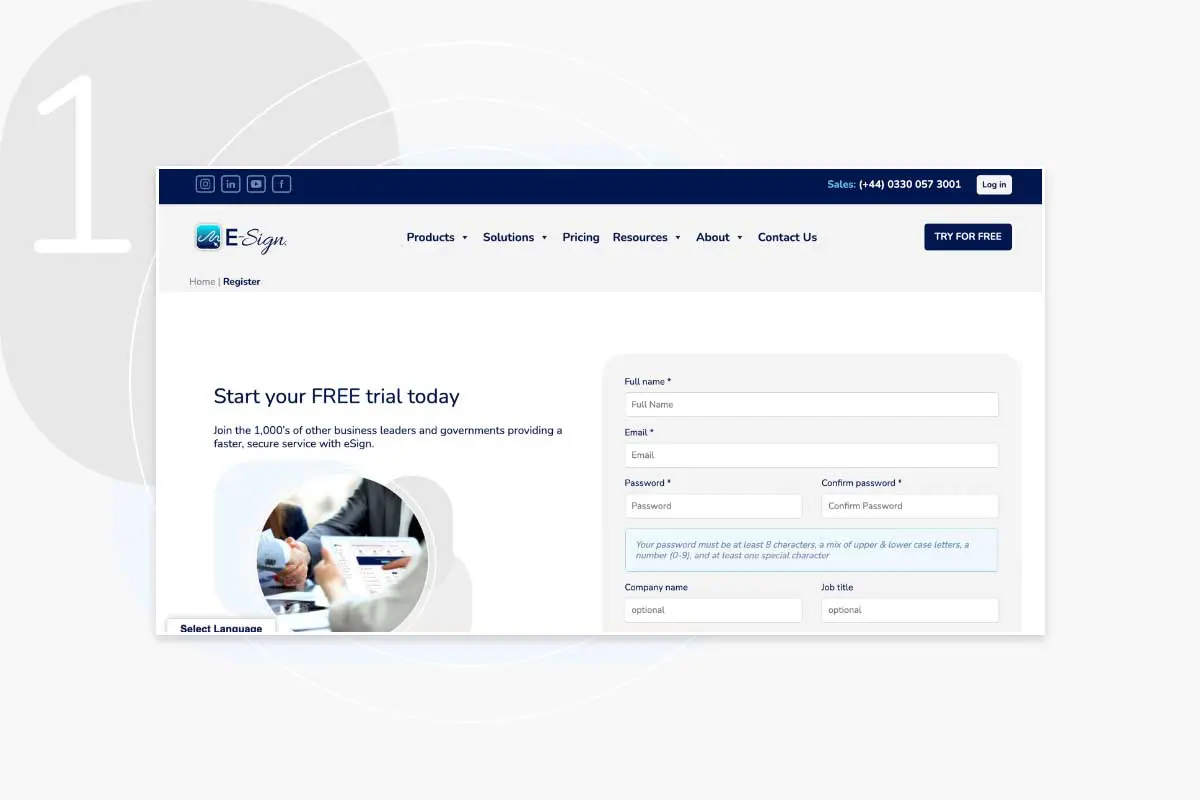
2. Manage Your Account
From your dashboard you can manage your E-Sign account. You have control of the following:
Payment and Billing options;
Control the Team members who have access to use E-Sign;
Add your company logo to your outbound E-Sign emails, plus much more.
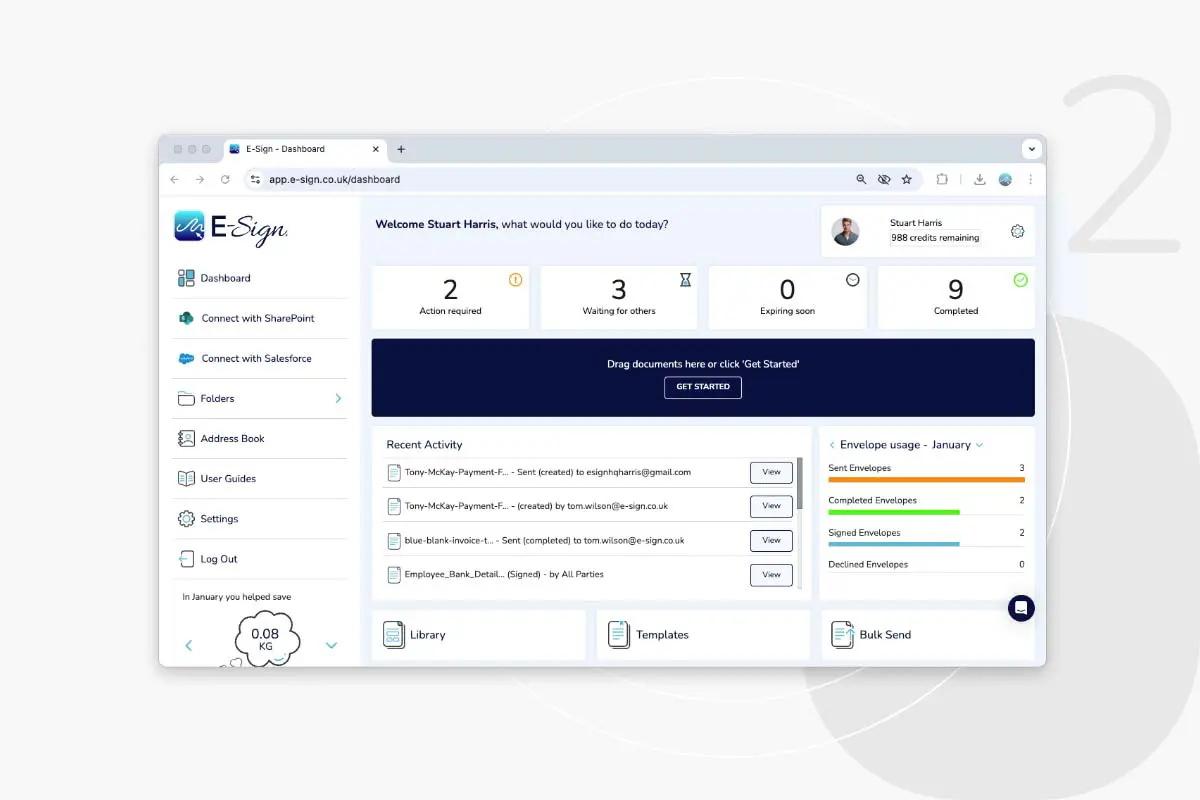
3. Navigate the E-Sign Dashboard
The E-Sign dashboard is the hub of your electronic signature and secure online document transaction platform.
Here you can manage your signed, pending, uploaded and template business documents.
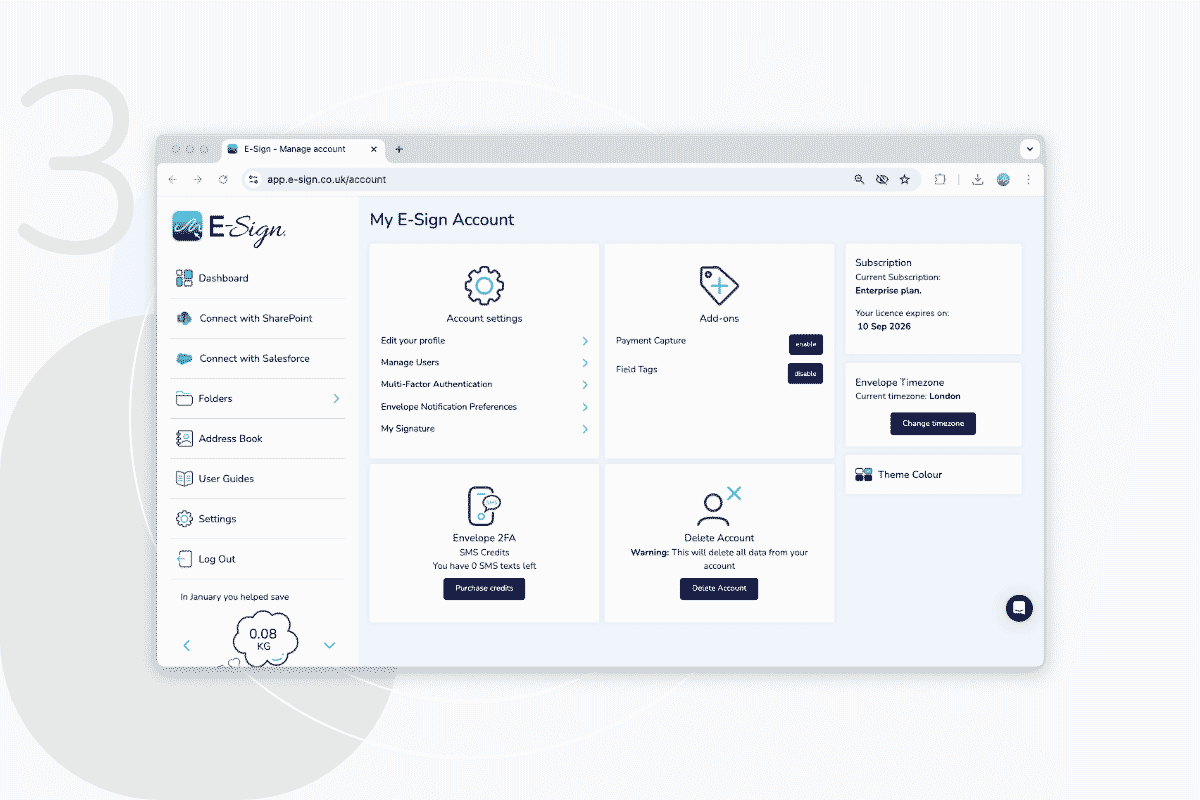
4. Sign Document Online
You now have three ways of getting your business documents signed:
- eSign the document yourself
- Send it to others to eSign
- Both sender and recipient can eign it
For a tutorial on each of these workflows refer to our user guide.
*Up to 13 people can E-Sign one document at the cost of One transaction.
For more information on pricing plans see our pricing page.
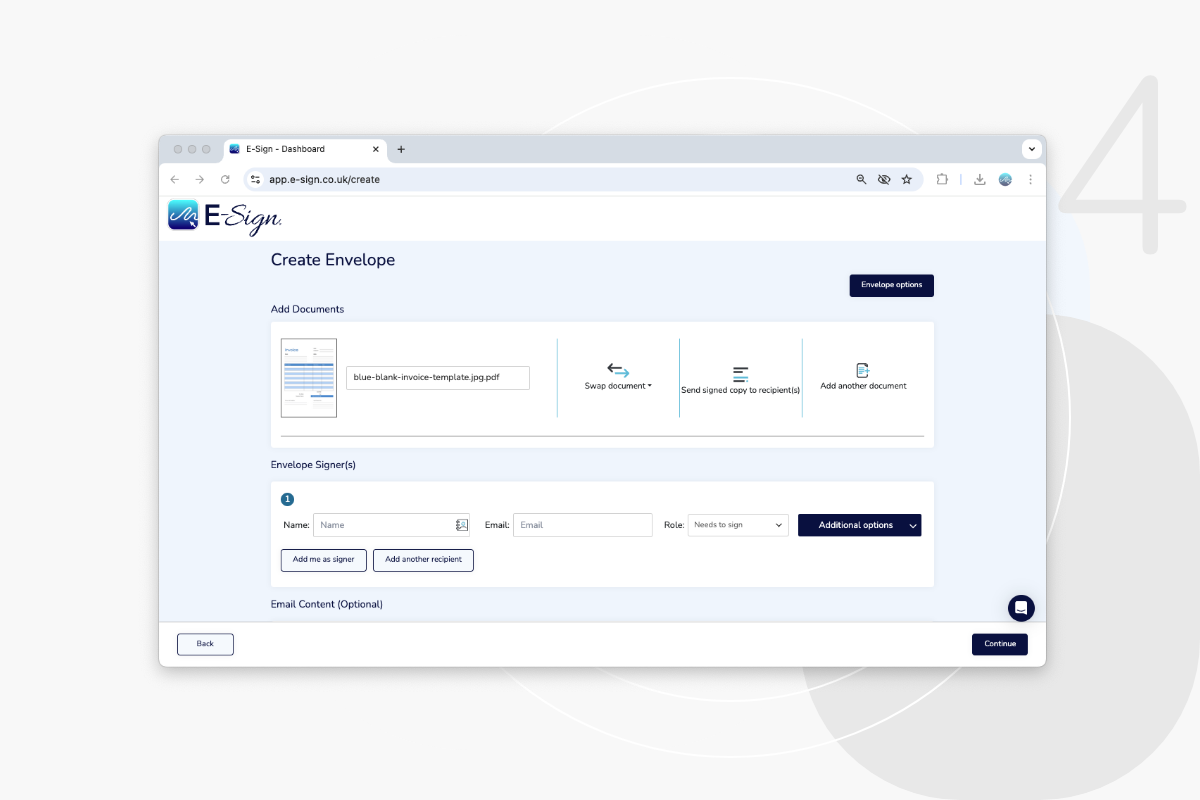
5. Create and Send Multiple Documents in One Envelope for Signatures
Create document packs within E-Sign to send to your clients in a secure and efficient process, capturing their signature online and reducing the turn around time of documents.
For a full tutorial on sending multiple business documents in an envelope clickhere
*You can send up to 10 signable digital documents in one envelope, plus 5 attachments at the cost of one transaction.
For more information on pricing plans see our pricing page
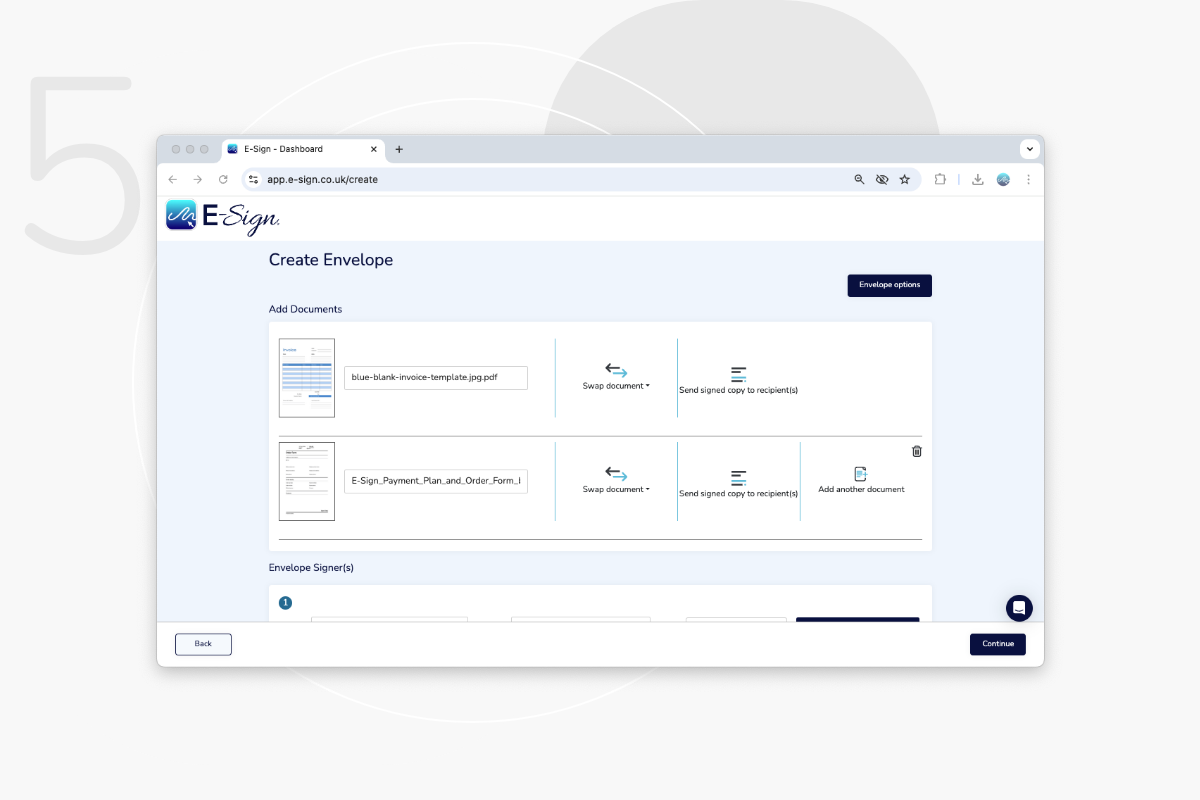
6. Create and Store Document Templates
Create document templates compatible with your business processes. Drag and drop the different text and signature fields onto the document where required, making it user friendly and signable for your clients. Store the document templates within your E-Sign dashboard to be used by all employees over and over again, on any device, in any location.
For a full tutorial on creating document templates click here.
*You can create unlimited document templates and store them within your E-Sign dashboard.
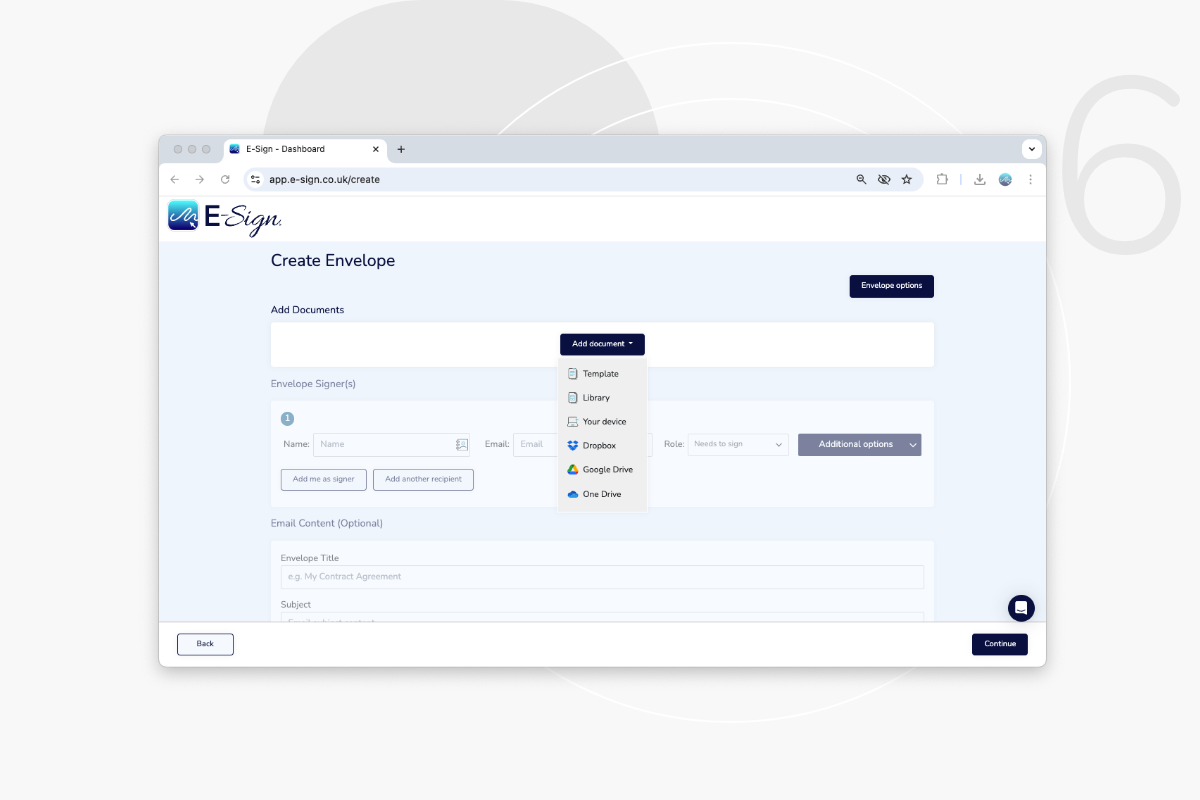
7. Send Securely with E-Sign
Send the online document direct from E-Sign to your clients to capture their online signature and have the process complete in minutes.
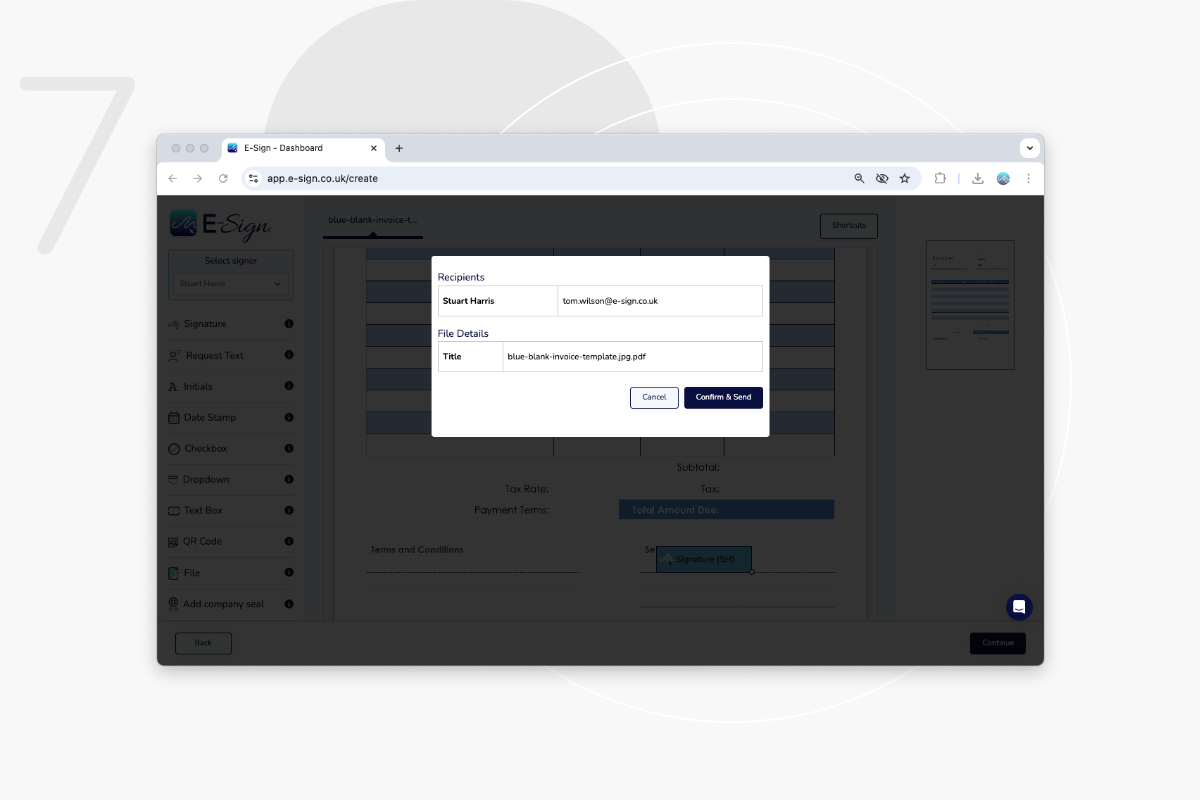
Secure, and efficient method of electronically signing.
Digital Signatures: A Secure and Efficient Way to Sign Documents
E-signing a PDF or document is a convenient, secure, and efficient method of electronically signing paperwork without the need for physical signatures. It allows individuals or businesses to authenticate documents digitally, ensuring the integrity and legality of the content.
E-signatures are widely accepted in many industries, saving time and reducing costs associated with printing, scanning, or mailing physical documents. Most platforms for eSigning offer features like tracking document status, ensuring compliance with regulations (such as eIDAS in the EU and the ESIGN Act in the U.S.), and adding layers of security through encryption and identity verification. This streamlined process enhances workflow and makes document management far more accessible.

Integrate with Leading Tools
Create bespoke workflows to suit your business with a range of application integrations.
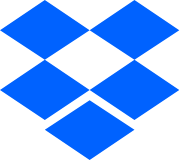
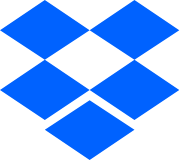


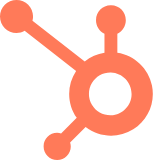
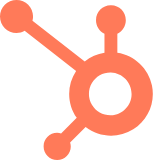


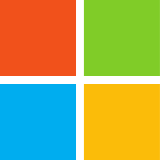
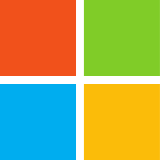






Benefits of Online Document Signing
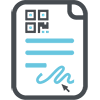
eSign Digital Signature Certificate
Every completed document is supported by a digital certificate documenting the author, signers, devices used, IP addresses, time, and date stamps and much more.

SMS Two-Factor Authentication
Signers receive a one-time passcode via SMS that must be entered before they can access the documents.

eSign Email Personalisation
Add your logo, email signature, and customise the email text to reflect your company branding, so your recipients know they are signing documents sent from you.

Full Form Functionality
eSign offers versatile form functionality including text fields, radio buttons and checkboxes, so you can adapt eign to fit your business documents. Dynamic field placement also allows you to place fields anywhere you require on your document.

Multi-Language Application
Send business documents in up to 9 different languages for international clients, improving customer experience and closing deals in a matter of minutes, with global time zone conversion for accurate date and time stamping.
Integrated into your Processes
Integrate our ID checker into your document processes and easily verify your clients with little hassle to you or them.
Frequently Asked Questions
Can electronic signatures be used for all types of documents?
Electronic signatures can be used for most documents, such as business agreements, real estate contracts, and HR forms. However, certain official documents, like wills, court filings, and some notarised documents, often require physical signatures due to legal or regulatory restrictions. The use of e-signatures often depends on jurisdiction, industry regulations, and mutual consent. E-Sign provides advanced and qualified e-signatures that can be used on the majority of document types.
How secure are electronic signatures?
Electronic signatures are generally secure when created and managed using trusted platforms like E-Sign. E-Sign uses encryption, tamper-evident technology, and authentication methods (e.g., passwords, SMS codes) to verify the signer’s identity and protect the document. It also includes detailed audit trails to track signing activity. E-Sign uses the highest standards of secure technology to protect user data and complies with relevant legal and regulatory standards.
Do electronic signatures work across different countries?
Yes, electronic signatures can work across different countries, but their legality and acceptance depend on local laws and regulations.
Key international frameworks like the eIDAS Regulation in the EU and the ESIGN Act in the US provide legal recognition for electronic signatures. However, some countries have specific requirements for e-signatures or may only accept certain types of electronic signatures (e.g., basic vs. advanced).
To ensure validity, it’s important to understand the specific legal framework of each country involved in the transaction. E-Sign complies with many international regulations to support cross-border transactions and maintain legality.
Which laws govern the use of electronic signatures?
In the UK, the use of electronic signatures is primarily governed by the following laws:
- Electronic Communications Act 2000: This act provides the legal framework for the use of electronic signatures in the UK, ensuring that they are treated as valid and enforceable.
- eIDAS Regulation (EU): Although the UK has left the EU, the eIDAS (electronic Identification, Authentication and trust Services) Regulation still influences how electronic signatures are handled, particularly for cross-border transactions within the EU. The UK has retained eIDAS standards in domestic law post-Brexit, although there may be future updates or changes.
- The Law of England and Wales (Contract Law): Electronic signatures are generally treated in the same way as traditional (wet) signatures under UK contract law, as long as they are properly executed and both parties agree to use them.
These laws ensure that electronic signatures are legally binding, provided they meet the required standards of authenticity, security, and consent.
Can electronic signatures save my business money?
Yes, electronic signatures can save your business money in several ways:
- Reduced Paper Costs: No need for printing, storing, and mailing physical documents.
- Faster Processes: Speed up document signing, reducing delays and increasing efficiency.
- Less Administrative Work: Fewer manual tasks like tracking paper documents or managing signatures.
- Lower Postage and Shipping Fees: No need to send documents physically, saving on mailing costs.
- Reduced Errors and Rework: Fewer mistakes and corrections, ensuring greater accuracy across all documents.
Overall, adopting E-Sign’s electronic signature solution streamlines workflows and cuts down on overhead, leading to cost savings for your business.
Can I use an electronic signature on mobile devices?
Yes, electronic signatures can be easily used on mobile devices. The E-Sign platform offers a mobile-friendly website that lets you sign documents by drawing, typing, or uploading your signature. This tool is secure, convenient, and compatible with various file formats like PDFs, offering a flexible solution for users to add their signature from any device at any time.
What formats of documents support electronic signatures?
Electronic signatures can be used on various document formats, including:
- PDF (Portable Document Format) – One of the most common formats for e-signatures.
- Word Documents (DOC, DOCX) – Microsoft Word files can be signed electronically.
- Excel Files (XLS, XLSX) – Electronic signatures are supported in spreadsheet files.
- Images (JPEG, PNG) – E-signatures can be added to image files, though it may require additional tools.
- Text Files (TXT) – Basic text documents can also be signed electronically.
E-Sign’s platform support these file types, allowing for flexible document signing.
Can electronic signatures be used for multi-party agreements?
Yes, electronic signatures can be used for multi-party agreements. E-Sign allows multiple parties to sign a document in sequence or simultaneously, making it easy to gather signatures from all involved. The E-Sign platform can manage the signing order, provide notifications, and ensure that the document is securely signed by each party. Electronic signatures on multi-party agreements are legally valid as long as all parties consent and the platform complies with relevant legal standards.
What is the difference between an e-signature and a wet signature?
An e-signature is a digital version of a signature applied to electronic documents, often through typing, drawing, or scanning. A wet signature is a traditional handwritten signature on paper.
E-signatures offer greater convenience, security (via encryption and authentication), and can be used remotely, while wet signatures require physical presence and are more vulnerable to tampering. Both are legally binding, but e-signatures are governed by specific electronic laws, while wet signatures follow traditional contract law.
What should I look for in an electronic signature solution?
When choosing an electronic signature solution, consider the following factors:
- Legality and Compliance: Ensure the platform meets legal requirements like the eIDAS Regulation (EU) or the ESIGN Act (US).
- Security: Look for features like encryption, authentication, and audit trails to protect the integrity of the documents.
- Ease of Use: The solution should be user-friendly for both signers and administrators, with clear instructions and simple workflows.
- Integration: Choose a platform that integrates easily with other tools you use, such as CRMs, document management systems, or cloud storage.
- Customisation: The ability to customise signatures, workflows, and branding to match your business needs.
- Mobile Compatibility: Ensure the solution works well on mobile devices for on-the-go signing.
- Support and Customer Service: Look for responsive customer support to help with any issues or questions.
- Scalability: Choose a solution that can grow with your business needs, especially if you expect to increase the volume of signed documents.
E-Sign is an industry-leading provider that meets all of these factors, ensuring our clients receive the best quality e-signature product and service from us.