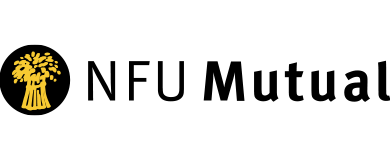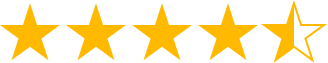Insert Signature in Word Documents
Electronically sign a word document anytime, from any device using our secure e-signature platform. Increase productivity, streamline processes, and reduce costs.
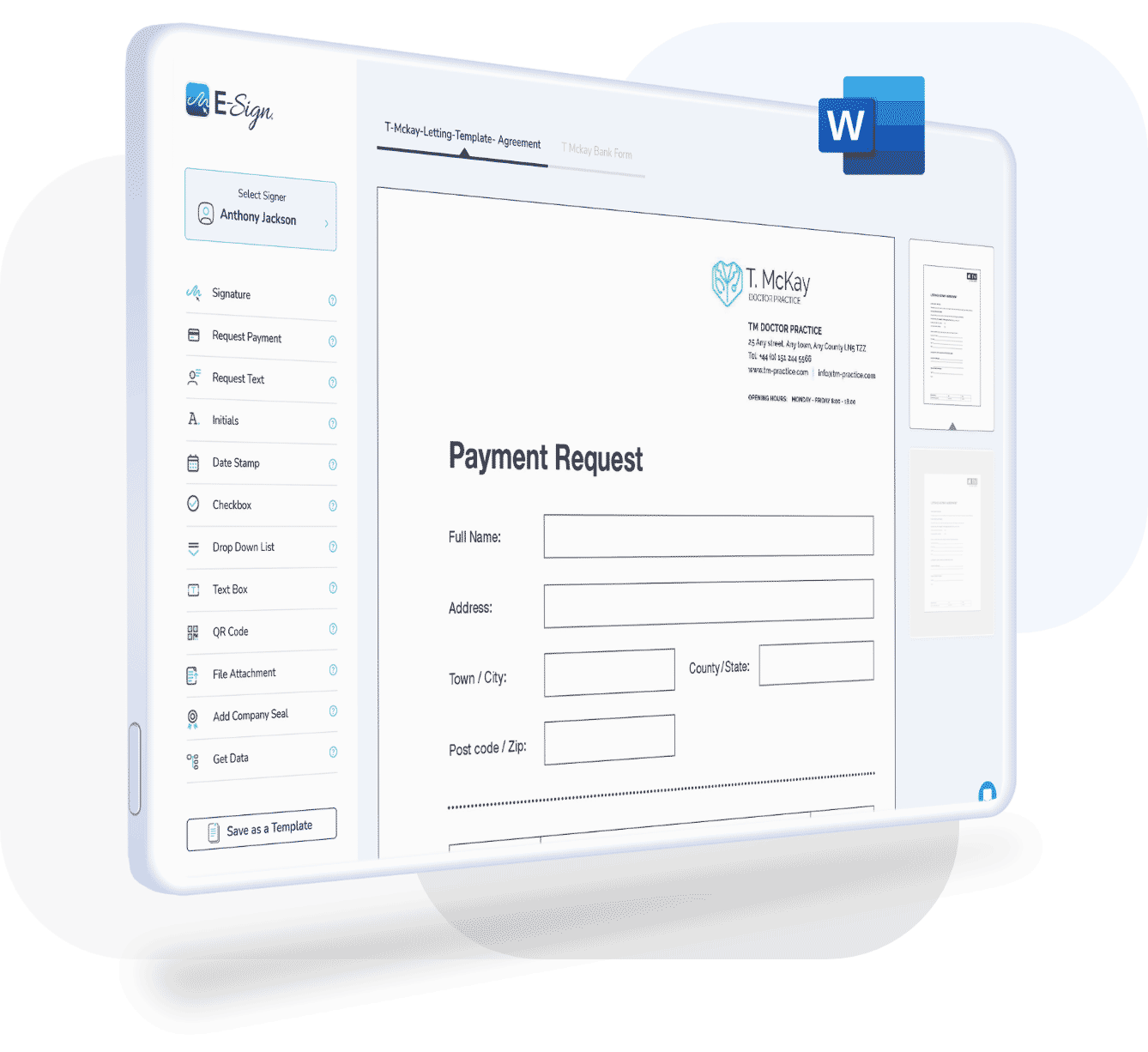
Trusted By
Sign and Send Word Documents Securely
Our data is securely stored in the UK.
What are Electronic Signatures for Word Documents?
Esign’s electronic signatures for Word documents are 100% legally binding, confirming the signer’s intent to agree to the content of the document. This includes all types of Word documents, ensuring that the signature is legally recognised and secure.
Our advanced signatures and qualified signatures capture technology ensures that every digital signature on a Word document is fully verifiable and supported by a digital certificate. We provide a comprehensive audit trail with key identifiers, ensuring full transparency. Esign’s platform secures all Word document and PDF signatures using 256-bit SSL encryption, and all of our data is securely stored in the UK.

How to eSign a Word Document
Upload your Word Document and Input Signer Details
Upload your word document to the platform and enter the signers details into the required fields. If you require more than two signers, select ‘add another signer’.
If you required the word document to be signed in a specific order this is also available with our ‘use sequential signing’ feature. The order of names entered into each numbered box defines the flow of the documents to your recipients for signing.
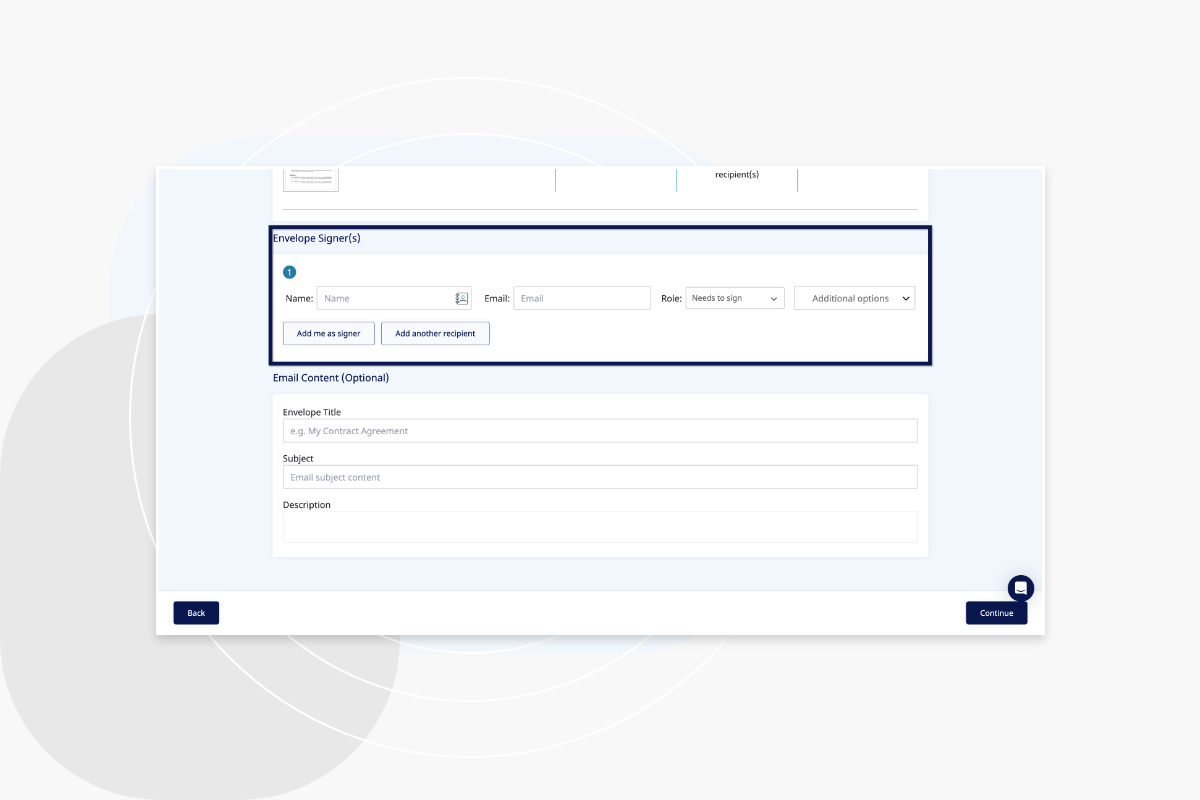
Upload Supporting Literature and Add your eSignature
Our platform also has the option to upload supporting literature with your word document which will be viewed as part of the notification email. You can describe the requirements and documents in the description section.
Once you have taken these steps, you can now view your Microsoft word document in the platform and can drag and drop the signature placement fields onto your document. These can be moved as necessary and you can also add your own e-signature.
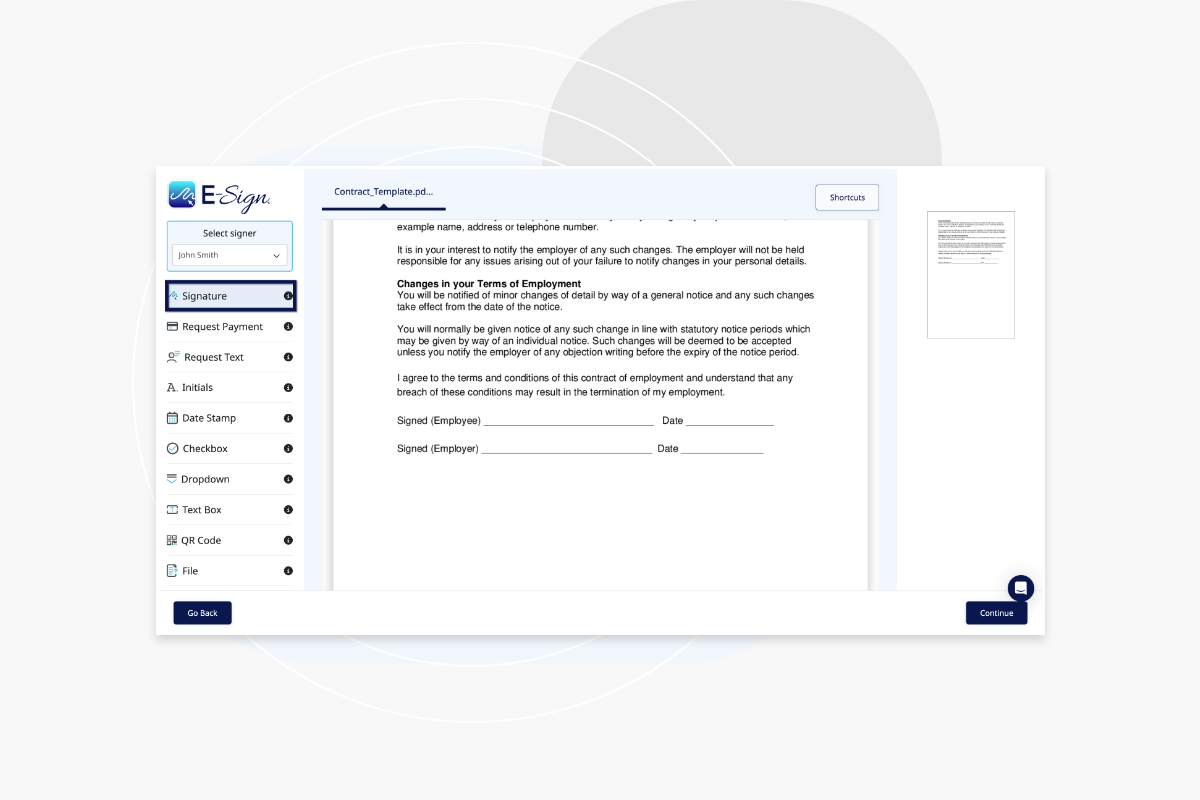
Review and Send your Word Document
Review the word document and its recipients, and then click ‘confirm and send’ to proceed. If you need to e-sign the word document, select ‘sign document’ and type your name into the signature box.
Once you’ve sent your document to your signer, they’ll receive an email straight into their inbox. Here, they’ll be able to open and esign your word document without having an Esign account themselves.
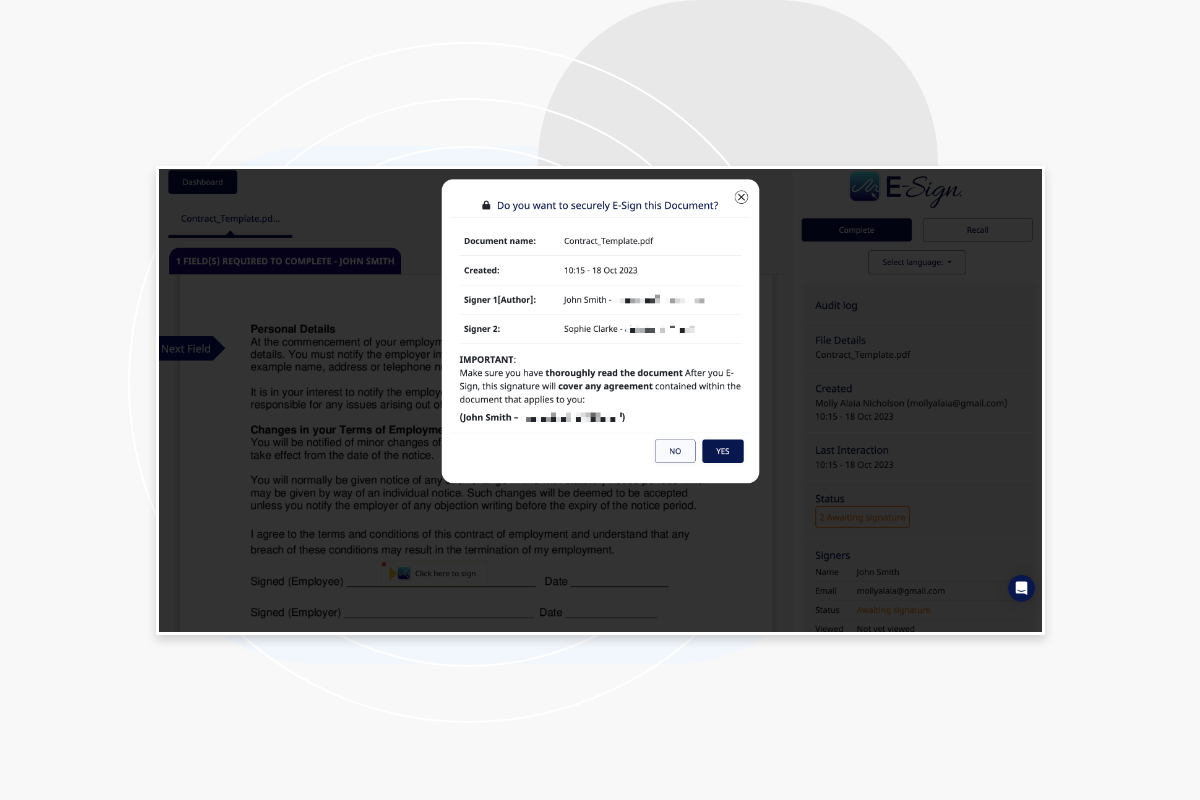
Integrate with Leading Tools
Create bespoke workflows to suit your business with a range of application integrations.
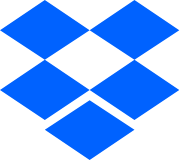
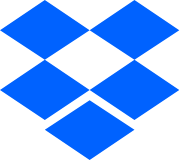


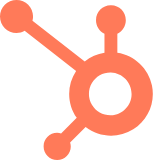
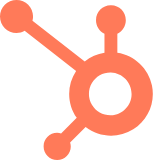


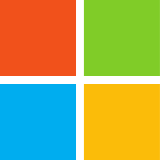
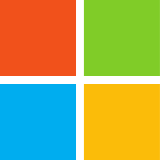






Technical Checklist
- All signed documents are supported by a digital signature certificate.
- Scan a unique QR Code for automatic access to the signature verification page.
- Ensure high standards of security and compliance with a full audit trail.
- Real-world identification can be validated and embedded into your signatures for increased security.
- A unique digital fingerprint is generated with each new signature.
- For additional security and verification, IP addresses are recorded.
- Ensure real-time ID verification with E-Sign iD Checker.
Benefits of E-Signatures for Word Documents

Faster Document Completion Turnaround
Improve customer experience with a faster doucment completion time.

Increased Security and Advanced Audit Trail Tracking
Track and record your document transaction at every stage, with an easily retrievable, advanced audit trail for every signed document.

Reduce Costs
Reduce business costs related to manual paper processes whilst increasing productivity.
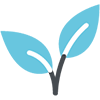
Environmentally Friendly
Eliminate paper waste and become more environmentally sustainable.
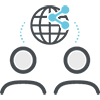
Send a Document to Multiple Signers
Send the same document to multiple signers with just a click of a button, saving time and resources.
Integrate an API
Integrate an API with Esign’s platform to create bespoke workflows and boost productivity.
Frequently Asked Questions
Can I use an e-signature in a Word document?
Yes, you can use an e-signature in a Word document with E-Sign. E-Sign supports several different file types, including Word documents, so you can upload your document, add the fields needed for your recipient, sign and send it.
Can multiple people add their e-signatures to the same Word document?
Yes, multiple people can add their e-signatures to the same Word document with E-Sign. E-Sign allows multiple users to sign the same document sequentially or simultaneously. This tool creates a workflow for signers and provides options to authenticate each signer.
Best Practices for Multiple Signatures
- Clearly define signature fields or areas for each signer to avoid confusion.
- Use a platform or method that provides an audit trail for accountability like E-Sign.
- Ensure all signers are aware of the process and have access to E-Sign.
- For legal documents, use a secure method like digital signatures through E-Sign.
Can e-signatures in Word documents be opened and verified on other platforms?
Yes, e-signatures in Word documents can often be opened and verified on other platforms, but the compatibility and verification process depends on the type of e-signature used. When using a platform like E-Sign, you have the option to download the signed document as a PDF, making it widely accessible. In summary, e-signatures in Word documents can be opened and verified on other platforms if:
- They use digital signatures with a cryptographic certificate.
- The document is converted to a universally accepted format like PDF.
Is it possible to timestamp an e-signature in Word?
Yes, it is possible to timestamp an e-signature in Word, particularly if you are using digital signatures rather than basic e-signatures. Timestamps enhance the security and credibility of the signature by providing a record of when the document was signed.
E-Sign automatically includes a timestamp when you sign a document.
Advantages of E-Sign:
- Automatic Time stamping: Every signature is automatically timestamped as part of the signing process.
- Audit Trails: E-Sign provides a detailed audit log showing the exact signing time, along with other metadata.
- Legal Compliance: Meets time stamping requirements for regulations like the ESIGN Act or eIDAS.
Can I add e-signatures on mobile devices using Word?
Yes, you can add e-signatures to Word documents on mobile devices. Microsoft Word on mobile integrates with third-party platforms like E-Sign for secure and legally compliant e-signatures.
How secure are e-signatures in Word documents?
eSignatures in Word documents are highly secure when using a specialised platform like E-Sign. E-Sign can be integrated with Word to apply secure, verified electronic signatures.
Security Level:
- Advanced Security Features: E-Sign includes audit trails, signer authentication (e.g., email or SMS verification), and encryption.
- Legal Compliance: The platform is designed to comply with e-signature laws (e.g., ESIGN Act, eIDAS, or UETA).
How do I ensure the integrity of a Word document with an e-signature?
Ensuring the integrity of a Word document with an e-signature is critical to maintaining trust, security, and legal validity. This can be achieved by using a trusted e-signature provider like E-Sign.
Steps:
- Upload the Word document to the platform.
- Add the signers and their respective signature fields.
- Once signed, the platform generates a tamper-evident file with an audit trail.
- E-Sign encrypts the document and signature to ensure tamper-proofing.
What happens if there’s a dispute about an e-signature in a Word document?
If there’s a dispute about an e-signature in a Word document, the outcome depends on several factors, including the type of e-signature, how it was implemented, and the evidence available to support its authenticity.
Disputes about e-signatures can be resolved by presenting evidence of the signing process, authentication, and document integrity which is all accessible through E-Sign. Using secure and legally compliant e-signature methods like the E-Sign platform significantly reduces the risk of disputes and strengthens enforceability.
Can I set up workflows for signing Word documents electronically?
Yes, you can set up workflows for signing Word documents electronically. These workflows streamline the process of gathering e-signatures from multiple signers, ensuring that the document is signed in the correct order and by the right people. E-Sign is the ideal solution for setting up signing workflows. It allows you to define the signing order, assign roles, and track progress.
How to Set Up a Workflow:
- Upload the Document:
- Upload your Word document to the e-signature platform.
- Define Signers:
- Add the email addresses of the signers.
- Set the Signing Order (Optional):
- Specify the sequence in which signers will receive and sign the document.
- For example, Person A signs first, then Person B.
- Add Signature Fields:
- Drag and drop signature, date, or text fields onto the document where each signer needs to act.
- Send the Document:
- Initiate the workflow by sending the document to the first signer.
- Each signer will receive an email prompting them to review and sign.
- Track Progress:
- Monitor the signing process in real-time.
- Receive notifications when the document is signed by each party.
Do I need special software to add e-signatures to Word documents?
Yes, you may need special software to add legally binding e-signatures to Word documents, especially if you require features like authentication, audit trails, and document integrity. E-Sign is a leading provider of e-signatures and digital document solutions with the highest standards of security and compliance in place to support users with their Word document transactions.